Release 8.0.3
A54894-01
Library |
Product |
Contents |
Index |
| Oracle8(TM) Getting Started for Windows NT Release 8.0.3 A54894-01 |
|
This chapter provides an overview of how Oracle8 integration with Windows NT enables you to use Windows NT tools to administer your database.
Specific topics discussed are:
The Event Viewer is a Windows NT tool that enables you to monitor events in your system. An event is an important occurrence in the system or application (such as your Oracle8 database) that requires user notification. While messages for major events can display onscreen as you work at your computer, events not requiring your immediate attention are recorded by Windows NT in the Event Viewer log file. You can then view this information at your convenience.
The Event Viewer can be used to monitor Oracle8 database events, such as:
In addition, the operating system audit trail is logged to the Event Viewer. The figure below shows the Event Viewer displaying Oracle8 database events. Double-click an entry to find out specific information about an event.
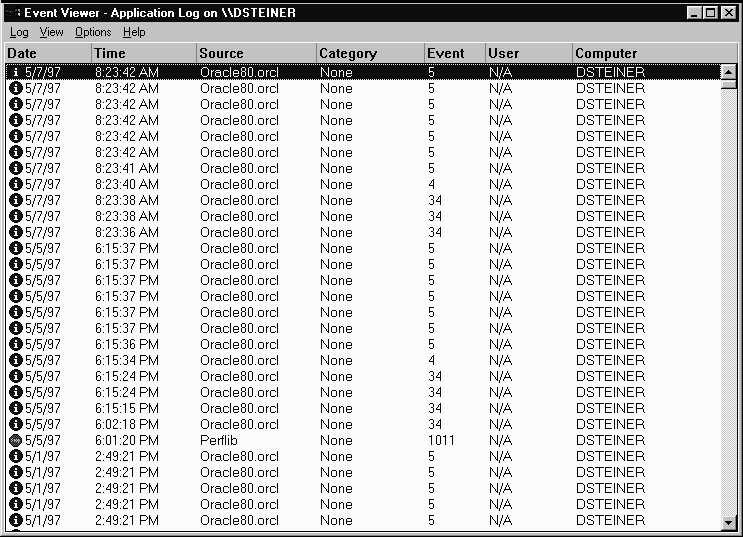
| Additional Information:
See Chapter 11, "Monitoring a Database", for specific instructions on accessing and using Event Viewer to monitor Oracle8 database events. |
The Performance Monitor is a Windows NT tool that measures computer performance. This enables you to view the performance of processors, memory, cache, threads, and processes. Performance information provided includes device usage, queue lengths, delays, throughput measurements, and internal congestion measurements. This information is provided in the form of charts, alerts, and reports.
If you install the Oracle8 Performance Utility from your Oracle8 CD-ROM disc, you can use the Performance Monitor to monitor key Oracle8 database information, such as:
You can use your findings to improve database performance.
The figure below shows the Performance Monitor monitoring Oracle8 database objects listed at the bottom of the screen:
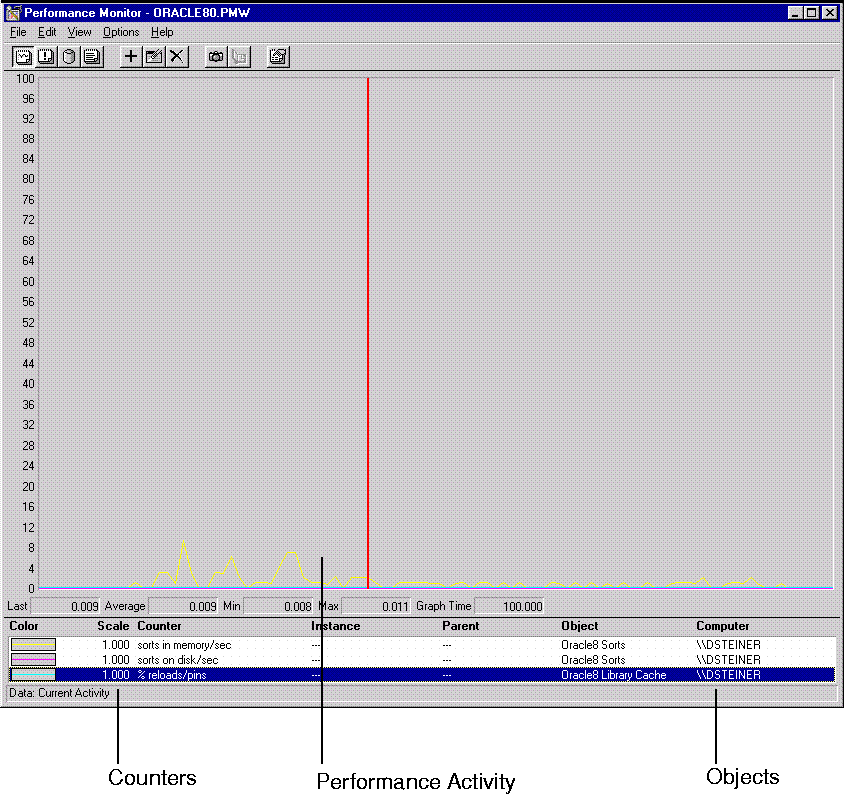
| Additional Information:
See Chapter 11, "Monitoring a Database", for specific instructions on accessing and using the Performance Monitor to monitor Oracle8 database performance. |
The Oracle8 database stores its configuration information in a structure known as the registry. You can view and modify this configuration information through the Registry Editor. Since the registry contains configuration information for your computer, it must not be accessible for editing by inexperienced users. Only experienced administrators must be allowed to view and change this information.
The Registry Editor displays configuration information in a tree-like format consisting of four keys (or folders). These keys are shown in the tree view in the left-hand pane. In the right-hand pane, the parameters and values assigned to that key are displayed.
When you install products from your Oracle8 for Windows NT CD-ROM disc, configuration parameters are automatically entered in the registry. These parameters are read each time your Windows NT computer is rebooted. These parameters include settings for:
The figure below shows some of the Oracle8 database configuration parameters in the registry:
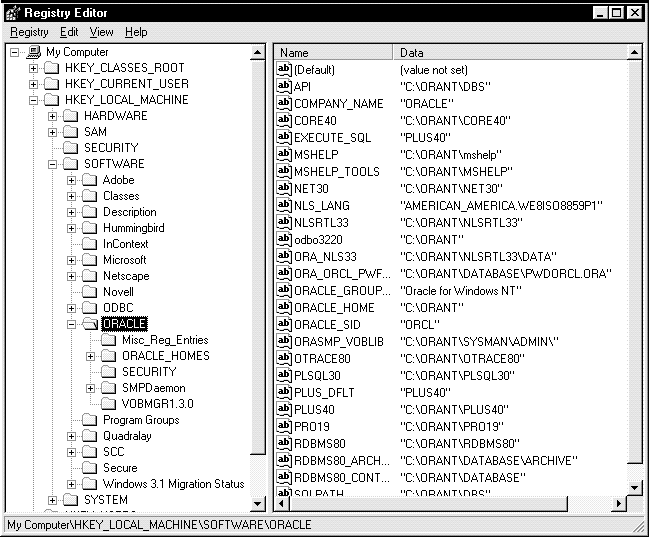
| Additional Information:
See Appendix C for: |
The Control Panel is a Windows NT tool that enables you to modify system options such as computer services. A service is an executable process registered in the registry and administered by Windows NT. The registry automatically tracks and records security information for each service you create.
When you install the Oracle8 database and other products, Oracle services are created and displayed in the Services dialog box:
Additional networking services are described in Oracle Networking Products Getting Started for Windows Platforms.
Oracle services are the same as Windows NT services. In order to connect to and use an Oracle instance, an Oracle service is created during the database creation process and associated with the Oracle8 database. With the Oracle8 database, you can run multiple Oracle instances simultaneously on one machine.
Once a service is created with your Oracle8 database, the service can run even while no user is logged on. This is because your Oracle8 database runs each instance as a service. This feature enables you to maintain workstation security while running your Oracle8 database.
Use the Services dialog box to start, stop, pause, or continue each of the Oracle services available on the computer, and to pass startup parameters to the service.
The figure below shows Oracle8 database services in the Control Panel:
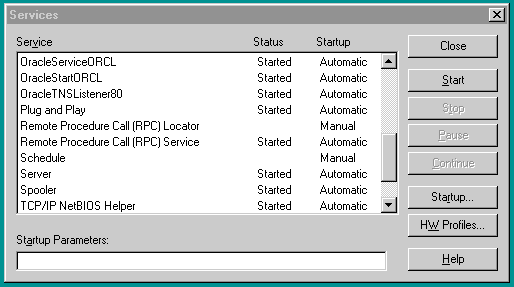
| Additional Information:
See Chapter 10, "Administering a Database" for specific instructions on using the Control Panel to start and stop Oracle8 database services. See also Chapter 6, "Configuration Tasks" for specific instructions on using the Control Panel to start the Oracle Intelligent Agent service. |
User Manager is a tool that enables you to manage Windows NT computer security and create user accounts.
With User Manager, you can:
The figure below shows the User Manager:
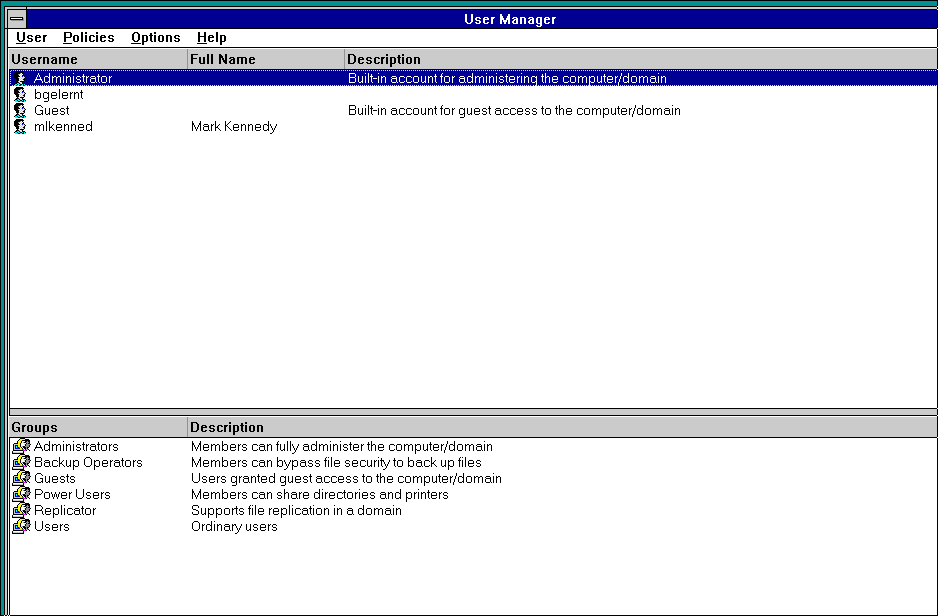
| Additional Information:
See Chapter 10, "Administering a Database" for specific instructions on using the User Manager to perform Oracle8 database administration. |