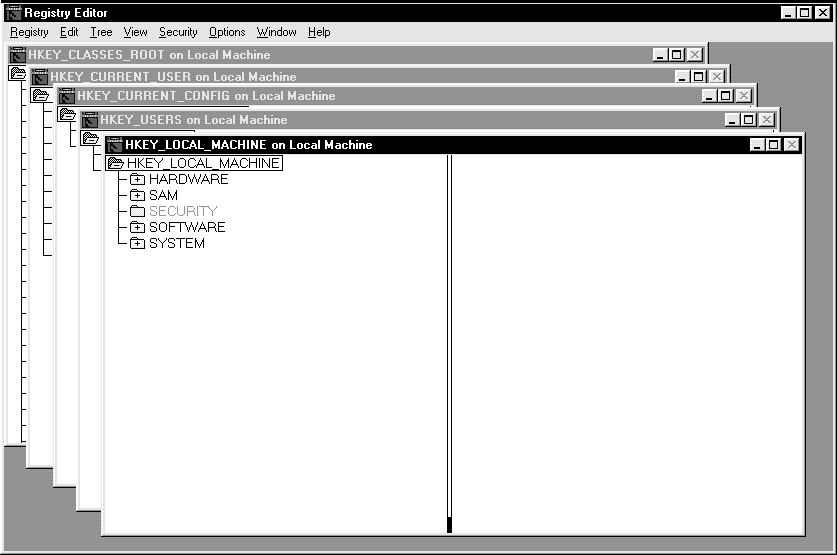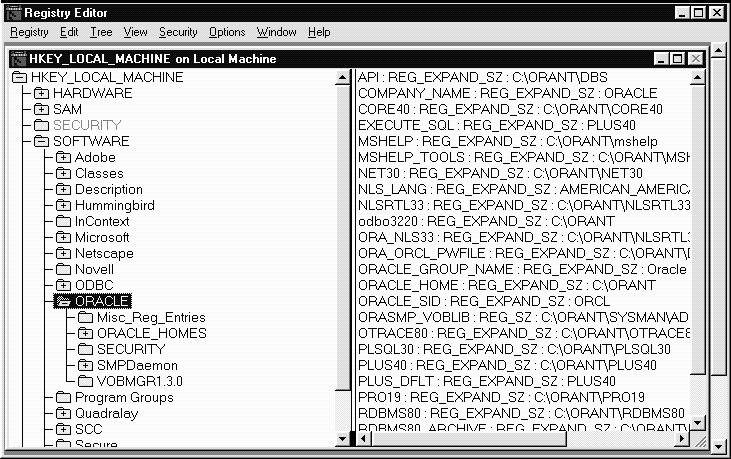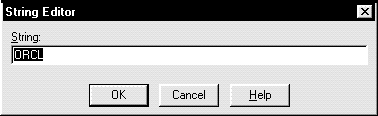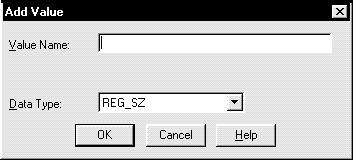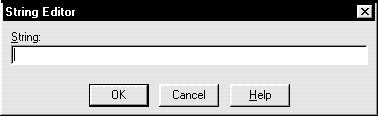C
Configuration Parameters and the Registry
The registry stores the Oracle configuration parameters. This appendix describes only the configuration parameters that apply to Oracle8 for Windows NT.
Specific topics discussed are:
About Configuration Parameters
Oracle8 software uses configuration parameters to locate files and specify runtime parameters common to all Oracle products. When an Oracle program or application requires a translation for a particular configuration variable, Oracle8 consults the associated parameter. Oracle parameters are stored in the registry.
Registry Overview
Oracle8 stores its configuration information in a database (the registry) that is organized in a tree format. The tree format consists of keys in the registry and parameter values for the keys. Keys and parameter values can be viewed and modified in the Registry Editor.
Keys are folders that appear in left pane of a Registry Editor window. A key contains subkeys or parameters.
Parameters in the Registry Editor appear as a string that consists of three components:
- name of the parameter
- value class or type of entry
- value itself
For example, parameter ORACLE_HOME has the following entry in the registry:
ORACLE_HOME:REG_EXPAND_SZ:ORCL
Value classes for Oracle8 parameters are:
- string value with a REG_SZ, REG_EXPAND_SZ (for an expandable string), or REG_MULTI_SZ (for multiple strings) prefix to identify parameter value entry as a data string
- binary value with a REG_DWORD prefix to identify a value entry as a DWORD (hexadecimal data) entry
Registry Parameters
This section describes the main Oracle8 database registry parameters. Other products, such as Oracle Enterprise Manager, have additional keys and parameters.
This section describes the parameters for the following keys:
HKEY_LOCAL_MACHINE\SOFTWARE\ORACLE
HKEY_LOCAL_MACHINE\SOFTWARE\ORACLE contains the following:
- HKEY_LOCAL_MACHINE\SOFTWARE\ORACLE\ORACLE_HOMES\ORACLE1 subkey
- the following parameters:
|
Parameter
|
Description
|
Default Value Entry
|
|---|
|
A2OW1Z15
|
Specifies the location of Oracle Migration Assistant files.
|
ORACLE_HOME\A20WIZ15
|
|
API
|
Specifies location of files for Oracle Installer.
|
ORACLE_HOME\DBS
|
|
COMPANY_NAME
|
Specifies the name of the company entered during the installation process.
|
company name entered during installation
|
|
CORE40
|
Specifies the location of the database message files.
|
ORACLE_HOME\CORE40
|
|
EXECUTE_SQL
|
Specifies the executable to spawn SQL*Plus for the Oracle Installer.
|
PLUS40
|
|
MSHELP
|
Specifies the location from where Windows help is invoked.
|
ORACLE_HOME\MSHELP
|
|
MSHELP_TOOLS
|
Specifies the location of the Windows help files.
|
ORACLE_HOME\MSHELP
|
|
NET80
|
Specifies the location of the Net8 directory.
|
ORACLE_HOME\NET80
|
|
NLS_LANG
|
Specifies the supported language, territory, and character set. This parameter includes three components: language, territory, and character set. This parameter specifies the language in which the messages are displayed, the territory and its conventions for calculating week and day numbers, and the character set displayed. The default value causes all messages to be displayed in American English.
|
AMERICAN_AMERICA.WE8ISO885981
|
|
NLSRTL32
|
Specifies the location of the Oracle7 NLS message files.
|
ORACLE_HOME\NLSRTL32
|
|
NLSRTL33
|
Specifies the location of the Oracle8 database NLS message files.
|
ORACLE_HOME\NLSRTL33
|
|
ORA_NLS32
|
Specifies the location of the system boot file and NLS loadable data files used by the Oracle7 NLSRTL.
|
ORACLE_HOME\NLSRTL32
\DATA
|
|
ORA_NLS33
|
Specifies the location of the system boot file and NLS loadable data files used by Oracle8 NLSRTL.
|
ORACLE_HOME\NLSRTL33
\DATA
|
|
ORA_ORCL_
PWFILE
|
Specifies the name of the password file containing the password for the database instance designated by the system identifier (SID).
|
ORACLE_HOME\DATABASE
\PWDSID.ORA
|
|
ORA_SID_ SHUTDOWN
|
When set to TRUE, shuts down the Oracle8 database identified by the SID value when OracleServiceSID is stopped.
Note: This registry entry must be manually added.
|
n/a
|
|
ORA_SID_
SHUTDOWN_
TIMEOUT
|
Sets the maximum time to wait for the shutdown to complete before the service for a particular SID stops.
Note: This registry entry must be manually added.
|
n/a
|
|
ORA_SHUTDOWN
|
When set to TRUE, enables the selected Oracle8 database to be shut down when OracleServiceSID is stopped.
|
FALSE
|
|
ORA_SHUTDOWN_TIMEOUT
|
Sets the maximum time to wait for the service to stop.
You may set ORA_SHUTDOWN_TIMEOUT to any value greater than 30 seconds; values less than 30 are ignored).
Note: This registry entry must be manually added.
|
n/a
|
|
ORACLE_GROUP_
NAME
|
Specifies the name of the group containing icons of the Oracle products installed. The parameter is added to your registry when you first install Oracle products, even if Oracle Installer does not create a program group for the Oracle products you have installed. (For example, if you have installed only Net8 software.)
|
Oracle for Windows NT
|
|
ORACLE_HOME
|
Specifies the Oracle home directory in which Oracle products are installed. This directory is the top directory in the Oracle directory hierarchy.
|
ORANT
|
|
ORACLE_SID
|
Specifies the name of the Oracle8 database instance on the host machine. The value of this parameter is the SID for the instance.
|
ORCL
|
|
OTRACE73
|
Specifies the location of the Oracle7 trace files.
|
ORACLE_HOME\OTRACE73
|
|
OTRACE80
|
Specifies the location of the Oracle8 trace files.
|
ORACLE_HOME\OTRACE80
|
|
OTT_DFLT
|
Specifies the executable used when OTT80.EXE is called.
|
OTT80
|
|
OTT80
|
Specifies the location of the Object Type Translator (OTT) files.
|
ORACLE_HOME\OTT80
|
|
OWAST
|
Specifies the location of the Oracle Web Publishing Assistant files.
|
ORACLE_HOME\OWAST
|
|
PLSQL23
|
Specifies the directory in which Oracle7 looks for PL/SQL message files.
|
ORACLE_HOME\PLSQL23
|
|
PLSQL80
|
Specifies the directory in which Oracle8 looks for PL/SQL message files.
|
ORACLE_HOME\PLSQL80
|
|
PLUS_DFLT
|
Specifies the executable used when SQLPLUS.EXE is called.
|
PLUS80
|
|
PLUS80
|
Specifies the location in which to find the files needed to run SQL*Plus.
|
ORACLE_HOME\PLUS40
|
|
PRO18
|
Specifies the location of Oracle7 Pro*C/C++ files.
|
ORACLE_HOME\PRO18
|
|
PRO80
|
Specifies the location of Oracle8 Pro*C/C++ files.
|
ORACLE_HOME\PRO18
|
|
RDBMS73
|
Specifies the directory Oracle7 Server and the Oracle7 Utilities use to locate messages, resource files, and SQL scripts.
|
ORACLE_HOME\RDBMS73
|
|
RDBMS80
|
Specifies the directory Oracle8 database and the Oracle8 Utilities use to locate messages, resource files, and SQL scripts.
|
ORACLE_HOME\RDBMS80
|
|
RDBMS80_
ARCHIVE
|
Specifies the location of the backup database files.
|
ORACLE_HOME\DATABASE
\ARCHIVE
|
|
RDBMS80_
CONTROL
|
Specifies the location of the database control files.
|
ORACLE_HOME\DATABASE
|
|
SHARED_ORACLE_HOME
|
Specifies the Oracle home directory used by Oracle Installer.
|
ORACLE_HOME\DATABASE
|
|
SQLPATH
|
Specifies the location of the SQL scripts that SQL*Plus uses for searching SQL scripts.
|
ORACLE_HOME\DBS
|
|
SVRMGR
|
Specifies the location of Server Manager support files.
|
ORACLE_HOME\DBS
|
HKEY_LOCAL_MACHINE\SOFTWARE\ORACLE\ORACLE_HOMES\ORACLE1
HKEY_LOCAL_MACHINE\SOFTWARE\ORACLE\ORACLE_HOMES\ORACLE1 subkey contains the following parameters:
HKEY_LOCAL_MACHINE\SYSTEM\CURRENTCONTROLSET\SERVICES
HKEY_LOCAL_MACHINE\SYSTEM\CURRENTCONTROLSET\SERVICES contains the following subkeys:
HKEY_LOCAL_MACHINE\SYSTEM\CURRENTCONTROLSET\SERVICES
\ORACLE80\PERFORMANCE
HKEY_LOCAL_MACHINE\SYSTEM\CURRENTCONTROLSET\SERVICES
\ORACLE80\PERFORMANCE contains the following values
:
For the Oracle8 Performance Monitor to display information for Oracle8 performance objects, it must actually log on to the database. Modify the following parameters if the default information is not applicable or you want to access another database:
1
The 2:, 2:orcl, and 2:sid connect strings for local connections to Oracle8 are not supported. Instead, the new default connect string for a local connection uses the Bequeath Protocol Adapter.
|
The following parameters are needed by the Oracle8 Performance Monitor as entry points.
The following parameters specify Oracle8 Performance Monitor log file and object configuration file.
HKEY_LOCAL_MACHINE\SYSTEM\CURRENTCONTROLSET\SERVICES
\Service
HKEY_LOCAL_MACHINE\SYSTEM\CURRENTCONTROLSET\SERVICES contains subkeys that correspond to services:
- OracleClientCache80
- OracleServiceSID
- OracleStartSID
- OracleTNSListener80
- OracleNames80
- OracleWebAssistant
If you installed other products, you may also see other subkeys for additional services.
Each service subkey contains the following parameters:
Modifying a Registry Value
To edit the Oracle-related settings:
- Start the Registry in either of two ways:
- From the command prompt, enter:
C:\>REGEDT32
- Choose Start>Run, enter
REGEDT32 in the Open field, and choose OK.
The Registry Editor window appears:
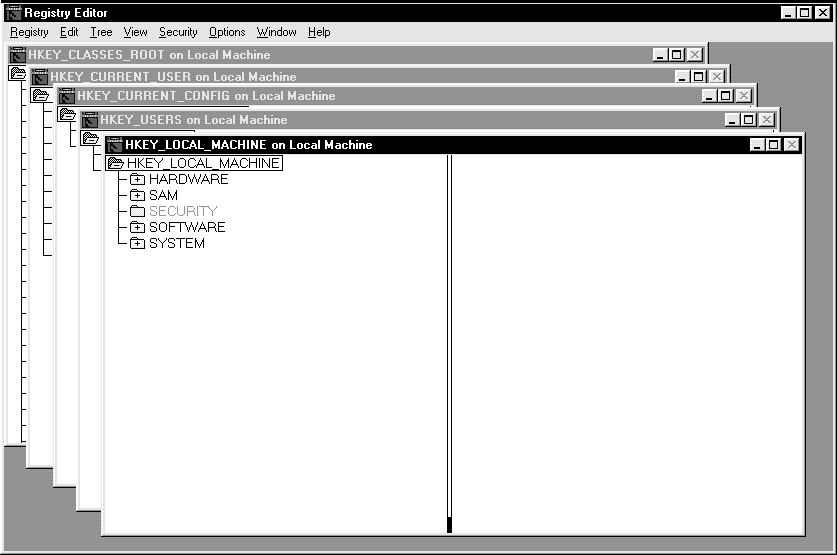
- Navigate to the values you want to view or modify by double-clicking keys.
The left-hand side of the windows shows the hierarchy of registry keys, and the right-hand side of the window shows various values associated with a key:
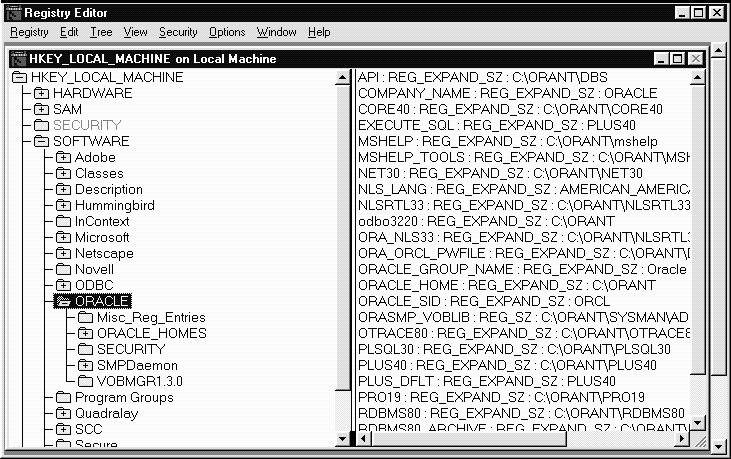
- Double-click the parameter to edit.
An editor dialog box appears:
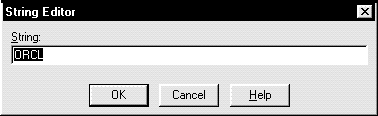
- Make any necessary edits.
- Choose OK.
- From the Registry menu, choose Exit.
Adding a Registry Parameter
To add a parameter to the registry:
- Start the registry in either of two ways:
- From the command prompt, enter:
C:\>REGEDT32
- Choose Start>Run, enter
REGEDT32 in the Open field, and choose OK.
The Registry Editor window appears.
- Navigate to the key where you want to add the new value.
- Choose the Add Value option in the Edit menu.
The Add Value dialog box appears:
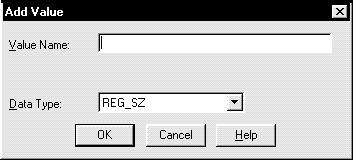
- In the Value Name field, enter the name that you want to assign to the currently selected key.
- In the Data Type box, select the value class that you want to assign the added value:
- REG_SZ, REG_EXPAND_SZ (for an expandable string) or REG_MULTI_SZ (for multiple strings) for a data string.
- binary value with a REG_DWORD prefix to identify a value entry as a DWORD (hexadecimal data) entry
- Choose OK.
An editor dialog box appropriate for the data type appears:
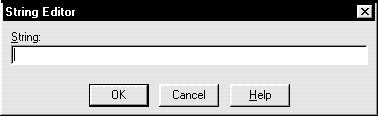
- Enter the value itself for the parameter.
The Registry Editor adds the parameter.
- Choose Exit from the Registry menu.
The registry exits.