Release 8.1.5
A67793-01
Library |
Product |
Contents |
Index |
| Oracle8i Replication API Reference Release 8.1.5 A67793-01 |
|
This chapter reviews the process of building a replicated environment. The following will be discussed:
Figure 1-1 illustrates the basic steps in building a replicated environment. Regardless of the type of replication site or sites that you are building, you begin by setting up the replicated site.
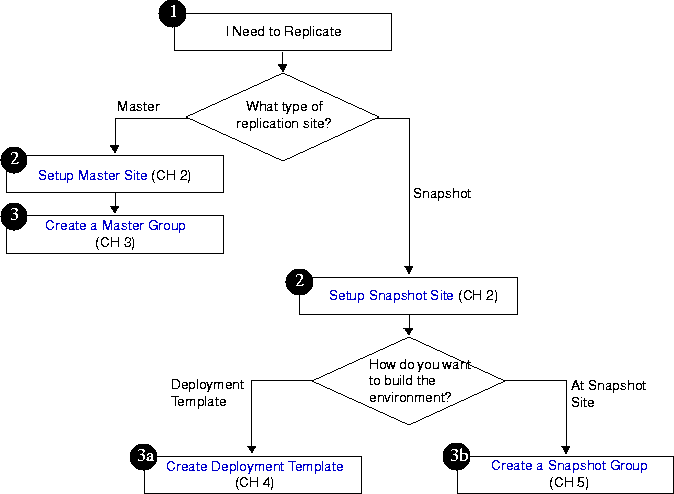
After you have setup your replication sites, you are ready to begin building your master and snapshot groups. After you have built your replication environment, make sure that you review chapters 6 and 7 to learn about conflict resolution and managing your replicated environment.
Before you begin setting up your replication site, there are several items that you need to verify:
global_names is set to TRUE in your INIT.ORA file.
To ensure that your replicated environment will work properly, you must set the global_names parameter in the INIT.ORA file to TRUE. You will see the following description and parameter setting in your INIT.ORA file:
# Global Naming -- enforce that a dblink has same name as the db it connects toglobal_names = TRUE
This parameter must be set to TRUE for each database that is participating in your replicated environment (both master and snapshot sites).
It is important that you have allocated sufficient job processes (sometime referred to as SNP background processes) to handle the automation of your replicated environment (i.e. automatically propagating the deferred transaction queue, purging the deferred transaction queue, refreshing snapshots, etc.).
For multimaster replication, each site will have a scheduled link to each of the other master sites (for example, if you have 6 master sites, each site will have scheduled links to the other 5 sites). You will typically need 1 process for each scheduled link. You may also want to add an additional job process for purging the deferred transaction queue and other user-defined jobs.
By the nature of snapshot replication, each snapshot site will typically have 1 scheduled link to the master database and will require at least 1 job process. Snapshot sites will typically require 1-3 job processes (depending on purge scheduling, user-defined jobs, and the scheduled link). Alternatively, if your users will be responsible for manually refreshing the snapshot through an application interface, you will not need to create a scheduled link and your snapshot site will require 1 less job process.
In addition to defining the amount of job processes, you will also need to define the job interval. The job interval determines how often your job processes "wake-up" to execute any pending operations (such as pushing a queue). While the default value of 60 seconds is adequate for most replicated environments, you may need to adjust this value to maximize performance for you individual requirements. For example, if you want to propagate changes every 20 seconds, a job interval of 60 seconds would not be sufficient. On the other hand, if you need to propagate your changes once a day, you may only want your SNP process to check for a pending operation once an hour.
The job processes are also defined in the INIT.ORA file, usually under the Oracle replication heading.
job_queue_processes = 7 job_queue_interval = 60
After you have modified the contents of your INIT.ORA file, you will need to restart your database with these new settings (see Oracle8i Administrator's Guide for information on restarting your database).