Release 8.1.5
A67772-01
Library |
Product |
Contents |
Index |
| Oracle8i Administrator's Guide Release 8.1.5 A67772-01 |
|
This chapter explains how to manage the online redo log and includes the following topics:
See Also: For more information about managing the online redo logs of the instances when using Oracle Parallel Server, see Oracle8i Parallel Server Concepts and Administration.
To learn how checkpoints and the redo log impact instance recovery, see Oracle8i Tuning.
The most crucial structure for recovery operations is the online redo log, which consists of two or more pre-allocated files that store all changes made to the database as they occur. Every instance of an Oracle database has an associated online redo log to protect the database in case of an instance failure.
Each database instance has its own online redo log groups. These online redo log groups, multiplexed or not, are called an instance's thread of online redo. In typical configurations, only one database instance accesses an Oracle database, so only one thread is present. When running the Oracle Parallel Server, however, two or more instances concurrently access a single database; each instance has its own thread.
This chapter describes how to configure and manage the online redo log when the Oracle Parallel Server is not used. Hence, the thread number can be assumed to be 1 in all discussions and examples of commands.
See Also: For complete information about configuring the online redo log with the Oracle Parallel Server, see Oracle8i Parallel Server Concepts and Administration.
Online redo log files are filled with redo records. A redo record, also called a redo entry, is made up of a group of change vectors, each of which is a description of a change made to a single block in the database. For example, if you change a salary value in an employee table, you generate a redo record containing change vectors that describe changes to the data segment block for the table, the rollback segment data block, and the transaction table of the rollback segments.
Redo entries record data that you can use to reconstruct all changes made to the database, including the rollback segments. Therefore, the online redo log also protects rollback data. When you recover the database using redo data, Oracle reads the change vectors in the redo records and applies the changes to the relevant blocks.
Redo records are buffered in a circular fashion in the redo log buffer of the SGA and are written to one of the online redo log files by the Oracle background process Log Writer (LGWR). Whenever a transaction is committed, LGWR writes the transaction's redo records from the redo log buffer of the SGA to an online redo log file, and a system change number (SCN) is assigned to identify the redo records for each committed transaction. Only once all redo records associated with a given transaction are safely on disk in the online logs is the user process notified that the transaction has been committed.
Redo records can also be written to an online redo log file before the corresponding transaction is committed. If the redo log buffer fills, or another transaction commits, LGWR flushes all of the redo log entries in the redo log buffer to an online redo log file, even though some redo records may not be committed. If necessary, Oracle can roll back these changes.
The online redo log of a database consists of two or more online redo log files. Oracle requires a minimum of two files to guarantee that one is always available for writing while the other is being archived (if in ARCHIVELOG mode).
LGWR writes to online redo log files in a circular fashion; when the current online redo log file fills, LGWR begins writing to the next available online redo log file. When the last available online redo log file is filled, LGWR returns to the first online redo log file and writes to it, starting the cycle again. Figure 6-1 illustrates the circular writing of the online redo log file. The numbers next to each line indicate the sequence in which LGWR writes to each online redo log file.
Filled online redo log files are available to LGWR for re-use depending on whether archiving is enabled:
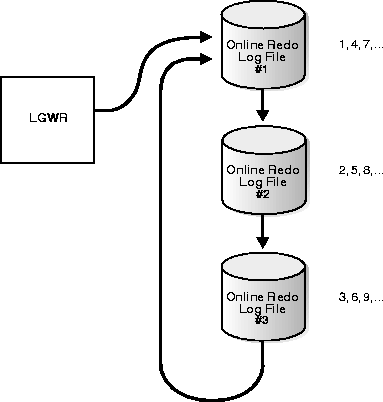
At any given time, Oracle uses only one of the online redo log files to store redo records written from the redo log buffer. The online redo log file that LGWR is actively writing is called the current online redo log file.
Online redo log files that are required for instance recovery are called active online redo log files. Online redo log files that are not required for instance recovery are called inactive.
If you have enabled archiving, Oracle cannot re-use or overwrite an active online log file until ARCn has archived its contents. If archiving is disabled, when the last online redo log file fills, writing continues by overwriting the first available active file.
A log switch is the point at which Oracle ends writing to one online redo log file and begins writing to another. A log switch always occurs when the current online redo log file is completely filled and writing must continue to the next online redo log file. You can also force log switches manually.
Oracle assigns each online redo log file a new log sequence number every time that a log switch occurs and LGWR begins writing to it. If Oracle archives online redo log files, the archived log retains its log sequence number. The online redo log file that is cycled back for use is given the next available log sequence number.
Each online or archived redo log file is uniquely identified by its log sequence number. During crash, instance, or media recovery, Oracle properly applies redo log files in ascending order by using the log sequence number of necessary archived and online redo log files.
This section describes guidelines you should consider when configuring a database instance's online redo log, and includes the following topics:
Oracle provides the capability to multiplex an instance's online redo log files to safeguard against damage to its online redo log files. When multiplexing online redo log files, LGWR concurrently writes the same redo log information to multiple identical online redo log files, thereby eliminating a single point of redo log failure.
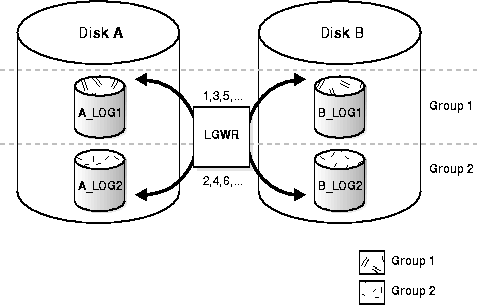
The corresponding online redo log files are called groups. Each online redo log file in a group is called a member. In Figure 6-2, A_LOG1 and B_LOG1 are both members of Group 1; A_LOG2 and B_LOG2 are both members of Group 2, and so forth. Each member in a group must be exactly the same size.
Notice that each member of a group is concurrently active, or, concurrently written to by LGWR, as indicated by the identical log sequence numbers assigned by LGWR. In Figure 6-2, first LGWR writes to A_LOG1 in conjunction with B_LOG1, then A_LOG2 in conjunction with B_LOG2, etc. LGWR never writes concurrently to members of different groups (for example, to A_LOG1 and B_LOG2).
Whenever LGWR cannot write to a member of a group, Oracle marks that member as stale and writes an error message to the LGWR trace file and to the database's alert file to indicate the problem with the inaccessible files. LGWR reacts differently when certain online redo log members are unavailable, depending on the reason for the unavailability.
To safeguard against a single point of online redo log failure, a multiplexed online redo log is ideally symmetrical: all groups of the online redo log have the same number of members. Nevertheless, Oracle does not require that a multiplexed online redo log be symmetrical. For example, one group can have only one member, while other groups have two members. This configuration protects against disk failures that temporarily affect some online redo log members but leave others intact.
The only requirement for an instance's online redo log is that it have at least two groups. Figure 6-3 shows legal and illegal multiplexed online redo log configurations. The second configuration is illegal because it has only one group.
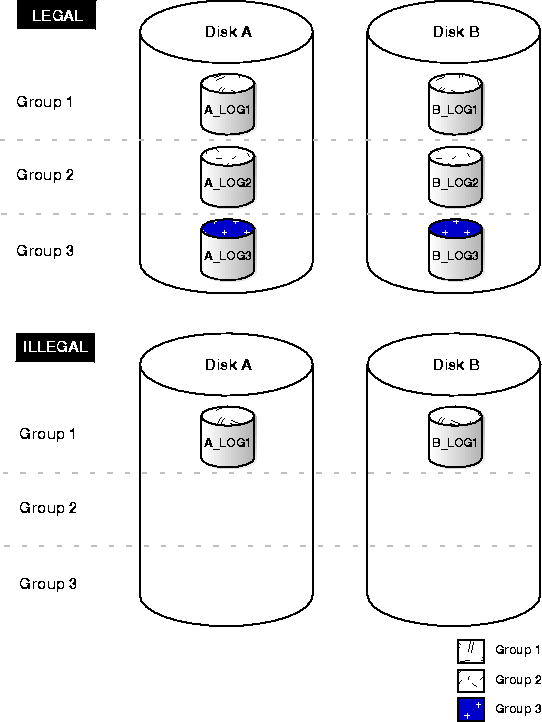
When setting up a multiplexed online redo log, place members of a group on different disks. If a single disk fails, then only one member of a group becomes unavailable to LGWR and other members remain accessible to LGWR, so the instance can continue to function.
If you archive the redo log, spread online redo log members across disks to eliminate contention between the LGWR and ARCn background processes. For example, if you have two groups of duplexed online redo log members, place each member on a different disk and set your archiving destination to a fifth disk. Consequently, there is never contention between LGWR (writing to the members) and ARCn (reading the members).
Datafiles and online redo log files should also be on different disks to reduce contention in writing data blocks and redo records.
See Also: For more information about how the online redo log affects backup and recovery, see Oracle8i Backup and Recovery Guide.
When setting the size of online redo log files, consider whether you will be archiving the redo log. Online redo log files should be sized so that a filled group can be archived to a single unit of offline storage media (such as a tape or disk), with the least amount of space on the medium left unused. For example, suppose only one filled online redo log group can fit on a tape and 49% of the tape's storage capacity remains unused. In this case, it is better to decrease the size of the online redo log files slightly, so that two log groups could be archived per tape.
With multiplexed groups of online redo logs, all members of the same group must be the same size. Members of different groups can have different sizes; however, there is no advantage in varying file size between groups. If checkpoints are not set to occur between log switches, make all groups the same size to guarantee that checkpoints occur at regular intervals.
See Also: The default size of online redo log files is operating system-dependent; for more details see your operating system-specific Oracle documentation.
The best way to determine the appropriate number of online redo log files for a database instance is to test different configurations. The optimum configuration has the fewest groups possible without hampering LGWR's writing redo log information.
In some cases, a database instance may require only two groups. In other situations, a database instance may require additional groups to guarantee that a recycled group is always available to LGWR. During testing, the easiest way to determine if the current online redo log configuration is satisfactory is to examine the contents of the LGWR trace file and the database's alert log. If messages indicate that LGWR frequently has to wait for a group because a checkpoint has not completed or a group has not been archived, add groups.
Consider the parameters that can limit the number of online redo log files before setting up or altering the configuration of an instance's online redo log. The following parameters limit the number of online redo log files that you can add to a database:
See Also: For the default and legal values of the MAXLOGFILES and MAXLOGMEMBERS parameters, and the LOG_FILES initialization parameter, see your operating system-specific Oracle documentation.
You can create groups and members of online redo log files during or after database creation. Plan the online redo log of a database and create all required groups and members of online redo log files during database creation. To create new online redo log groups and members, you must have the ALTER DATABASE system privilege.
In some cases, you might need to create additional groups or members of online redo log files. For example, adding groups to an online redo log can correct redo log group availability problems. A database can have up to MAXLOGFILES groups.
To create a new group of online redo log files, use the SQL statement ALTER DATABASE with the ADD LOGFILE parameter.
The following statement adds a new group of redo logs to the database:
ALTER DATABASE ADD LOGFILE ('/oracle/dbs/log1c.rdo', '/oracle/dbs/log2c.rdo') SIZE 500K;
Using the ALTER DATABASE statement with the ADD LOGFILE option, you can specify the number that identifies the group with the GROUP option:
ALTER DATABASE ADD LOGFILE GROUP 10 ('/oracle/dbs/log1c.rdo', '/oracle/dbs/log2c.rdo') SIZE 500K;
Using group numbers can make administering redo log groups easier. However, the group number must be between 1 and MAXLOGFILES; do not skip redo log file group numbers (that is, do not number your groups 10, 20, 30, and so on), or you will consume space in the control files of the database.
In some cases, you might not need to create a complete group of online redo log files; the group may already exist, but not be complete because one or more members of the group were dropped (for example, because of a disk failure). In this case, you can add new members to an existing group.
To create new online redo log members for an existing group, use the SQL statement ALTER DATABASE with the ADD LOG MEMBER parameter.
The following statement adds a new redo log member to redo log group number 2:
ALTER DATABASE ADD LOGFILE MEMBER '/oracle/dbs/log2b.rdo' TO GROUP 2;
Notice that filenames must be specified, but sizes need not be; the size of the new members is determined from the size of the existing members of the group.
When using the ALTER DATABASE command, you can alternatively identify the target group by specifying all of the other members of the group in the TO parameter, as shown in the following example:
ALTER DATABASE ADD LOGFILE MEMBER '/oracle/dbs/log2c.rdo' TO ('/oracle/dbs/log2a.rdo', '/oracle/dbs/log2b.rdo');
You can rename online redo log members to change their locations. This procedure is necessary, for example, if the disk currently used for some online redo log files is going to be removed, or if datafiles and a number of online redo log files are stored on the same disk and should be separated to reduce contention.
To rename online redo log members, you must have the ALTER DATABASE system privilege. Additionally, you might also need operating system privileges to copy files to the desired location and privileges to open and back up the database.
Before renaming any online redo log members, ensure that the new online redo log files already exist.
Before making any structural changes to a database, such as renaming or relocating online redo log members, completely back up the database (including the control file) in case you experience any problems while performing this operation.
Operating system files, such as online redo log members, must be copied using the appropriate operating system commands. See your operating system manual for more information about copying files.
Use the ALTER DATABASE statement with the RENAME FILE clause to rename the database's online redo log files.
The online redo log alterations take effect the next time that the database is opened. Opening the database may require shutting down the current instance (if the database was previously opened by the current instance) or just opening the database using the current instance.
As a precaution, after renaming or relocating a set of online redo log files, immediately back up the database's control file.
The following example renames the online redo log members. However, first assume that:
diska and diskb.
/diska/logs/log1a.rdo and /diskb/logs/log1b.rdo, and the second group consists of the members /diska/logs/log2a.rdo and /diskb/logs/log2b.rdo.
diska must be relocated to diskc. The new filenames will reflect the new location: /diskc/logs/log1c.rdo and /diskc/logs/log2c.rdo.
The files /diska/logs/log1a.rdo and /diska/logs/log2a.rdo on diska must be copied to the new files /diskc/logs/log1c.rdo and /diskc/logs/log2c.rdo on diskc.
ALTER DATABASE RENAME FILE '/diska/logs/log1a.rdo', '/diska/logs/log2a.rdo' TO '/diskc/logs/log1c.rdo', '/diskc/logs/log2c.rdo';
In some cases, you may want to drop an entire group of online redo log members. For example, you want to reduce the number of groups in an instance's online redo log. In a different case, you may want to drop one or more specific online redo log members. For example, if a disk failure occurs, you may need to drop all the online redo log files on the failed disk so that Oracle does not try to write to the inaccessible files. In other situations, particular online redo log files become unnecessary; for example, a file might be stored in an inappropriate location.
To drop an online redo log group, you must have the ALTER DATABASE system privilege. Before dropping an online redo log group, consider the following restrictions and precautions:
Drop an online redo log group with the SQL statement ALTER DATABASE with the DROP LOGFILE clause.
The following statement drops redo log group number 3:
ALTER DATABASE DROP LOGFILE GROUP 3;
When an online redo log group is dropped from the database, the operating system files are not deleted from disk. Rather, the control files of the associated database are updated to drop the members of the group from the database structure. After dropping an online redo log group, make sure that the drop completed successfully, and then use the appropriate operating system command to delete the dropped online redo log files.
To drop an online redo log member, you must have the ALTER DATABASE system privilege.
Consider the following restrictions and precautions before dropping individual online redo log members:
To drop specific inactive online redo log members, use the SQL ALTER DATABASE statement with the DROP LOGFILE MEMBER clause.
The following statement drops the redo log /oracle/dbs/log3c.rdo:
ALTER DATABASE DROP LOGFILE MEMBER '/oracle/dbs/log3c.rdo';
When an online redo log member is dropped from the database, the operating system file is not deleted from disk. Rather, the control files of the associated database are updated to drop the member from the database structure. After dropping an online redo log file, make sure that the drop completed successfully, and then use the appropriate operating system command to delete the dropped online redo log file.
See Also: For information on dropping a member of an active group, see "Forcing Log Switches".
For more information about SQL*Plus command syntax, see the SQL*Plus User's Guide and Reference.
A log switch occurs when LGWR stops writing to one online redo log group and starts writing to another. By default, a log switch occurs automatically when the current online redo log file group fills.
You can force a log switch to make the currently active group inactive and available for online redo log maintenance operations. For example, you want to drop the currently active group, but are not able to do so until the group is inactive. You may also wish to force a log switch if the currently active group needs to be archived at a specific time before the members of the group are completely filled; this option is useful in configurations with large online redo log files that take a long time to fill.
To force a log switch, you must have the ALTER SYSTEM privilege. To force a log switch, use either the SQL statement ALTER SYSTEM with the SWITCH LOGFILE option.
The following statement forces a log switch:
ALTER SYSTEM SWITCH LOGFILE;
See Also: For information on forcing log switches with the Oracle Parallel Server, see Oracle8i Parallel Server Concepts and Administration.
You can configure Oracle to use checksums to verify blocks in the redo log files. Set the initialization parameter LOG_BLOCK_CHECKSUM to TRUE to enable redo log block checking. The default value of LOG_BLOCK_CHECKSUM is FALSE.
If you enable redo log block checking, Oracle computes a checksum for each redo log block written to the current log. Oracle writes the checksums in the header of the block.
Oracle uses the checksum to detect corruption in a redo log block. Oracle tries to verify the redo log block when it writes the block to an archive log file and when the block is read from an archived log during recovery.
If Oracle detects a corruption in a redo log block while trying to archive it, the system tries to read the block from another member in the group. If the block is corrupted in all members the redo log group, then archiving cannot proceed.
If you have enabled redo log block checking, Oracle verifies each block before archiving it. If a particular redo log block is corrupted in all members of a group, archiving stops. Eventually all the redo logs become filled and database activity is halted until archiving can resume.
In this situation, use the SQL statement ALTER DATABASE ... CLEAR LOGFILE to clear the corrupted redo logs and avoid archiving them. The cleared redo logs are available for use even though they were not archived.
The following statement clears the log files in redo log group number 3:
ALTER DATABASE CLEAR UNARCHIVED LOGFILE GROUP 3;
You can clear a redo log file whether it is archived or not. When it is not archived, however, you must include the keyword UNARCHIVED in your ALTER DATABASE CLEAR LOGFILE statement.
If you clear a log file that is needed for recovery of a backup, then you can no longer recover from that backup. Oracle writes a message in the alert log describing the backups from which you cannot recover.
If you want to clear an unarchived redo log that is needed to bring an offline tablespace online, use the clause UNRECOVERABLE DATAFILE in the ALTER DATABASE CLEAR LOGFILE statement.
If you clear a redo log needed to bring an offline tablespace online, you will not be able to bring the tablespace online again. You will have to drop the tablespace or perform an incomplete recovery. Note that tablespaces taken offline normal do not require recovery.
See Also: For a complete description of the ALTER DATABASE statement, see the Oracle8i SQL Reference.
Use the V$LOG, V$LOGFILE, and V$THREAD views to see information about the online redo log of a database; the V$THREAD view is of particular interest for Parallel Server administrators.
The following query returns information about the online redo log of a database used without the Parallel Server:
SELECT group#, bytes, members FROM sys.v$log; GROUP# BYTES MEMBERS ---------- ---------- ---------- 1 81920 2 2 81920 2
To see the names of all of the member of a group, use a query similar to the following:
SELECT * FROM sys.v$logfile WHERE group# = 2; GROUP# STATUS MEMBER ---------- ---------- --------- 2 LOG2A 2 STALE LOG2B 2 LOG2C
If STATUS is blank for a member, then the file is in use.