Release 2.1.7.3
A43822_4
Library |
Product |
Contents |
Index |
| Oracle
Video Server Administrator's Guide: Windows NT Release 2.1.7.3 A43822_4 |
|
The sections in this chapter are:
To run an OVS process as a Windows NT service, the process name must be prepended with the syntax svcstart OraVid_process name. For example, to run the video pump (vspump) as a Windows NT service, the syntax to start it appears as follows:
svcstart OraVid_vspump
All of the installed Windows NT services are started with the Video Server Start icon, located in the OVS Program Manager group. This icon activates the batch file ovsstart.bat.
The OVS Configuration Utility allows you to modify the service parameters for the Windows NT version of OVS. Start this utility by double-clicking the OVS Config Utility icon, or by selecting it from the Programs sub-menu of the Start menu. For more information on the OVS Configuration Utility, refer to Chapter 3, "Operating the Oracle Video Server," of the Oracle Video Server Administrator's Guide.
To change the service options of OVS components, modify the options in the Modify Service Startup Options dialog box (see Figure 7-1.
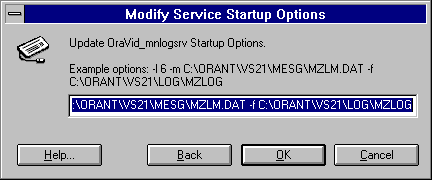

Every OVS component installed as a Win32 Service includes a set of interactive options. The interactive options are:
-T enables verbose mode. Verbose mode returns information about actions performed by processes.
-V prints a version banner.
To use an interactive option, enter the command name and option on the MS-DOS command-line. For example:
C:> vspump -h usage: vspump [ -aCdDfpqsSthVT ] [ -b bit-rate ] [ -c cache-size ] [ -m num-streams ] [ -n outbuf-size ] [ -N outbuf-number ] [ -o ocs-label ] [ -r log-rate ] [ -x rigid-sched ] [ -y dedicated-cpu ] [ -R resource-statement ] [ -P resource-file ] -a -> oracle-framing=true -C -> no-framing=true -d -> drop-data=true -D -> log-dump=true -f -> bit-flip=true -p -> header-nulls=true -q -> quiet=true -s -> sched=false -S -> super-pkts=false -t -> real-time=true -h -> show-usage -V -> print-version -T -> verbose=true
Every OVS command is associated with a list of resources. An OVS resource can be set as an environment variable to define a specific behavior when you execute a command. For example, you can set the resource foo.verbose=true to print any extra information when you invoke the foo command:
set foo.verbose=true
The resource descriptor (verbose in the above example) is an element in the resource database of a process. Each resource descriptor is identified by a name and may have one or more values associated with it. These values are represented as character strings.
The name of a resource uses the following syntax:
command.resource
or, if the resource has a value:
command.resource=value
Each OVS command has two options that are associated with resources: -R and -P. The -R option specifies a specific resource on the command line. For example, to set the verbose resource for vstag command to true:
C:> vstag -R vstag.verbose=true
Multiple resources can be grouped together into resource files. The -P option specifies which resource file to use when you invoke a command. For example, you might group a number of resources descriptions in a file named myresources. If, for example, you wish to invoke the vstag command under the conditions described by the resource descriptions in myresources, use the -P option:
C:> vstag -P myresources
The following software components are installed as Win32 Services at installation. They are started by the script ovsstart.bat as described in Chapter 3, "Operating the Oracle Video Server". You should always use ovsstart.bat to start these components. We list them here individually to provide a better understanding of the OVS's operation.
Should you wish to modify the parameters used by OVS components, use the OVS Configuration Utility.
mnaddrsrv (OMN address server) maps Media Net addresses to corresponding physical addresses. When a server process starts, it requests a Media Net address from and registers its corresponding transport layer address with the address server.
svcstart OraVid_mnaddrsrv
The available options are:
-i media_net_address specifies the Oracle Media Net IP address and port number.
-e {console|screen} specifies how the address server reports errors:
-D prevents the address server from invalidating the Media Net addresses of inactive processes. Each process sends a Media Net heartbeat message to the address server every minute. If you omit -D, the address server invalidates the address of any process from which it has not received a heartbeat message in the last 3 minutes.
Note: Use -D only if you are debugging or if you plan to be idle at the client device emulator for more than 3 minutes. Do not use -D in a production OVS system.
mnrpcnmsrv (OMN name server) maps the names of server processes to their Media Net addresses. When a server process is started, it registers its name and Media Net address with the name server. Before a client can send a message to a server, the client first contacts the name server to find the server's Media Net address.
svcstart OraVid_mmnrpcnmsrv
The available options are:
-e {console|screen} specifies how the address server reports errors:
console writes to the default system log.
mnprocsrv (OMN process server) receives RPC service requests from clients that are intended for the stream service or other application services and routes these messages to a process that services the request.
svcstart OraVid_mnprocsrv
The available options are:
-e {console|screen} specifies how the address server reports errors:
console writes to the default system log.
mnlogsrv (OMN logger process) writes system and trace messages to its logfile for all OVS and OMN components. It is useful for troubleshooting the OVS system. For a list of the messages written by the logger process, see the Oracle Video Server Logger Messages manual.
svcstart OraVid_mnlogsrv
The available options are:
-m \path\file identifies the message file that mnlogsrv uses to map error numbers to error messages. The default is MZLM.DAT in the C:\ORANT\VS21\MESG\ directory.
-s routes messages to the Windows NT Application Log. Log messages can be viewed from the Windows NT Event Viewer, in the Application Log. The source name is OraVidSrv.
-f \path\file identifies the file to which mnlogsrv writes messages.
The -s and -f switches are mutually exclusive. If you omit both, mnlogsrv writes to the console.
-r integer limits how many bytes of data mnlogsrv writes to the log file before beginning to write to another. When the logger reaches the end of a file, it renames the file by giving it the file extension .1. If past log files already exist, mnlogsrv renames each by incrementing its file extension (.1 becomes .2, .2 becomes .3, etc.) until the limit specified by -h.
-h integer specifies the number of past log files mnlogsrv keeps. The default is 1.
-n component name specifies a single OVS component for which mnlogsrv writes messages. This switch is useful for testing individual components. You can identify a component either by its name as registered in the name server or by its Oracle Media Net address as registered in the address server. You can start multiple mnlogsrv processes specifying different -n parameters to test multiple components.
If you omit -n, mnlogsrv writes messages for all OVS components.
-l integer specifies the message logging level. The mnlogsrv process only writes messages with severity levels not exceeding the -l value, so a larger -l value causes mnlogsrv to write more messages. The minimum is 1 which writes only emergency messages, the maximum is 7 which writes all messages, and the default is 6.
The Message Logging Level determines how important a system event must be to be logged. Select the least important message level you want to be logged. Note that logging more system messages may reduce the scalability of the OVS
1 Emergency 2 Action must be taken 3 Critical 4 Error, operation unsuccessful 5 Warning, operation completed 6 Normal but significant (default) 7 Informative message
The VOLTAB configuration file defines the Oracle Media Data Store (MDS) volumes that mdsdirsrv (MDS directory server) can access. The Oracle Installer creates a VOLTAB file for one volume at installation. If you require additional MDS volumes, or wish to alter your MDS configuration, you must modify this file. Before starting mdsdirsrv, you must create a VOLTAB configuration file.
volume [maxbw={integer},][maxrate=integer,] [minrate=integer,]
[dfltrate=integer,] striped,[width=integer,][noparity,]
[raidsize=integer,][tocsz=integer,][spares=disk_name<] disks ...
where:
volume the name of the MDS volume. Volume names can be from 1 to 32 characters long.
maxbw specifies the maximum rate in megabits per second (Mbps) at which all OVS components can together read and/or write to the MDS volume.
dfltrate specifies the maximum default bit rate allocated to a non-real-time MDS client in Mbps. This is used whenever non-real-time MDS clients request the default bit rate.
maxrate specifies the maximum bit rate allocated to a non-real-time MDS client in Mbps. This is used whenever non-real-time MDS clients request the maximum allowable bit rate. If maxrate is not specified, dfltrate and minrate are not applicable.
minrate specifies the minimum bit rate allocated to a non-real-time client (unless the client requests less). As more clients access the MDS, the server allocates less and less bandwidth to non-real-time clients until all available bandwidth is used. The minrate parameter specifies the minimum bit rate that must be available for the allocation of resources to an MDS client.
striped stripes all files in the MDS volume across all the volume's disks. MDS volumes must be striped.
width specifies the stripe width. The default stripe width is 32K.
noparity disables RAID protection but organizes the volume into RAID sets of the size specified by raidsize and performs I/O to all disks as if in a RAID set. To disable RAID protection, use a raidsize of 1 rather than noparity.
raidsize specifies the number of disks in a RAID set. The default, and minimum, raidsize is 1, which disables RAID protection. A raidsize greater than 1 enables RAID protection. Do not use a raidsize greater than 6, since this would adversely affect the maxbw value.
tocsz specifies the size of the volume's table of contents in raidstripes. Increasing this value increases the maximum number of files that can be stored in a volume. The size of a raidstripe is width x raidsize. The minimum, default, and recommended value is 1; there
is no maximum.
spares specifies which disk, if any, is to be used as a spare in the event of a disk failure. Each volume can have one and only one spare disk. Spares are not necessary on systems that support hot-swappable disks.
disks specifies the disks in the volume, whose number must be a multiple of raidsize. Disks should be listed in one of the following ways:
\\.\PhysicalDrive1,\\.\PhysicalDrive4,\\.\PhysicalDrive7
\\.\PhysicalDrive{1,4,7,10,2,5,8,11,3,6,9,12}
\\.\PhysicalDrive{1-12)
Note
Refer to Chapter 2, "System Planning for the Oracle Video Server" of the Oracle Video Server Administrator's Guide for information on calculating the following VOLTAB file parameters:
When you create a VOLTAB file using the maxbw value, the MDS volume you define is a real-time MDS volume. A real-time MDS volume limits the access of clients to ensure real-time delivery of video data. If a client request would overload the volume and adversely affect the quality of service, mdsdirsrv denies the request. Production OVS systems should always use real-time volumes for video delivery.
If the maxbw value is omitted from the VOLTAB file, the MDS volume is a non-real-time MDS volume. A non-real-time volume does not limit access regardless of the number of client requests. Generally, you should not use a non-real-time volume to deliver video as the quality of service may be poor if too many concurrent requests are received.
In a real-time volume, bandwidth is allocated to non-real-time clients based on the VOLTAB parameters dfltrate, maxrate, and minrate. These values rarely need to be specified since they have optimal system-dependent defaults. These parameters are explained in more detail in the Syntax section of VOLTAB.
To obtain an accurate maxbw value for your MDS volume, use the mdsvstat utility. Refer to the "Media Data Store Utilities" chapter of this guide for more information on mdsvstat and its usage.
The Oracle Video Server Installation Guide for your server platform explains the proper disk notation for listing disks to be used in a volume. This example shows a VOLTAB file with multiple volumes listed.
This example defines two real-time MDS volumes (volume1 and volume2).
volume1 maxbw=184,striped,width=32k,raidsize=4 \\.\PhysicalDrive{1,4,7,10,2,5,8,11,3,6,9,12} volume2 maxbw=184,striped,width=32k,raidsize=4 \\.\PhysicalDrive{13,16,19,22,14,17,20,23,15,18,21,24}
This example defines three MDS volumes. The first and second (volume1 and volume2) have maxbw values (maxbw=184); making them real-time volumes. The third (volume3) does not yet have a maxbw value, making it a non-real-time volume:
volume1 maxbw=184,striped,width=32k,raidsize=4
\\.\PhysicalDrive{1,4,7,10,2,5,8,11,3,6,9,12}
volume2 maxbw=184,striped,width=32k,raidsize=4
\\.\PhysicalDrive{13,16,19,22,14,17,20,23,15,18,21,24}
volume3 striped,width=32k,raidsize=4
\\.\PhysicalDrive{25,28,31,34,26,29,32,35,27,30,33,36}
Use the mdsvolinit utility to write the definition for each MDS volume in the VOLTAB file to its disks. Perform this step only:
This example command writes all of the volume definitions from VOLTAB in the directory C:\ORANT\VS30\ADMIN to the volume videoand erases all content:
C:> mdsvolinit -s -t -f C:\ORANT\VS30\ADMIN\VOLTAB video
This will erase all content from the specified volume. Once an MDS volume has been initialized, its properties (i.e. disk configuration, stripe width, raidsize) cannot be modified without destroying all the volume's content. If you wish to modify an MDS volume, first back up all of its content, so it can be reloaded into the modified volume.
For more information on mdsvolinit, refer to Chapter 2, "Oracle Media Data Store (MDS) Utilities" in the Oracle Video Server Utilities User's Guide.
Remember to back up your modified VOLTAB file.
mdsdirsrv (MDS directory server) manages the layout of files in the MDS and grants access permission to requesting clients (such as vspump), to create, access, or modify files. mdsdirsrv also determines if there is bandwidth available to allow a client access without losing the service quality to clients already accessing the MDS.
svcstart OraVid_mdsdirsrv
where:
-b disk address suppresses error messages resulting from accessing the specified disks when mdsdirsrv starts. If you want mdsdirsrv to access volumes containing failed disks, you must specify these disks with -b; this alerts administrative users that the volume contains failed disks, but allows the volume to be used if the data is parity protected.
-f filename identifies the VOLTAB configuration file that defines the MDS volume(s) to be accessed by mdsdirsrv (MDS directory server).
-i volume mounts the specified MDS volume in inconsistent read-only mode.
-I mounts all volumes specified in the VOLTAB file in inconsistent read-only mode, except those MDS volumes specified by -r or -w.
-l volume mounts the specified MDS volume in read-only mode.
-L mounts all MDS volumes specified in the VOLTAB file in read-only mode, except those volumes specified by -i or -w.
-w volume mounts the specified MDS volume in read-write mode
-W mounts all MDS volumes specified in the VOLTAB file in read-write mode, except those volumes specified by -i or -r.
MDS volumes can be mounted in the following read-write modes:
A volume mounted in read-write mode allows mdsdirsrv to both read and write to the volume.
A volume mounted in read-only or inconsistent read-only mode allows mdsdirsrv to read but not write to the volume.
Multiple mdsdirsrv processes can mount an MDS volume in inconsistent read-only mode or read-only mode. If you are running multiple OVS servers, each with a mdsdirsrv process, only one OVS server can mount an MDS volume in read-write mode.
A volume mounted in inconsistent read-only mode allows mdsdirsrv to read a volume that is being modified by a read-write mode mdsdirsrv process from a different server. The inconsistent read-only mdsdirsrv process will receive periodic updates about the volume changes made by the read-write mdsdirsrv process, however, at times the inconsistent read-only mdsdirsrv process will not see the correct volume image. When this happens the inconsistent read-only mdsdirsrv process may allow its clients to open up files that do not actually exist and whose contents are indeterminate. In addition, it may not know about files that have been recently created.
In a production OVS system, you should not have more then one mdsdirsrv process accessing an MDS volume unless you are debugging the OVS.
While starting, mdsdirsrv recognizes any failed disks in the MDS volume and writes messages identifying them to the console and the OVS log file. You can recreate data onto a new disk with the mdsrebuild utility. For information on mdsrebuild, refer to Chapter 2, "Oracle Media Data Store (MDS) Utilities" chapter later in this document.
This example command starts mdsdirsrv, allowing it to read and
write the MDS volumes specified in the VOLTAB file located in the directory
C:\ORANT\VS30\ADMIN:
-W -f C:\ORANT\VS30\ADMIN\VOLTAB
This example mounts all volumes in read-write mode, except for the volume training, which is mounted in read-only mode (-l):
-W -r training -f C:\ORANT\VS30\ADMIN\VOLTAB
In this example, the volume video is mounted in inconsistent read-only mode (-i); all other volumes in the VOLTAB file will be mounted in read/write mode:
-W -i video -f C:\ORANT\VS30\ADMIN\VOLTAB
If a volume is mounted by two servers, only one server can mount the volume in read-write mode, the other server must mount the volume in inconsistent-read-only mode. Note that if a volume is mounted by two servers, video cannot be streamed from that volume with real-time constraints.
mnocs (connection service) maps physical addresses of PC clients to physical downstream addresses on the server computer.
Start mnocs with this syntax:
svcstart OraVid_mnocs
The available options are:
-a allows the connection service to dynamically choose downstream managers for client devices.
When operating in a corporate LAN environment, you must specify -a to dynamically choose a downstream manager for a PC client.
vsstrmsrv (stream service) handles requests for content files from a client. When the stream service receives a request for a video content file, it reads the tag file associated with the requested video file in the Oracle Media Data Store (MDS). It then sends a message to the video pump indicating that a client has requested the file.
svcstart OraVid_vsstrmsrv
where:
-n integer the maximum number of clients that can concurrently connect to the stream service. The default is 100.
This example specifies that the maximum number of concurrent clients be limited to 30 with -n:
-n 30
vspump (video pump) reads files from the MDS and sends the requested video data to client over the network.
Start vspump with this syntax:
svcstart OraVid_vspump
The available options are:
When operating in a corporate LAN, -a should always be specified.
specifies the maximum data transmission rate per stream in millions of bits per second per stream for the video pump. The rate at installation is 2.05 Mbps.
specifies the amount of memory in bytes per stream which hold data that the video pump reads from the MDS before sending it.
specifies the maximum number of video streams the video pump can serve.
chooses the size in bytes of the output buffer. When using the OVS in a corporate LAN, the packet size should be 8192 bytes.
specifies the number of packets the video pump transmits at a time. The default is one and the maximum is four.
specifies the downstream manager physical address to which the video pump binds:
dUDP:127.0.0.1:6001
suppresses banner and downstream configuration information normally written by the video pump at start-up. If you are starting many video pumps at once, -q prevents them from filling the log file with this information.
suppresses the use of super packets. If -S is omitted the video pump sends several packets as one.
When operating in a corporate LAN, -S should always be specified.
specifies that the video pump operate in one of the Windows NT Process Priority Class modes. The priority class modes are 0-3 where:
If -t is not specified the video pump defaults to high priority class.
specifies that the video pump operate in one of the Windows NT Thread Priority modes. The Thread Priority modes are 0-6 where:
0 thread priority idle
1 thread priority lowest
2 thread priority below normal
3 thread priority normal
4 thread priority above normal
5 thread priority highest
6 thread priority time critical
If -v is not specified the video pump defaults to thread priority time critical.
allows an instance of the video pump to set its affinity to a specified CPU, allowing the video pump to make better scheduling. When operating the Oracle Video Sever on a multi-processor platform, you will generally want to specify the -y option.
This option should not be specified on single processor servers.
Do not use the following options when using the OVS in a corporate LAN environment.
-C transmits data without wrapping it in either Oracle generic or MPEG 2 format.
-d allows you to operate the video pump without sending video data to a client for testing purposes.
writes messages to the log file containing all of the MPEG 2 data the video pump transmits.
specifies that the video pump flips the bits of its video. The default is not to flip bits.
increases the throughput for downloading cards. Each card is stored in the MDS in MPEG packets. This option bundles many packets together and sends them to the client device at once. If you omit this option each packet is sent separately.
specifies that the video pump send packets as fast as possible.
The default bitrate of the video pump is 2.05 Mbps. If the maxbw of your MDS volume does not allow you to support enough concurrent video streams with a bitrate of 2.05 Mbps, you can change this value in the Windows NT Registry to a lower bitrate.
The following example starts vspump with five concurrent streams specified with -m and a bit rate of 2.05 Mbps specified with -b:
-a -S -o dUDP:127.0.0.1:6001 -m 5 -n 8192 -b 2.05
This example starts two instances of vspump (dUDP:127.0.0.1:6001 and dUDP:127.0.0.1:6101).
This example uses the -y option to specify that one vspump be started on processor 2 and another on processor 3. The -m option specifies that each vspump instance supports 10 concurrent streams using a maximum bit rate of 2.05 Mbps (specified with the -b option). Note that the buffer size specified with -n is set to 8192 bytes (8K). When using OVC, 8K is the only supported packet size.
-a -o dUDP:127.0.0.1:6001 -m 10 -n 8192 -b 2.05 -y 2 -t 3 -v 6 -a -o dUDP:127.0.0.1:6101 -m 10 -n 8192 -b 2.05 -y 3 -t 3 -v 6
vscontinf (video content manager) allows a client to query an MDS volume and obtain a listing of files.
svcstart OraVid_vscontinf
|
Copyright © 1997 Oracle Corporation. All Rights Reserved. |
|