Release 8.0.3
A54632_01
Library |
Product |
Contents |
Index |
| Oracle8 Client Getting Started for Windows NT and Windows 95 Release 8.0.3 A54632_01 |
|
This chapter introduces you to the Oracle8 Client for Windows NT and Windows 95 documentation set. Oracle Corporation recommends that you read this chapter before installing or using Oracle8 Client for Windows NT and Windows 95.
Specific topics discussed are:
This table describes the format and availability of documents in your Oracle8 Client for Windows NT and Windows 95 package and the tools required to view them.
| Document Format | Document Availability | Document Tools |
|---|---|---|
|
HyperText Markup Language (HTML) |
All Oracle documentation is available in HTML. |
Use the included Oracle Information Navigator to view your HTML documentation set. For information on how to start Oracle Information Navigator, see the section, "Starting Oracle Information Navigator" in this chapter. |
|
Portable Document Format (PDF) |
All Oracle documentation is available in PDF. |
Use the included Adobe Acrobat Reader to view your PDF documentation set. For information on how to start Adobe Acrobat, see the section, "Starting Adobe Acrobat Reader" in this chapter. |
|
Printed |
The documentation in this list is also included in your package as hard copy. If you wish to order other printed books, please contact Oracle Documentation Sales at the following locations: |
Your documentation set consists of two types of documentation.
Your online Oracle documentation set is divided into the following categories:
Oracle8 Client Getting Started for Windows NT (this guide)
Oracle Networking Products Getting Started for Windows Platforms
Oracle Web Publishing Assistant Getting Started for Windows NT
Oracle8 Server Administrator's Guide
Oracle8 Server Tuning
Oracle8 Server Application Developer's Guide
PL/SQL User's Guide and Reference
SQL*Plus User's Guide and Reference
Oracle8 Server Distributed Database Systems
Oracle8 Server Backup and Recovery
Oracle Networking Products Getting Started for Windows Platforms
Oracle Advanced Networking Option Administrator's Guide
Oracle Enterprise Manager Readme
Oracle Enterprise Manager Installation
Oracle Enterprise Manager Concepts Guide
Oracle Enterprise Manager Administrator's Guide
Oracle Enterprise Manager Messages Manual
Oracle Enterprise Manager Oracle Expert User's Guide
Oracle Enterprise Manager Oracle Trace User's Guide
Oracle Enterprise Manager Oracle Trace Developer's Guide
Oracle Enterprise Manager Performance Monitoring User's Guide
Oracle Enterprise Manager Configuration Guide
Oracle Call Interface Getting Started for Windows Platforms
Pro*C/C++ Getting Started for Windows Platforms
Pro*COBOL Getting Started for Windows Platforms
Programmer's Guide to the Oracle Call Interface
Programmer's Guide to the Pro*C/C++ Precompiler
Programmer's Guide to the Pro*COBOL Precompiler
This table lists the recommended order in which to start reading through your documentation set in order to quickly install and configure Oracle8 Client for Windows NT and Windows 95.
| Read Documents in This Order | For Information On... |
|---|---|
|
Customer Support Information Booklet |
How to obtain Customer Support information using telephone, web, or CompuServe. |
|
Important last minute installation and configuration information. |
|
|
Oracle8 Client for Windows NT and Windows 95 Installation CD-ROM Insert |
Installation instructions. |
|
Oracle8 Client client/server networking environment, basic database networking concepts, network protocols, and Oracle Protocol Adapters. |
|
|
Basic database concepts. |
|
|
Basic database administration. |
|
|
Instructions on using Oracle Enterprise Manager. |
|
|
The remaining documentation in your documentation set in an order appropriate to your database or network administration expertise. |
|
|
1
Note that the Release Notes are only available as hard copy if important information needs to be published after the online Release Notes have been included on the CD-ROM disc. |
Use Oracle Information Navigator to view your HTML documentation set. Oracle Information Navigator enables you to search your entire documentation set for information on specific topics.
To start Oracle Information Navigator:
| Additional Information:
See Oracle8 Client for Windows NT and Windows 95 Installation CD-ROM Insert for information on how to install Oracle products. |
Oracle Information Navigator is automatically installed along with your Oracle Documentation.
| For... | Do... |
|---|---|
|
Windows NT |
Choose Start>Programs>Oracle for Windows NT>Oracle Documentation |
|
Windows 95 |
Choose Start>Programs>Oracle for Windows 95>Oracle Documentation |
Your web browser is automatically started, and a welcome web page to the Oracle documentation set appears. For example: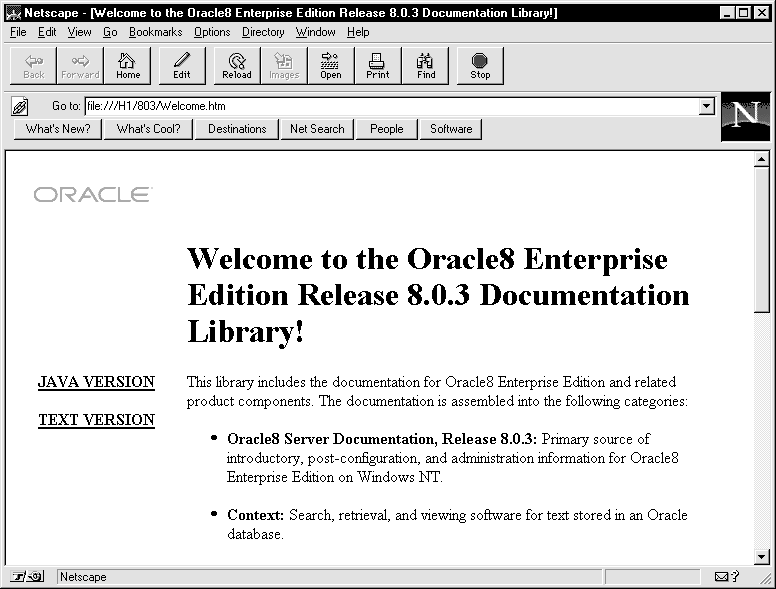
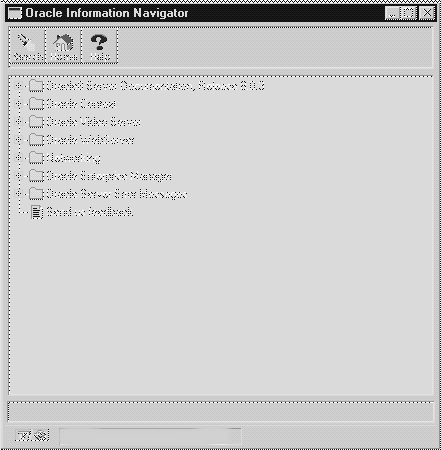
 icon to access help for instructions on using Oracle Information Navigator.
icon to access help for instructions on using Oracle Information Navigator.
Use Adobe Acrobat Reader to view and print your PDF documentation set.
To start Adobe Acrobat Reader:
| Additional Information:
See Oracle8 Client for Windows NT and Windows 95 Installation CD-ROM Insert for information on how to install Oracle products. |