Release 8.1.5
A68023-01
Library |
Product |
Contents |
Index |
| Pro*COBOL Precompiler Programmer's Guide Release 8.1.5 A68023-01 |
|
This chapter shows you how to improve performance by embedding PL/SQL transaction processing blocks in your program. This chapter has the following sections:
Pro*COBOL treats a PL/SQL block like a single embedded SQL statement. So, you can place a PL/SQL block anywhere in a host program that you can place a SQL statement.
To embed a PL/SQL block in your host program, declare the variables to be shared with PL/SQL and bracket the PL/SQL block with the EXEC SQL EXECUTE and END-EXEC keywords.
Inside a PL/SQL block, host variables are global to the entire block and can be used anywhere a PL/SQL variable is allowed. Like host variables in a SQL statement, host variables in a PL/SQL block must be prefixed with a colon. The colon sets host variables apart from PL/SQL variables and database objects.
When entering a PL/SQL block, Oracle8i automatically checks the length fields of VARCHAR host variables, so you must set the length fields before the block is entered. For input variables, set the length field to the length of the value stored in the string field. For output variables, set the length field to the maximum length allowed by the string field.
In a PL/SQL block, you cannot refer to an indicator variable by itself; it must be appended to its associated host variable. Also, if you refer to a host variable with its indicator variable, you must always refer to it that way in the same block.
When entering a block, if an indicator variable has a value of -1, PL/SQL automatically assigns a NULL to the host variable. When exiting the block, if a host variable is NULL, PL/SQL automatically assigns a value of -1 to the indicator variable.
PL/SQL does not raise an exception when a truncated string value is assigned to a host variable. However, if you use an indicator variable, PL/SQL sets it to the original length of the string.
You must specify SQLCHECK=SEMANTICS when precompiling a program with an embedded PL/SQL block. You must also use the USERID option. For more information, see Chapter 14, "Precompiler Options".
This section looks at some of the features and benefits offered by PL/SQL, such as
For more information about PL/SQL, see PL/SQL User's Guide and Reference.
PL/SQL can help you reduce overhead, improve performance, and increase productivity. For example, without PL/SQL, Oracle8i must process SQL statements one at a time. Each SQL statement results in another call to the Server and higher overhead. However, with PL/SQL, you can send an entire block of SQL statements to the server. This minimizes communication between your application and the server.
PL/SQL is tightly integrated with the server. For example, most PL/SQL datatypes are native to the data dictionary. Furthermore, you can use the %TYPE attribute to base variable declarations on column definitions stored in the data dictionary, as the following example shows:
job_title emp.job%TYPE;
That way, you need not know the exact datatype of the column. Furthermore, if a column definition changes, the variable declaration changes accordingly and automatically. This provides data independence, reduces maintenance costs, and allows programs to adapt as the database changes.
With PL/SQL, you need not use the DECLARE, OPEN, FETCH, and CLOSE statements to define and manipulate a cursor. Instead, you can use a cursor FOR loop, which implicitly declares its loop index as a record, opens the cursor associated with a given query, repeatedly fetches data from the cursor into the record, then closes the cursor. An example follows:
DECLARE ... BEGIN FOR emprec IN (SELECT empno, sal, comm FROM emp) LOOP IF emprec.comm / emprec.sal > 0.25 THEN ... ... END LOOP; END;
Notice that you use dot notation to reference fields in the record.
PL/SQL has two types of subprograms called procedures and functions, which aid application development by letting you isolate operations. Generally, you use a procedure to perform an action and a function to compute a value.
Procedures and functions provide extensibility. That is, they let you tailor the PL/SQL language to suit your needs. For example, if you need a procedure that creates a new department, just write your own as follows:
PROCEDURE create_dept (new_dname IN CHAR(14), new_loc IN CHAR(13), new_deptno OUT NUMBER(2)) IS BEGIN SELECT deptno_seq.NEXTVAL INTO new_deptno FROM dual; INSERT INTO dept VALUES (new_deptno, new_dname, new_loc); END create_dept;
When called, this procedure accepts a new department name and location, selects the next value in a department-number database sequence, inserts the new number, name, and location into the dept table, then returns the new number to the caller.
You can store subprograms in the database (using CREATE FUNCTION and CREATE PROCEDURE) that can be called from multiple applications without needing to be re-compiled each time.
You use parameter modes to define the behavior of formal parameters. There are three parameter modes: IN (the default), OUT, and IN OUT. An IN parameter lets you pass values to the subprogram being called. An OUT parameter lets you return values to the caller of a subprogram. An IN OUT parameter lets you pass initial values to the subprogram being called and return updated values to the caller.
The datatype of each actual parameter must be convertible to the datatype of its corresponding formal parameter. Table 6-1 shows the legal conversions between datatypes.
PL/SQL lets you bundle logically related types, program objects, and subprograms into a package. Packages can be compiled and stored in a database, where their contents can be shared by multiple applications.
Packages usually have two parts: a specification and a body. The specification is the interface to your applications; it declares the types, constants, variables, exceptions, cursors, and subprograms available for use. The body defines cursors and subprograms and so implements the specification. In the following example, you "package" two employment procedures:
PACKAGE emp_actions IS -- package specification PROCEDURE hire_employee (empno NUMBER, ename CHAR, ...); PROCEDURE fire_employee (emp_id NUMBER); END emp_actions; PACKAGE BODY emp_actions IS -- package body PROCEDURE hire_employee (empno NUMBER, ename CHAR, ...) IS BEGIN INSERT INTO emp VALUES (empno, ename, ...); END hire_employee; PROCEDURE fire_employee (emp_id NUMBER) IS BEGIN DELETE FROM emp WHERE empno = emp_id; END fire_employee; END emp_actions;
Only the declarations in the package specification are visible and accessible to applications. Implementation details in the package body are hidden and inaccessible.
PL/SQL provides a composite datatype named TABLE. Objects of type TABLE are called PL/SQL tables, which are modeled as (but not the same as) database tables. PL/SQL tables have only one column and use a primary key to give you array-like access to rows. The column can belong to any scalar type (such as CHAR, DATE, or NUMBER), but the primary key must belong to type BINARY_INTEGER.
You can declare PL/SQL table types in the declarative part of any block, procedure, function, or package. In the following example, you declare a TABLE type called NumTabTyp:
DECLARE TYPE NumTabTyp IS TABLE OF NUMBER INDEX BY BINARY_INTEGER; ... BEGIN ... END;
Once you define type NumTabTyp, you can declare PL/SQL tables of that type, as the next example shows:
num_tab NumTabTyp;
The identifier num_tab represents an entire PL/SQL table.
You reference rows in a PL/SQL table using array-like syntax to specify the primary key value. For example, you reference the ninth row in the PL/SQL table named num_tab as follows:
num_tab(9) ...
You can use the %ROWTYPE attribute to declare a record that represents a row in a database table or a row fetched by a cursor. However, you cannot specify the datatypes of fields in the record or define fields of your own. The composite datatype RECORD lifts those restrictions.
Objects of type RECORD are called records. Unlike PL/SQL tables, records have uniquely named fields, which can belong to different datatypes. For example, suppose you have different kinds of data about an employee such as name, salary, hire date, and so on. This data is dissimilar in type but logically related. A record that contains such fields as the name, salary, and hire date of an employee would let you treat the data as a logical unit.
You can declare record types and objects in the declarative part of any block, procedure, function, or package. In the following example, you declare a RECORD type called DeptRecTyp:
DECLARE TYPE DeptRecTyp IS RECORD (deptno NUMBER(4) NOT NULL := 10, -- must initialize dname CHAR(9), loc CHAR(14));
Notice that the field declarations are like variable declarations. Each field has a unique name and specific datatype. You can add the NOT NULL option to any field declaration and so prevent the assigning of NULLs to that field. However, you must initialize NOT NULL fields.
Once you define type DeptRecTyp, you can declare records of that type, as the next example shows:
dept_rec DeptRecTyp;
The identifier dept_rec represents an entire record.
You use dot notation to reference individual fields in a record. For example, you reference the dname field in the dept_rec record as follows:
dept_rec.dname ...
Pro*COBOL treats a PL/SQL block like a single embedded SQL statement. So, you can place a PL/SQL block anywhere in a host program that you can place a SQL statement.
To embed a PL/SQL block in your host program, simply bracket the PL/SQL block with the keywords EXEC SQL EXECUTE and END-EXEC as follows:
EXEC SQL EXECUTE DECLARE ... BEGIN ... END; END-EXEC.
When your program embeds PL/SQL blocks, you must specify the precompiler option SQLCHECK=SEMANTICS because PL/SQL must be parsed by Pro*COBOL. To connect to the server, you must also specify the option USERID. For more information, see "Using Pro*COBOL Precompiler Options".
Host variables are the key to communication between a host language and a PL/SQL block. Host variables can be shared with PL/SQL, meaning that PL/SQL can set and reference host variables.
For example, you can prompt a user for information and use host variables to pass that information to a PL/SQL block. Then, PL/SQL can access the database and use host variables to pass the results back to your host program.
Inside a PL/SQL block, host variables are treated as global to the entire block and can be used anywhere a PL/SQL variable is allowed. However, character host variables cannot exceed 255 characters in length. Like host variables in a SQL statement, host variables in a PL/SQL block must be prefixed with a colon. The colon sets host variables apart from PL/SQL variables and database objects.
The following example illustrates the use of host variables with PL/SQL. The program prompts the user for an employee number, then displays the job title, hire date, and salary of that employee.
EXEC SQL BEGIN DECLARE SECTION END-EXEC. 01 USERNAME PIC X(20) VARYING. 01 PASSWORD PIC X(20) VARYING. 01 EMP-NUMBER PIC S9(4) COMP. 01 JOB-TITLE PIC X(20) VARYING. 01 HIRE-DATE PIC X(9) VARYING. 01 SALARY PIC S9(6)V99 DISPLAY SIGN LEADING SEPARATE. EXEC SQL END DECLARE SECTION END-EXEC. EXEC SQL INCLUDE SQLCA END-EXEC. ... DISPLAY 'Username? ' WITH NO ADVANCING. ACCEPT USERNAME. DISPLAY 'Password? ' WITH NO ADVANCING. ACCEPT PASSWORD. EXEC SQL WHENEVER SQLERROR DO PERFORM SQL-ERROR. EXEC SQL CONNECT :USERNAME IDENTIFIED BY :PASSWORD END-EXEC. DISPLAY 'Connected to Oracle'. PERFORM DISPLAY 'Employee Number (0 to end)? 'WITH NO ADVANCING ACCEPTd EMP-NUMBER IF EMP-NUMBER = 0 EXEC SQL COMMIT WORK RELEASE END-EXEC DISPLAY 'Exiting program' STOP RUN END-IF. * ---------------- begin PL/SQL block ----------------- EXEC SQL EXECUTE BEGIN SELECT job, hiredate, sal INTO :JOB-TITLE, :HIRE-DATE, :SALARY FROM EMP WHERE EMPNO = :EMP-NUMBER; END; END-EXEC. * ---------------- end PL/SQL block ----------------- DISPLAY 'Number Job Title Hire Date Salary'. DISPLAY '------------------------------------'. DISPLAY EMP-NUMBER, JOB-TITLE, HIRE-DATE, SALARY. END-PERFORM. ... SQL-ERROR. EXEC SQL WHENEVER SQLERROR CONTINUE END-EXEC. EXEC SQL ROLLBACK WORK RELEASE END-EXEC. DISPLAY 'Processing error'. STOP RUN.
Notice that the host variable EMP-NUMBER is set before the PL/SQL block is entered, and the host variables JOB-TITLE, HIRE-DATE, and SALARY are set inside the block.
In the example below, you prompt the user for a bank account number, transaction type, and transaction amount, then debit or credit the account. If the account does not exist, you raise an exception. When the transaction is complete, you display its status.
EXEC SQL BEGIN DECLARE SECTION END-EXEC. 01 USERNAME PIC X(20) VARYING. 01 ACCT-NUM PIC S9(4) COMP. 01 TRANS-TYPE PIC X(1). 01 TRANS-AMT PIC PIC S9(6)V99 DISPLAY SIGN LEADING SEPARATE. 01 STATUS PIC X(80) VARYING. EXEC SQL END DECLARE SECTION END-EXEC. EXEC SQL INCLUDE SQLCA END-EXEC. DISPLAY 'Username? 'WITH NO ADVANCING. ACCEPT USERNAME. DISPLAY 'Password? '. ACCEPT PASSWORD. EXEC SQL WHENEVER SQLERROR DO PERFORM SQL-ERROR. EXEC SQL CONNECT :USERNAME IDENTIFIED BY :PASSWORD. PERFORM DISPLAY 'Account Number (0 to end)? ' WITH NO ADVANCING ACCEPT ACCT_NUM IF ACCT-NUM = 0 EXEC SQL COMMIT WORK RELEASE END-EXEC DISPLAY 'Exiting program' WITH NO ADVANCING STOP RUN END-IF. DISPLAY 'Transaction Type - D)ebit or C)redit? ' WITH NO ADVANCING ACCEPT TRANS-TYPE DISPLAY 'Transaction Amount? ' ACCEPT trans_amt * --------------------- begin PL/SQL block ------------------- EXEC SQL EXECUTE DECLARE old_bal NUMBER(9,2); err_msg CHAR(70); nonexistent EXCEPTION; BEGIN :TRANS-TYP-TYPE = 'C' THEN -- credit the account UPDATE accts SET bal = bal + :TRANS-AMT WHERE acctid = :acct-num; IF SQL%ROWCOUNT = 0 THEN -- no rows affected RAISE nonexistent; ELSE :STATUs := 'Credit applied'; END IF; ELSIF :TRANS-TYPe = 'D' THEN -- debit the account SELECT bal INTO old_bal FROM accts WHERE acctid = :ACCT-NUM; IF old_bal >= :TRANS-AMT THEN -- enough funds UPDATE accts SET bal = bal - :TRANS-AMT WHERE acctid = :ACCT-NUM; :STATUS := 'Debit applied'; ELSE :STATUS := 'Insufficient funds'; END IF; ELSE :STATUS := 'Invalid type: ' || :TRANS-TYPE; END IF; COMMIT; EXCEPTION WHEN NO_DATA_FOUND OR nonexistent THEN :STATUS := 'Nonexistent account'; WHEN OTHERS THEN err_msg := SUBSTR(SQLERRM, 1, 70); :STATUS := 'Error: ' || err_msg; END; END-EXEC. * ------------------- end PL/SQL block ----------------------- DISPLAY 'Status: ', STATUS END-PERFORM. ... SQL-ERROR. EXEC SQL WHENEVER SQLERROR CONTINUE END-EXEC. EXEC SQL ROLLBACK WORK RELEASE END-EXEC. DISPLAY 'Processing error'. STOP RUN.
Recall that you can use the VARCHAR pseudotype to declare variable-length character strings. If the VARCHAR is an input host variable, you must tell Pro*COBOL what length to expect. So, set the length field to the actual length of the value stored in the string field.
If the VARCHAR is an output host variable, Pro*COBOL automatically sets the length field. However, to use a VARCHAR output host variable in your PL/SQL block, you must initialize the length field before entering the block. So, set the length field to the declared (maximum) length of the VARCHAR, as shown in the following example:
EXEC SQL BEGIN DECLARE SECTION END-EXEC. 01 EMP-NUM PIC S9(4) COMP. 01 EMP-NAME PIC X(10) VARYING. 01 SALARY PIC S9(6)V99 DISPLAY SIGN LEADING SEPARATE. ... EXEC SQL END DECLARE SECTION END-EXEC. PROCEDURE DIVISION. ... * -- initialize length field MOVE 10 TO EMP-NAME-LEN. EXEC SQL EXECUTE BEGIN SELECT ename, sal INTO :EMP-NAME, :SALARY FROM emp WHERE empno = :EMP-NUM; ... END; END-EXEC.
PL/SQL does not need indicator variables because it can manipulate NULLs. For example, within PL/SQL, you can use the IS NULL operator to test for NULLs, as follows:
IF variable IS NULL THEN ...
You can use the assignment operator (:=) to assign NULLs, as follows:
variable := NULL;
However, host languages need indicator variables because they cannot manipulate NULLs. Embedded PL/SQL meets this need by letting you use indicator variables to
When used in a PL/SQL block, indicator variables are subject to the following rules:
In the following example, the indicator variable IND-COMM appears with its host variable COMMISSION in the SELECT statement, so it must appear that way in the IF statement:
EXEC SQL EXECUTE BEGIN SELECT ename, comm INTO :EMP-NAME, :COMMISSION:IND-COMM FROM emp WHERE empno = :EMP-NUM; IF :COMMISSION:IND-COMM IS NULL THEN ... ... END; END-EXEC.
Notice that PL/SQL treats :COMMISSION:IND-COMM like any other simple variable. Though you cannot refer directly to an indicator variable inside a PL/SQL block, PL/SQL checks the value of the indicator variable when entering the block and sets the value correctly when exiting the block.
When entering a block, if an indicator variable has a value of -1, PL/SQL automatically assigns a NULL to the host variable. When exiting the block, if a host variable is NULL, PL/SQL automatically assigns a value of -1 to the indicator variable. In the next example, if IND-SAL had a value of -1 before the PL/SQL block was entered, the salary_missing exception is raised. An exception is a named error condition.
EXEC SQL EXECUTE BEGIN IF :SALARY:IND-SAL IS NULL THEN RAISE salary_missing; END IF; ... END; END-EXEC.
PL/SQL does not raise an exception when a truncated string value is assigned to a host variable. However, if you use an indicator variable, PL/SQL sets it to the original length of the string. In the following example, the host program will be able to tell, by checking the value of IND-NAME, if a truncated value was assigned to EMP-NAME:
EXEC SQL EXECUTE DECLARE ... new_name CHAR(10); BEGIN ... :EMP_NAME:IND-NAME := new_name; ... END; END-EXEC.
You can pass input host tables and indicator tables to a PL/SQL block. They can be indexed by a PL/SQL variable of type BINARY_INTEGER or by a host variable compatible with that type. Normally, the entire host table is passed to PL/SQL, but you can use the ARRAYLEN statement (discussed later) to specify a smaller table dimension.
Furthermore, you can use a subprogram call to assign all the values in a host table to rows in a PL/SQL table. Given that the table subscript range is m .. n, the corresponding PL/SQL table index range is always 1 .. (n - m + 1). For example, if the table subscript range is 5 .. 10, the corresponding PL/SQL table index range is 1 .. (10 - 5 + 1) or 1 .. 6.
Note: Pro*COBOL does not check your usage of host tables. For instance, no index range checking is done.
In the example below, you pass a host table named salary to a PL/SQL block, which uses the host table in a function call. The function is named median because it finds the middle value in a series of numbers. Its formal parameters include a PL/SQL table named num_tab. The function call assigns all the values in the actual parameter salary to rows in the formal parameter num_tab.
EXEC SQL BEGIN DECLARE SECTION END-EXEC. ... 01 SALARY OCCURS 100 TIMES PIC S9(6)V99 DISPLAY SIGN LEADING SEPARATE. 01 MEDIAN-SALARY PIC S9(6)V99 DISPLAY SIGN LEADING SEPARATE. EXEC SQL END DECLARE SECTION END-EXEC. * -- populate the host table EXEC SQL EXECUTE DECLARE TYPE NumTabTyp IS TABLE OF REAL INDEX BY BINARY_INTEGER; n BINARY_INTEGER; ... FUNCTION median (num_tab NumTabTyp, n INTEGER) RETURN REAL IS BEGIN * -- compute median END; BEGIN n := 100; :MEDIAN-SALARY := median(:SALARY END; END-EXEC.
You can also use a subprogram call to assign all row values in a PL/SQL table to corresponding elements in a host table. For an example, see "Stored PL/SQL and Java Subprograms".
Table 6-1 shows the legal conversions between row values in a PL/SQL table and elements in a host table. For example, a host table of type LONG is compatible with a PL/SQL table of type VARCHAR2, LONG, RAW, or LONG RAW. Notably, it is not compatible with a PL/SQL table of type CHAR.
Suppose you must pass an input host table to a PL/SQL block for processing. By default, when binding such a host table, Pro*COBOL use its declared dimension. However, you might not want to process the entire table. In that case, you can use the ARRAYLEN statement to specify a smaller table dimension. ARRAYLEN associates the host table with a host variable, which stores the smaller dimension. The statement syntax is:
EXEC SQL ARRAYLEN host_array (dimension) EXECUTE END-EXEC.
where dimension is a 4-byte, integer host variable, not a literal or an expression.
The ARRAYLEN statement must appear somewhere after the declarations of host_array and dimension. You cannot specify an offset into the host table. However, you might be able to use COBOL features for that purpose.
In the following example, you use ARRAYLEN to override the default dimension of a host table named BONUS:
EXEC SQL BEGIN DECLARE SECTION END-EXEC. 01 BONUS OCCURS 100 TIMES PIC S9(6)V99 DISPLAY SIGN LEADING SEPARATE. 01 MY-DIM PIC S9(4) COMP. ... EXEC SQL ARRAYLEN BONUS (MY-DIM) END-EXEC. EXEC SQL END DECLARE SECTION END-EXEC. * -- populate the host table ... * -- set smaller table dimension MOVE 25 TO MY-DIM. EXEC SQL EXECUTE DECLARE TYPE NumTabTyp IS TABLE OF REAL INDEX BY BINARY_INTEGER; median_bonus REAL; FUNCTION median (num_tab NumTabTyp, n INTEGER) RETURN REAL IS BEGIN * -- compute median END; BEGIN median_bonus := median(:BONUS, :MY-DIM); ... END; END-EXEC.
Only 25 table elements are passed to the PL/SQL block because ARRAYLEN reduces the host table from 100 to 25 elements. As a result, when the PL/SQL block is sent to the server for execution, a much smaller host table is sent along. This saves time and, in a networked environment, reduces network traffic.
Host tables used in a dynamic SQL method 2 EXEC SQL EXECUTE statement may have two different interpretations based on the presence or absence of the optional keyword EXECUTE. See "Using Method 2".
By default (if the EXECUTE keyword is absent):
If the keyword EXECUTE is present:
For example, given the following PL/SQL procedure:
CREATE OR REPLACE PACKAGE pkg AS TYPE tab IS TABLE OF NUMBER(5) INDEX BY BINARY_INTEGER; PROCEDURE proc1 (parm1 tab, parm2 NUMBER, parm3 tab); END;
The following Pro*COBOL example demonstrates how host tables can be used to determine how many times a given PL/SQL block is executed. In this case, the PL/SQL block will be execute 3 times resulting in 3 new rows in the emp table.
... 01 DYNSTMT PIC X(80) VARYING. 01 EMPNOTAB PIC S9(4) COMPUTATIONAL OCCURS 5 TIMES. 01 ENAMETAB PIC X(10) OCCURS 3 TIMES. 01 DIM PIC S9(9) COMP VALUE 2. ... MOVE 1111 TO EMPNOTAB(1). MOVE 2222 TO EMPNOTAB(2). MOVE 3333 TO EMPNOTAB(3). MOVE 4444 TO EMPNOTAB(4). MOVE 5555 TO EMPNOTAB(5). MOVE "MICKEY" TO ENAMETAB(1). MOVE "MINNIE" TO ENAMETAB(2). MOVE "GOOFY" TO ENAMETAB(3). MOVE "BEGIN INSERT INTO emp(empno, ename) VALUES :b1, :b2; END;" TO DYNSTMT-ARR. MOVE 57 TO DYNSTMT-LEN. EXEC SQL PREPARE s1 FROM :DYNSTMT END-EXEC. EXEC SQL EXECUTE s1 USING :EMPNOTAB, :ENAMETAB END-EXEC. ...
The following Pro*COBOL example demonstrates how to bind a host table to a PL/SQL index table through dynamic method 2. Note the presence of the ARRAYLEN...EXECUTE statement for all host arrays specified in the EXEC SQL EXECUTE statement.
... 01 DYNSTMT PIC X(80) VARYING. 01 II PIC S9(4) COMP VALUE 2. 01 INTTAB PIC S9(9) COMP OCCURS 3 TIMES. 01 DIM PIC S9(9) COMP VALUE 3. EXEC SQL ARRAYLEN INTTAB (DIM) EXECUTE END-EXEC. ... MOVE 1 TO INTTAB(1). MOVE 2 TO INTTAB(2). MOVE 3 TO INTTAB(3). MOVE "BEGIN pkg.proc1 (:v1, :v2, :v3); end;"; TO DYNSTMT-ARR. MOVE 37 TO DYNSTMT-LEN. EXEC SQL PREPARE s1 FROM :DYNSTMT END-EXEC. EXEC SQL EXECUTE s1 USING :INTTAB, :II, :INTTAB END-EXEC. ...
However, the following Pro*COBOL example will result in a precompile-time error because there is no ARRAYLEN...EXECUTE statement for INTTAB2.
... 01 DYNSTMT PIC X(80) VARYING. 01 INTTAB PIC S9(9) COMP OCCURS 3 TIMES. 01 INTTAB2 PIC S9(9) COMP OCCURS 3 TIMES. 01 DIM PIC S9(9) COMP VALUE 3. EXEC SQL ARRAYLEN INTTAB (DIM) EXECUTE END-EXEC. ... MOVE 1 TO INTTAB(1). MOVE 2 TO INTTAB(2). MOVE 3 TO INTTAB(3). MOVE "BEGIN pkg.proc1 (:v1, :v2, :v3); end;"; TO DYNSTMT-ARR. MOVE 37 TO DYNSTMT-LEN. EXEC SQL PREPARE s1 FROM :DYNSTMT END-EXEC. EXEC SQL EXECUTE s1 USING :INTTAB, :INTTAB2, :INTTAB END-EXEC. ...
The maximum number of cursors your program can use simultaneously is determined by the database initialization parameter OPEN_CURSORS. While executing an embedded PL/SQL block, one cursor. the parent cursor, is associated with the entire block and one cursor, the child cursor, is associated with each SQL statement in the embedded PL/SQL block. Both parent and child cursors count toward the OPEN_CURSORS limit. Figure 6-1, "Maximum Cursors in Use" shows you how to calculate the maximum number of cursors used.
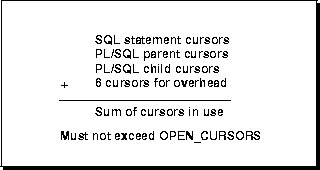
If your program exceeds the limit imposed by OPEN_CURSORS, you get an error: You can avoid this error by specifying the RELEASE_CURSOR=YES and HOLD_CURSOR=NO options. If you do not want to precompile the entire program with RELEASE_CURSOR set to YES, simply reset it to NO after each PL/SQL block, as follows:
EXEC ORACLE OPTION (RELEASE_CURSOR=YES) END-EXEC. * -- first embedded PL/SQL block EXEC ORACLE OPTION (RELEASE_CURSOR=NO)END-EXEC. * -- embedded SQL statements EXEC ORACLE OPTION (RELEASE_CURSOR=YES)END-EXEC. * -- second embedded PL/SQL block EXEC ORACLE OPTION (RELEASE_CURSOR=NO)END-EXEC. * -- embedded SQL statements
For more details on this subject, see "Embedded PL/SQL Considerations".
Unlike anonymous blocks, PL/SQL subprograms (procedures and functions) and Java methods, can be compiled separately, stored in the database, and invoked.
A subprogram explicitly created using an Oracle tool such as SQL*Plus is called a stored subprogram. Once compiled and stored in the data dictionary, it is a database object, which can be re-executed without being re-compiled.
When a subprogram within a PL/SQL block or stored subprogram is sent to the database by your application, it is called an inline subprogram. Pro*COBOL compiles the inline subprogram and caches it in the System Global Area (SGA), but does not store the source or object code in the data dictionary.
Subprograms defined within a package are considered part of the package, and so are called packaged subprograms. Stored subprograms not defined within a package are called stand-alone subprograms.
You can embed the SQL statements CREATE FUNCTION, CREATE PROCEDURE, and CREATE PACKAGE in a COBOL program, as the following example shows:
EXEC SQL CREATE FUNCTION sal_ok (salary REAL, title CHAR) RETURN BOOLEAN AS min_sal REAL; max_sal REAL; BEGIN SELECT losal, hisal INTO min_sal, max_sal FROM sals WHERE job = title; RETURN (salary >= min_sal) AND (salary <= max_sal); END sal_ok; END-EXEC.
Notice that the embedded CREATE {FUNCTION | PROCEDURE | PACKAGE} statement is a hybrid. Like all other embedded CREATE statements, it begins with the keywords EXEC SQL (not EXEC SQL EXECUTE). But, unlike other embedded CREATE statements, it ends with the PL/SQL terminator END-EXEC.
In the example below, you create a package that contains a procedure named get_employees, which fetches a batch of rows from the emp table. The batch size is determined by the caller of the procedure, which might be another stored subprogram or a client application program.
The procedure declares three PL/SQL tables as OUT formal parameters, then fetches a batch of employee data into the PL/SQL tables. The matching actual parameters are host tables. When the procedure finishes, it automatically assigns all row values in the PL/SQL tables to corresponding elements in the host tables.
EXEC SQL CREATE OR REPLACE PACKAGE emp_actions AS TYPE CharArrayTyp IS TABLE OF VARCHAR2(10) INDEX BY BINARY_INTEGER; TYPE NumArrayTyp IS TABLE OF FLOAT INDEX BY BINARY_INTEGER; PROCEDURE get_employees( dept_number IN INTEGER, batch_size IN INTEGER, found IN OUT INTEGER, done_fetch OUT INTEGER, emp_name OUT CharArrayTyp, job-title OUT CharArrayTyp, salary OUT NumArrayTyp); END emp_actions; END-EXEC. EXEC SQL CREATE OR REPLACE PACKAGE BODY emp_actions AS CURSOR get_emp (dept_number IN INTEGER) IS SELECT ename, job, sal FROM emp WHERE deptno = dept_number; PROCEDURE get_employees( dept_number IN INTEGER, batch_size IN INTEGER, found IN OUT INTEGER, done_fetch OUT INTEGER, emp_name OUT CharArrayTyp, job_title OUT CharArrayTyp, salary OUT NumArrayTyp) IS BEGIN IF NOT get_emp%ISOPEN THEN OPEN get_emp(dept_number); END IF; done_fetch := 0; found := 0; FOR i IN 1..batch_size LOOP FETCH get_emp INTO emp_name(i), job_title(i), salary(i); IF get_emp%NOTFOUND THEN CLOSE get_emp; done_fetch := 1; EXIT; ELSE found := found + 1; END IF; END LOOP; END get_employees; END emp_actions; END-EXEC.
You specify the REPLACE clause in the CREATE statement to redefine an existing package without having to drop the package, recreate it, and re-grant privileges on it. For the full syntax of the CREATE statement see the Oracle8i SQL Reference.
If an embedded CREATE {FUNCTION | PROCEDURE | PACKAGE} statement fails, Oracle8i generates a warning, not an error.
To call a stored subprogram from your host program, you can use either an anonymous PL/SQL block, or the CALL embedded SQL statement.
In the following example, you call a stand-alone procedure named raise_salary:
EXEC SQL EXECUTE BEGIN raise_salary(:emp_id, :increase); END; END-EXEC.
Notice that stored subprograms can take parameters. In this example, the actual parameters emp_id and increase are host variables.
In the next example, the procedure raise_salary is stored in a package named emp_actions, so you must use dot notation to fully qualify the procedure call:
EXEC SQL EXECUTE BEGIN emp_actions.raise_salary(:emp_id, :increase); END; END-EXEC.
An actual IN parameter can be a literal, host variable, host table, PL/SQL constant or variable, PL/SQL table, PL/SQL user-defined record, subprogram call, or expression. However, an actual OUT parameter cannot be a literal, subprogram call, or expression.
You must use precompiler option SQLCHECK=SEMANTICS with an embedded PL/SQL block.
Before trying the sample program, you must create a PL/SQL package named calldemo, by running a script named CALLDEMO.SQL, which is supplied with Pro*COBOL and shown below. The script can be found in the Pro*COBOL demo library. Check your system-specific Oracle documentation for exact spelling of the script.
CREATE OR REPLACE PACKAGE calldemo AS TYPE name_array IS TABLE OF emp.ename%type INDEX BY BINARY_INTEGER; TYPE job_array IS TABLE OF emp.job%type INDEX BY BINARY_INTEGER; TYPE sal_array IS TABLE OF emp.sal%type INDEX BY BINARY_INTEGER; PROCEDURE get_employees( dept_number IN number, -- department to query batch_size IN INTEGER, -- rows at a time found IN OUT INTEGER, -- rows actually returned done_fetch OUT INTEGER, -- all done flag emp_name OUT name_array, job OUT job_array, sal OUT sal_array); END calldemo; / CREATE OR REPLACE PACKAGE BODY calldemo AS CURSOR get_emp (dept_number IN number) IS SELECT ename, job, sal FROM emp WHERE deptno = dept_number; -- Procedure "get_employees" fetches a batch of employee -- rows (batch size is determined by the client/caller -- of the procedure). It can be called from other -- stored procedures or client application programs. -- The procedure opens the cursor if it is not -- already open, fetches a batch of rows, and -- returns the number of rows actually retrieved. At -- end of fetch, the procedure closes the cursor. PROCEDURE get_employees( dept_number IN number, batch_size IN INTEGER, found IN OUT INTEGER, done_fetch OUT INTEGER, emp_name OUT name_array, job OUT job_array, sal OUT sal_array) IS BEGIN IF NOT get_emp%ISOPEN THEN -- open the cursor if OPEN get_emp(dept_number); -- not already open END IF; -- Fetch up to "batch_size" rows into PL/SQL table, -- tallying rows found as they are retrieved. When all -- rows have been fetched, close the cursor and exit -- the loop, returning only the last set of rows found. done_fetch := 0; -- set the done flag FALSE found := 0; FOR i IN 1..batch_size LOOP FETCH get_emp INTO emp_name(i), job(i), sal(i); IF get_emp%NOTFOUND THEN -- if no row was found CLOSE get_emp; done_fetch := 1; -- indicate all done EXIT; ELSE found := found + 1; -- count row END IF; END LOOP; END; END; /
The following sample program connects to the database, prompts the user for a department number, then calls a PL/SQL procedure named get_employees, which is stored in package calldemo. The procedure declares three PL/SQL tables as OUT formal parameters, then fetches a batch of employee data into the PL/SQL tables. The matching actual parameters are host tables. When the procedure finishes, row values in the PL/SQL tables are automatically assigned to the corresponding elements in the host tables. The program calls the procedure repeatedly, displaying each batch of employee data, until no more data is found.
***************************************************************** * Sample Program 9: Calling a Stored Procedure * * This program connects to ORACLE, prompts the user for a * department number, then calls a PL/SQL stored procedure named * GET_EMPLOYEES, which is stored in package CALLDEMO. The * procedure declares three PL/SQL tables ast OUT formal * parameters, then fetches a batch of employee data into the * PL/SQL tables. The matching actual parameters are host tables. * When the procedure finishes, it automatically assigns all row * values in the PL/SQL tables to corresponding elements in the * host tables. The program calls the procedure repeatedly, * displaying each batch of employee data, until no more data * is found. * Use option picx=varchar2 when precompiling this sample program. ***************************************************************** IDENTIFICATION DIVISION. PROGRAM-ID. CALL-STORED-PROC. ENVIRONMENT DIVISION. DATA DIVISION. WORKING-STORAGE SECTION. EXEC SQL BEGIN DECLARE SECTION END-EXEC. 01 USERNAME PIC X(15) VARYING. 01 PASSWD PIC X(15) VARYING. 01 DEPT-NUM PIC S9(9) COMP. 01 EMP-TABLES. 05 EMP-NAME OCCURS 10 TIMES PIC X(10). 05 JOB-TITLE OCCURS 10 TIMES PIC X(10). 05 SALARY OCCURS 10 TIMES COMP-2. 01 DONE-FLAG PIC S9(9) COMP. 01 TABLE-SIZE PIC S9(9) COMP VALUE 10. 01 NUM-RET PIC S9(9) COMP. 01 SQLCODE PIC S9(9) COMP. EXEC SQL END DECLARE SECTION END-EXEC. 01 COUNTER PIC S9(9) COMP. 01 DISPLAY-VARIABLES. 05 D-EMP-NAME PIC X(10). 05 D-JOB-TITLE PIC X(10). 05 D-SALARY PIC Z(5)9. 05 D-DEPT-NUM PIC 9(2). EXEC SQL INCLUDE SQLCA END-EXEC. PROCEDURE DIVISION. BEGIN-PGM. EXEC SQL WHENEVER SQLERROR DO PERFORM SQL-ERROR END-EXEC. PERFORM LOGON. PERFORM INIT-TABLES VARYING COUNTER FROM 1 BY 1 UNTIL COUNTER > 10. PERFORM GET-DEPT-NUM. PERFORM DISPLAY-HEADER. MOVE ZERO TO DONE-FLAG. MOVE ZERO TO NUM-RET. PERFORM FETCH-BATCH UNTIL DONE-FLAG = 1. PERFORM LOGOFF. INIT-TABLES. MOVE SPACE TO EMP-NAME(COUNTER). MOVE SPACE TO JOB-TITLE(COUNTER). MOVE ZERO TO SALARY(COUNTER). GET-DEPT-NUM. MOVE ZERO TO DEPT-NUM. DISPLAY " ". DISPLAY "ENTER DEPARTMENT NUMBER: " WITH NO ADVANCING. ACCEPT D-DEPT-NUM. MOVE D-DEPT-NUM TO DEPT-NUM. DISPLAY-HEADER. DISPLAY " ". DISPLAY "EMPLOYEE JOB TITLE SALARY". DISPLAY "-------- --------- ------". FETCH-BATCH. EXEC SQL EXECUTE BEGIN CALLDEMO.GET_EMPLOYEES (:DEPT-NUM, :TABLE-SIZE, :NUM-RET, :DONE-FLAG, :EMP-NAME, :JOB-TITLE, :SALARY); END; END-EXEC. PERFORM PRINT-ROWS VARYING COUNTER FROM 1 BY 1 UNTIL COUNTER > NUM-RET. PRINT-ROWS. MOVE EMP-NAME(COUNTER) TO D-EMP-NAME. MOVE JOB-TITLE(COUNTER) TO D-JOB-TITLE. MOVE SALARY(COUNTER) TO D-SALARY. DISPLAY D-EMP-NAME, " ", D-JOB-TITLE, " ", D-SALARY. LOGON. MOVE "SCOTT" TO USERNAME-ARR. MOVE 5 TO USERNAME-LEN. MOVE "TIGER" TO PASSWD-ARR. MOVE 5 TO PASSWD-LEN. EXEC SQL CONNECT :USERNAME IDENTIFIED BY :PASSWD END-EXEC. DISPLAY " ". DISPLAY "CONNECTED TO ORACLE AS USER: ", USERNAME-ARR. LOGOFF. DISPLAY " ". DISPLAY "HAVE A GOOD DAY.". DISPLAY " ". EXEC SQL COMMIT WORK RELEASE END-EXEC. STOP RUN. SQL-ERROR. EXEC SQL WHENEVER SQLERROR CONTINUE END-EXEC. DISPLAY " ". DISPLAY "ORACLE ERROR DETECTED:". DISPLAY " ". DISPLAY SQLERRMC. EXEC SQL ROLLBACK WORK RELEASE END-EXEC. STOP RUN.
Remember, the datatype of each actual parameter must be convertible to the datatype of its corresponding formal parameter. Also, before a stored subprogram exits, all OUT formal parameters must be assigned values. Otherwise, the values of corresponding actual parameters are indeterminate.
PL/SQL lets you access remote databases via database links. Typically, database links are established by your DBA and stored in the data dictionary. A database link tells your program where the remote database is located, the path to it, and what username and password to use. In the following example, you use the database link dallas to call the raise_salary procedure:
EXEC SQL EXECUTE BEGIN raise_salary@dallas(:emp_id, :increase); END; END-EXEC.
You can create synonyms to provide location transparency for remote subprograms, as the following example shows:
CREATE PUBLIC SYNONYM raise_salary FOR raise_salary@dallas;
The concepts presented above for the embedded PL/SQL block holds true for the CALL statement. The CALL embedded SQL statement has the form:
EXEC SQL CALL [schema.] [package.]stored_proc[@db_link](arg1, ...) [INTO :ret_var [[INDICATOR]:ret_ind]] END-EXEC.
where
schema
the schema containing the procedure
package
the package containing the procedure
stored_proc
is the Java or PL/SQL stored procedure to be called
db_link
is the optional remote database link
arg1...
is the list of arguments (variables, literals, or expressions) passed,
ret_var
is the optional host variable which receives the result
ind_var
the optional indicator variable for ret_var.
You can use either SQLCHECK=SYNTAX, or SQLCHECK=SEMANTICS with the CALL statement.
If you have created a PL/SQL function fact (stored in the package mathpkg) that takes an integer as input and returns its factorial in an integer:
EXEC SQL CREATE OR REPLACE PACKAGE BODY mathpkg as function fact(n IN INTEGER) RETURN INTEGER AS BEGIN IF (n <= 0) then return 1; ELSE return n * fact(n - 1); END IF; END fact; END mathpkge; END-EXEC.
then to use fact in a Pro*COBOL application:
...
01 N PIC S9(4) COMP. 01 FACT PIC S9(9) COMP. ... EXEC SQL CALL mathpkge.fact(:N) INTO :FACT END-EXEC. ...
For more information about this statement, see "CALL (Executable Embedded SQL)". For a complete explanation of passing arguments and other issues, see Oracle8i Application Developer's Guide - Fundamentals, "External Routines" chapter.
In Chapter 4, "Datatypes and Host Variables", you learned how to embed OCI calls in your host program. After calling the library routine SQLLDA to set up the LDA, you can use the OCI call ODESSP to get useful information about a stored subprogram. When you call ODESSP, you must pass it a valid LDA and the name of the subprogram. For packaged subprograms, you must also pass the name of the package. ODESSP returns information about each subprogram parameter such as its datatype, size, position, and so on. For details, see Oracle Call Interface Programmer's Guide.
You can also use the procedure describe_procedure in package DBMS_DESCRIBE, which is supplied with Oracle8i. For more information, see the Oracle8i Application Developer's Guide - Fundamentals.
Recall that Pro*COBOL treats an entire PL/SQL block like a single SQL statement. Therefore, you can store a PL/SQL block in a string host variable. Then, if the block contains no host variables, you can use dynamic SQL Method 1 to execute the PL/SQL string. Or, if the block contains a known number of host variables, you can use dynamic SQL Method 2 to prepare and execute the PL/SQL string. If the block contains an unknown number of host variables, you must use dynamic SQL Method 4. For more information, refer to Chapter 9, "Oracle Dynamic SQL", Chapter 10, "ANSI Dynamic SQL"and Chapter 11, "Oracle Dynamic SQL: Method 4"."
In dynamic SQL Method 4, a host table cannot be bound to a PL/SQL procedure with a parameter of type "table."
You can use cursor variables in your Pro*COBOL programs to process multi-row queries using static embedded SQL. A cursor variable identifies a cursor reference that is defined and opened on the database server, using PL/SQL. See PL/SQL User's Guide and Reference for complete information about cursor variables.
Like a cursor, a cursor variable points to the current row in the active set of a multi-row query. Cursors differ from cursor variables the way constants differ from variables. While a cursor is static, a cursor variable is dynamic, because it is not tied to a specific query. You can open a cursor variable for any type-compatible query.
You can assign new values to a cursor variable and pass it as a parameter to subprograms, including subprograms stored in a database. This gives you a convenient way to centralize data retrieval.
First, you declare the cursor variable. After declaring the variable, you use these statements to control a cursor variable:
After you declare the cursor variable and allocate memory for it, you must pass it as an input host variable (bind variable) to PL/SQL, OPEN it FOR a multi-row query on the server side, FETCH from it on the client side, then CLOSE it on either side.
The advantages of cursor variables are
You declare a Pro*COBOL cursor variable using the SQL-CURSOR pseudotype. For example:
WORKING-STORAGE SECTION. ... EXEC SQL BEGIN DECLARE SECTION END-EXEC. ... 01 CUR-VAR SQL-CURSOR. ... EXEC SQL END DECLARE SECTION END-EXEC.
A SQL-CURSOR variable is implemented as a COBOL group item in the code that Pro*COBOL generates. A cursor variable is just like any other Pro*COBOL host variable.
Before you can OPEN or FETCH from a cursor variable, you must initialize it using the Pro*COBOL ALLOCATE command. For example, to initialize the cursor variable CUR-VAR that was declared in the previous section, write the following statement:
EXEC SQL ALLOCATE :CUR-VAR END-EXEC.
Allocating a cursor variable does not require a call to the server, either at precompile time or at runtime.
The AT clause cannot be used in an ALLLOCATE statement.
Warning: Allocating a cursor variable does cause heap memory to be used. For this reason, avoid allocating a cursor variable in a program loop.
You must use an embedded anonymous PL/SQL block to open a cursor variable on the database server. The anonymous PL/SQL block may open the cursor either indirectly by calling a PL/SQL stored procedure that opens the cursor (and defines it in the same statement) or directly from the Pro*COBOL program.
Consider the following PL/SQL package stored in the database:
CREATE PACKAGE demo_cur_pkg ASTYPE EmpName IS RECORD (name VARCHAR2(10));TYPE cur_type IS REF CURSOR RETURN EmpName;PROCEDURE open_emp_cur (curs IN OUT curtype,dept_num IN number);END;CREATE PACKAGE BODY demo_cur_pkg ASCREATE PROCEDURE open_emp_cur (curs IN OUT curtype,dept_num IN number) ISBEGINOPEN curs FORSELECT ename FROM empWHERE deptno = dept_numORDER BY ename ASC;END;END;
After this package has been stored, you can open the cursor curs by calling the open_emp_cur stored procedure from your Pro*COBOL program, and FETCH from the cursor variable EMP-CURSOR in the program. For example:
WORKING-STORAGE SECTION.EXEC SQL BEGIN DECLARE SECTION END-EXEC.01EMP-CURSOR sql-cursor. 01 DEPT-NUM PIC S9(4). 01 EMP-NAME PIC X(10) VARYING. EXEC SQL END DECLARE SECTION END-EXEC. ... PROCEDURE DIVISION. ... * Allocate the cursor variable. EXEC SQL ALLOCATE :emp-cursor END-EXEC. ... MOVE 30 TO dept_num. * Open the cursor on the Oracle Server. EXEC SQL EXECUTE begin demo_cur_pkg.open_emp_cur(:emp-cursor, :dept-num); END; END-EXEC. EXEC SQL WHENEVER NOT FOUND DO PERFORM SIGN-OFF END-EXEC. FETCH-LOOP. EXEC SQL FETCH :EMP-CURSOR INTO :EMP-NAME END-EXEC. DISPLAY "Employee Name: ",:EMP-NAME. GO TO FETCH-LOOP. ... SIGN-OFF. ...
To open a cursor using a PL/SQL anonymous block in a Pro*COBOL program, define the cursor in the anonymous block. Consider the following example:
PROCEDURE DIVISION. ... EXEC SQL EXECUTE begin OPEN :EMP-CURSOR FOR SELECT ename FROM emp WHERE deptno = :DEPT-NUM; end; END-EXEC. ...
After opening a cursor variable for a multi-row query, you use the FETCH statement to retrieve rows from the active set one at a time. The syntax follows:
EXEC SQL FETCH cursor_variable_name INTO {record_name | variable_name[, variable_name, ...]} END-EXEC.
Each column value returned by the cursor variable is assigned to a corresponding field or variable in the INTO clause, providing their datatypes are compatible.
The FETCH statement must be executed on the client side. In the following example, you fetch rows into a host record named EMP-REC:
* -- exit loop when done fetching EXEC SQL WHENEVER NOT FOUND DO PERFORM NO-MORE END-EXEC. PERFORM * -- fetch row into record EXEC SQL FETCH :EMP-CUR INTO :EMP-REC END-EXEC * -- test for transfer out of loop ... * -- process the data ... END-PERFORM. ... NO-MORE. ...
Use the embedded SQL FETCH .... INTO command to retrieve the rows selected when you opened the cursor variable. For example:
EXEC SQLFETCH :EMP-CURSOR INTO :EMP-INFO:EMP-INFO-INDEND-EXEC.
Before you can FETCH from a cursor variable, the variable must be initialized and opened. You cannot FETCH from an unopened cursor variable.
Use the embedded SQL CLOSE statement to close a cursor variable, at which point its active set becomes undefined. The syntax follows:
EXEC SQL CLOSE cursor_variable_name END-EXEC.
The CLOSE statement can be executed on the client side or the server side. In the following example, when the last row is processed, you close the cursor variable CUR-VAR:
WORKING-STORAGE SECTION. EXEC SQL BEGIN DECLARE SECTION END-EXEC. * Declare the cursor variable. 01 CUR-VAR SQL-CURSOR. ... EXEC SQL END DECLARE SECTION END-EXEC. PROCEDURE DIVISION. * Allocate and open the cursor variable, then * Fetch one or more rows. ... * Close the cursor variable. EXEC SQL CLOSE :CUR-VAR END-EXEC.
To free memory allocated for the cursor variable, CUR-VAR,use the FREE statement after the CLOSE:
* Free the cursor variable memory. EXEC SQL FREE :CUR-VAr END-EXEC.
The following restrictions apply to the use of cursor variables:
Do not perform any of the following operations:
These operations on cursor variables result in errors.
The following sample programs -- a SQL script (SAMPLE11.sql) and a Pro*COBOL program (SAMPLE11.pco) -- demonstrate how you can use cursor variables in Pro*COBOL.
Following is the PL/SQL source code for a creating a package that declares and opens a cursor variable:
CONNECT SCOTT/TIGER CREATE OR REPLACE PACKAGE emp_demo_pkg AS TYPE emp_cur_type IS REF CURSOR RETURN emp%ROWTYPE; PROCEDURE open_cur ( cursor IN OUT emp_cur_type, dept_num IN number); END emp_demo_pkg; / CREATE OR REPLACE PACKAGE BODY emp_demo_pkg AS PROCEDURE open_cur ( cursor IN OUT emp_cur_type, dept_num IN number) IS BEGIN OPEN cursor FOR SELECT * FROM emp WHERE deptno = dept_num ORDER BY ename ASC; END; END emp_demo_pkg; /
Following is a Pro*COBOL sample program, SAMPLE11.PCO, that uses the cursor variable declared in the SAMPLE11.sql example to fetch employee names, salaries, and commissions from the EMP table:
***************************************************************** * Sample Program 11: Cursor Variable Operations * * * * This program logs on to ORACLE, allocates and opens a cursor * * variable fetches the names, salaries, and commissions of all * * salespeople, displays the results, then closes the cursor. * ***************************************************************** IDENTIFICATION DIVISION. PROGRAM-ID. CURSOR-VARIABLES. ENVIRONMENT DIVISION. DATA DIVISION. WORKING-STORAGE SECTION. EXEC SQL BEGIN DECLARE SECTION END-EXEC. 01 USERNAME PIC X(15) VARYING. 01 PASSWD PIC X(15) VARYING. 01 HOST PIC X(15) VARYING. 01 EMP-CUR SQL-CURSOR. 01 EMP-INFO. 05 EMP-NUM PIC S9(4) COMP. 05 EMP-NAM PIC X(10) VARYING. 05 EMP-JOB PIC X(10) VARYING. 05 EMP-MGR PIC S9(4) COMP. 05 EMP-DAT PIC X(10) VARYING. 05 EMP-SAL PIC S9(6)V99 DISPLAY SIGN LEADING SEPARATE. 05 EMP-COM PIC S9(6)V99 DISPLAY SIGN LEADING SEPARATE. 05 EMP-DEP PIC S9(4) COMP. 01 EMP-INFO-IND. 05 EMP-NUM-IND PIC S9(4) COMP. 05 EMP-NAM-IND PIC S9(4) COMP. 05 EMP-JOB-IND PIC S9(4) COMP. 05 EMP-MGR-IND PIC S9(4) COMP. 05 EMP-DAT-IND PIC S9(4) COMP. 05 EMP-SAL-IND PIC S9(4) COMP. 05 EMP-COM-IND PIC S9(4) COMP. 05 EMP-DEP-IND PIC S9(4) COMP. EXEC SQL END DECLARE SECTION END-EXEC. EXEC SQL INCLUDE SQLCA END-EXEC. 01 DISPLAY-VARIABLES. 05 D-DEP-NUM PIC Z(3)9. 05 D-EMP-NAM PIC X(10). 05 D-EMP-SAL PIC Z(4)9.99. 05 D-EMP-COM PIC Z(4)9.99. 05 D-EMP-DEP PIC 9(2). PROCEDURE DIVISION. BEGIN-PGM. EXEC SQL WHENEVER SQLERROR DO PERFORM SQL-ERROR END-EXEC. PERFORM LOGON. EXEC SQL ALLOCATE :EMP-CUR END-EXEC. DISPLAY "Enter department number (0 to exit): " WITH NO ADVANCING. ACCEPT D-EMP-DEP. MOVE D-EMP-DEP TO EMP-DEP. IF EMP-DEP <= 0 GO TO SIGN-OFF END-IF. MOVE EMP-DEP TO D-DEP-NUM. EXEC SQL EXECUTE BEGIN emp_demo_pkg.open_cur(:EMP-CUR, :EMP-DEP); END; END-EXEC. DISPLAY " ". DISPLAY "For department ", D-DEP-NUM, ":". DISPLAY " ". DISPLAY "EMPLOYEE SALARY COMMISSION". DISPLAY "---------- ---------- ----------". FETCH-LOOP. EXEC SQL WHENEVER NOT FOUND GOTO CLOSE-UP END-EXEC. MOVE SPACES TO EMP-NAM-ARR. EXEC SQL FETCH :EMP-CUR INTO :EMP-NUM:EMP-NUM-IND, :EMP-NAM:EMP-NAM-IND, :EMP-JOB:EMP-JOB-IND, :EMP-MGR:EMP-MGR-IND, :EMP-DAT:EMP-DAT-IND, :EMP-SAL:EMP-SAL-IND, :EMP-COM:EMP-COM-IND, :EMP-DEP:EMP-DEP-IND END-EXEC. MOVE EMP-SAL TO D-EMP-SAL. IF EMP-COM-IND = 0 MOVE EMP-COM TO D-EMP-COM DISPLAY EMP-NAM-ARR, " ", D-EMP-SAL, " ", D-EMP-COM ELSE DISPLAY EMP-NAM-ARR, " ", D-EMP-SAL, " N/A" END-IF. GO TO FETCH-LOOP. LOGON. MOVE "SCOTT" TO USERNAME-ARR. MOVE 5 TO USERNAME-LEN. MOVE "TIGER" TO PASSWD-ARR. MOVE 5 TO PASSWD-LEN. MOVE "INST1_ALIAS" TO HOST-ARR. MOVE 11 TO HOST-LEN. EXEC SQL CONNECT :USERNAME IDENTIFIED BY :PASSWD END-EXEC. DISPLAY " ". DISPLAY "CONNECTED TO ORACLE AS USER: ", USERNAME-ARR. CLOSE-UP. EXEC SQL CLOSE :EMP-CUR END-EXEC. EXEC SQL FREE :EMP-CUR END-EXEC. SIGN-OFF. DISPLAY " ". DISPLAY "HAVE A GOOD DAY.". DISPLAY " ". EXEC SQL COMMIT WORK RELEASE END-EXEC. STOP RUN. SQL-ERROR. EXEC SQL WHENEVER SQLERROR CONTINUE END-EXEC. DISPLAY " ". DISPLAY "ORACLE ERROR DETECTED:". DISPLAY " ". DISPLAY SQLERRMC. EXEC SQL ROLLBACK WORK RELEASE END-EXEC. STOP RUN.