Release 8.1.5
A67781-01
Library |
Product |
Contents |
Index |
| Oracle8i Concepts Release 8.1.5 A67781-01 |
|
A foolish consistency is the hobgoblin of little minds, adored by little statesmen and philosophers and divines.
Ralph Waldo Emerson
This chapter explains how Oracle maintains consistent data in a multiuser database environment. The chapter includes:
In a single-user database, the user can modify data in the database without concern for other users modifying the same data at the same time. However, in a multiuser database, the statements within multiple simultaneous transactions can update the same data. Transactions executing at the same time need to produce meaningful and consistent results. Therefore, control of data concurrency and data consistency is vital in a multiuser database.
Data integrity, which enforces business rules associated with a database, is discussed in Chapter 28, "Data Integrity".
To describe consistent transaction behavior when transactions execute at the same time, database researchers have defined a transaction isolation model called serializability. The serializable mode of transaction behavior tries to ensure that transactions execute in such a way that they appear to be executed one at a time, or serially, rather than concurrently.
While this degree of isolation between transactions is generally desirable, running many applications in this mode can seriously compromise application throughput. Complete isolation of concurrently running transactions could mean that one transaction cannot perform an insert into a table being queried by another transaction. In short, real-world considerations usually require a compromise between perfect transaction isolation and performance.
Oracle offers two isolation levels, providing application developers with operational modes that preserve consistency and provide high performance.
The ANSI/ISO SQL standard (SQL92) defines four levels of transaction isolation with differing degrees of impact on transaction processing throughput. These isolation levels are defined in terms of three phenomena that must be prevented between concurrently executing transactions.
The three preventable phenomena are:
SQL92 defines four levels of isolation in terms of the phenomena a transaction running at a particular isolation level is permitted to experience.
Oracle offers the read committed and serializable isolation levels, as well as a read-only mode that is not part of SQL92. Read committed is the default and was the only automatic isolation level provided before Oracle Release 7.3. The read committed and serializable isolation levels are discussed more fully in "How Oracle Manages Data Concurrency and Consistency".
In general, multiuser databases use some form of data locking to solve the problems associated with data concurrency, consistency, and integrity. Locks are mechanisms that prevent destructive interaction between transactions accessing the same resource.
Resources include two general types of objects:
The various types of locks--data locks, DDL locks, and internal locks--are discussed in "How Oracle Locks Data".
Oracle maintains data consistency in a multiuser environment by using a multiversion consistency model and various types of locks and transactions.
Oracle automatically provides read consistency to a query so that all the data that the query sees comes from a single point in time (statement-level read consistency). Oracle can also provide read consistency to all of the queries in a transaction (transaction-level read consistency).
Oracle uses the information maintained in its rollback segments to provide these consistent views. The rollback segments contain the old values of data that have been changed by uncommitted or recently committed transactions. Figure 27-1 shows how Oracle provides statement-level read consistency using data in rollback segments.
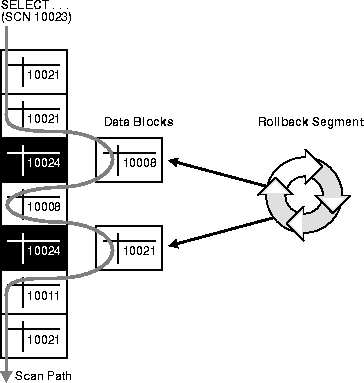
As a query enters the execution stage, the current system change number (SCN) is determined; in Figure 27-1, this system change number is 10023. As data blocks are read on behalf of the query, only blocks written with the observed SCN are used. Blocks with changed data (more recent SCNs) are reconstructed from data in the rollback segments, and the reconstructed data is returned for the query. Therefore, each query returns all committed data with respect to the SCN recorded at the time that query execution began. Changes of other transactions that occur during a query's execution are not observed, guaranteeing that consistent data is returned for each query.
In rare situations, Oracle cannot return a consistent set of results (often called a snapshot) for a long-running query. This occurs because not enough information remains in the rollback segments to reconstruct the older data. Usually, this error is produced when a lot of update activity causes the rollback segment to wrap around and overwrite changes needed to reconstruct data that the long-running query requires. In this event, error 1555 will result:
ORA-1555: snapshot too old (rollback segment too small)
You can avoid this error by creating more or larger rollback segments. Alternatively, long-running queries can be issued when there are few concurrent transactions, or you can obtain a shared lock on the table you are querying, thus prohibiting any other exclusive locks during the transaction.
Oracle always enforces statement-level read consistency. This guarantees that all the data returned by a single query comes from a single point in time--the time that the query began. Therefore, a query never sees dirty data nor any of the changes made by transactions that commit during query execution. As query execution proceeds, only data committed before the query began is visible to the query. The query does not see changes committed after statement execution begins.
A consistent result set is provided for every query, guaranteeing data consistency, with no action on the user's part. The SQL statements SELECT, INSERT with a subquery, UPDATE, and DELETE all query data, either explicitly or implicitly, and all return consistent data. Each of these statements uses a query to determine which data it will affect (SELECT, INSERT, UPDATE, or DELETE, respectively).
A SELECT statement is an explicit query and may have nested queries or a join operation. An INSERT statement can use nested queries. UPDATE and DELETE statements can use WHERE clauses or subqueries to affect only some rows in a table rather than all rows.
Queries used in INSERT, UPDATE, and DELETE statements are guaranteed a consistent set of results. However, they do not see the changes made by the DML statement itself. In other words, the query in these operations sees data as it existed before the operation began to make changes.
Oracle also offers the option of enforcing transaction-level read consistency. When a transaction executes in serializable mode (see below), all data accesses reflect the state of the database as of the time the transaction began. This means that the data seen by all queries within the same transaction is consistent with respect to a single point in time, except that queries made by a serializable transaction do see changes made by the transaction itself. Transaction-level read consistency produces repeatable reads and does not expose a query to phantoms.
Oracle Parallel Server uses a parallel cache management technique called Cache Fusion to ensure data consistency among multiple instances that access a single database. When an inter-instance request for a consistent-read block creates a reader/writer cache coherency conflict, Cache Fusion uses the Block Server Process (BSP) to copy blocks directly from the holding instance's memory cache to the requesting instance's memory cache. The instance holding the block rolls back uncommitted transactions and sends the block directly to the requestor without writing the block to disk. The state of the block is consistent as of the time at which the request was submitted at the requester node.
|
Additional Information:
See Oracle8i Parallel Server Concepts and Administration for details about Cache Fusion and the Block Server Process process. |
Oracle provides three transaction isolation levels:
Application designers, application developers, and database administrators can choose appropriate isolation levels for different transactions, depending on the application and workload. You can set the isolation level of a transaction by using one of these commands at the beginning of a transaction:
SET TRANSACTION ISOLATION LEVEL READ COMMITTED; SET TRANSACTION ISOLATION LEVEL SERIALIZABLE; SET TRANSACTION ISOLATION LEVEL READ ONLY;
To save the networking and processing cost of beginning each transaction with a SET TRANSACTION command, you can use the ALTER SESSION command to set the transaction isolation level for all subsequent transactions:
ALTER SESSION SET ISOLATION_LEVEL SERIALIZABLE; ALTER SESSION SET ISOLATION_LEVEL READ COMMITTED;
|
Additional Information:
See Oracle8i SQL Reference for detailed information on any of these SQL commands. |
The default isolation level for Oracle is read committed. This degree of isolation is appropriate for environments where few transactions are likely to conflict. Oracle causes each query to execute with respect to its own snapshot time, thereby permitting nonrepeatable reads and phantoms for multiple executions of a query, but providing higher potential throughput. Read committed isolation is the appropriate level of isolation for environments where few transactions are likely to conflict.
Serializable isolation is suitable for environments
Serializable isolation permits concurrent transactions to make only those database changes they could have made if the transactions had been scheduled to execute one after another. Specifically, Oracle permits a serializable transaction to modify a data row only if it can determine that prior changes to the row were made by transactions that had committed when the serializable transaction began.
To make this determination efficiently, Oracle uses control information stored in the data block that indicates which rows in the block contain committed and uncommitted changes. In a sense, the block contains a recent history of transactions that affected each row in the block. The amount of history that is retained is controlled by the INITRANS parameter of CREATE TABLE and ALTER TABLE.
Under some circumstances, Oracle may have insufficient history information to determine whether a row has been updated by a "too recent" transaction. This can occur when many transactions concurrently modify the same data block, or do so in a very short period. You can avoid this situation by setting higher values of INITRANS for tables that will experience many transactions updating the same blocks. Doing so will enable Oracle to allocate sufficient storage in each block to record the history of recent transactions that accessed the block.
Oracle generates an error when a serializable transaction tries to update or delete data modified by a transaction that commits after the serializable transaction began:
ORA-08177: Cannot serialize access for this transaction
When a serializable transaction fails with the "Cannot serialize access" error, the application can take any of several actions:
Figure 27-2 shows an example of an application that rolls back and retries the transaction after it fails with the "Cannot serialize access" error:
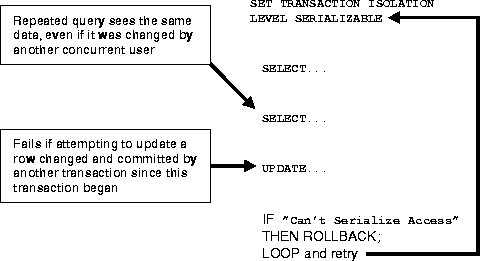
Oracle gives the application developer a choice of two transaction isolation levels with different characteristics. Both the read committed and serializable isolation levels provide a high degree of consistency and concurrency. Both levels provide the contention-reducing benefits of Oracle's "read consistency" multiversion concurrency control model and exclusive row-level locking implementation and are designed for real-world application deployment.
A useful way to view the read committed and serializable isolation levels in Oracle is to consider the following scenario: Assume you have a collection of database tables (or any set of data), a particular sequence of reads of rows in those tables, and the set of transactions committed at any particular time. An operation (a query or a transaction) is transaction set consistent if all its reads return data written by the same set of committed transactions. An operation is not transaction set consistent if some reads reflect the changes of one set of transactions and other reads reflect changes made by other transactions. An operation that is not transaction set consistent in effect sees the database in a state that reflects no single set of committed transactions.
Oracle provides transactions executing in read committed mode with transaction set consistency on a per-statement basis. Serializable mode provides transaction set consistency on a per-transaction basis.
Table 27-1 summarizes key differences between read committed and serializable transactions in Oracle.
Both read committed and serializable transactions use row-level locking, and both will wait if they try to change a row updated by an uncommitted concurrent transaction. The second transaction that tries to update a given row waits for the other transaction to commit or roll back and release its lock. If that other transaction rolls back, the waiting transaction (regardless of its isolation mode) can proceed to change the previously locked row, as if the other transaction had not existed.
However, if the other (blocking) transaction commits and releases its locks, a read committed transaction proceeds with its intended update. A serializable transaction, however, fails with the error "Cannot serialize access", because the other transaction has committed a change that was made since the serializable transaction began.
Because Oracle does not use read locks in either read-consistent or serializable transactions, data read by one transaction can be overwritten by another. Transactions that perform database consistency checks at the application level should not assume that the data they read will remain unchanged during the execution of the transaction (even though such changes are not visible to the transaction). Database inconsistencies can result unless such application-level consistency checks are coded with this in mind, even when using serializable transactions.
|
Additional Information:
See Oracle8i Application Developer's Guide - Fundamentals for more information about referential integrity and serializable transactions. |
You can use both read committed and serializable transaction isolation levels in an Oracle Parallel Server (several Oracle instances running against a single database).
In a distributed database environment, a given transaction updates data in multiple physical databases (protected by two-phase commit to ensure all nodes or none commit). In such an environment, all servers (whether Oracle or non-Oracle) that participate in a serializable transaction are required to support serializable isolation mode.
If a serializable transaction tries to update data in a database managed by a server that does not support serializable transactions, the transaction receives an error. The transaction can roll back and retry only when the remote server does support serializable transactions.
In contrast, read committed transactions can perform distributed transactions with servers that do not support serializable transactions.
Application designers and developers should choose an isolation level based on application performance and consistency needs as well as application coding requirements.
For environments with many concurrent users rapidly submitting transactions, designers must assess transaction performance requirements in terms of the expected transaction arrival rate and response time demands. Frequently, for high-performance environments, the choice of isolation levels involves a trade-off between consistency and concurrency (transaction throughput).
Application logic that checks database consistency must take into account the fact that reads do not block writes in either mode.
Both Oracle isolation modes provide high levels of consistency and concurrency (and performance) through the combination of row-level locking and Oracle's multiversion concurrency control system. Readers and writers don't block one another in Oracle; therefore, while queries still see consistent data, both read committed and serializable isolation provide a high level of concurrency for high performance, without the need for reading uncommitted ("dirty") data.
For many applications, read committed is the most appropriate isolation level. This is the isolation level used by applications running on Oracle releases previous to Release 7.3.
Read committed isolation can provide considerably more concurrency with a somewhat increased risk of inconsistent results (due to phantoms and non-repeatable reads) for some transactions.
Many high-performance environments with high transaction arrival rates require more throughput and faster response times than can be achieved with serializable isolation. Other environments that supports fe users with a very low transaction arrival rate also face very low risk of incorrect results due to phantoms and nonrepeatable reads. Read committed isolation is suitable for both of these environments.
Oracle read committed isolation provides transaction set consistency for every query (that is, every query sees data in a consistent state). Therefore, read committed isolation will suffice for many applications that might require a higher degree of isolation if run on other database management systems that do not use multiversion concurrency control.
Read committed isolation mode does not require application logic to trap the "Cannot serialize access" error and loop back to restart a transaction. In most applications, few transactions have a functional need to reissue the same query twice, so for many applications protection against phantoms and non-repeatable reads is not important. Therefore many developers choose read committed to avoid the need to write such error checking and retry code in each transaction.
Oracle's serializable isolation is suitable for environments where there is relatively low chance that two concurrent transactions will modify the same rows and the relatively long-running transactions are primarily read-only. It is most suitable for environments with large databases and short transactions that update only a few rows.
Serializable isolation mode provides somewhat more consistency by protecting against phantoms and nonrepeatable reads and may be important where a read/write transaction executes a query more than once.
Unlike other implementations of serializable isolation, which lock blocks for read as well as write, Oracle provides nonblocking queries and the fine granularity of row-level locking, both of which reduce write/write contention. For applications that experience mostly read/write contention, Oracle serializable isolation can provide significantly more throughput than other systems. Therefore, some applications might be suitable for serializable isolation on Oracle but not on other systems.
All queries in an Oracle serializable transaction see the database as of a single point in time, so this isolation level is suitable where multiple consistent queries must be issued in a read-write transaction. A report-writing application that generates summary data and stores it in the database might use serializable mode because it provides the consistency that a READ ONLY transaction provides, but also allows INSERT, UPDATE, and DELETE.
Coding serializable transactions requires extra work by the application developer (to check for the "Cannot serialize access" error and to roll back and retry the transaction). Similar extra coding is needed in other database management systems to manage deadlocks. For adherence to corporate standards or for applications that are run on multiple database management systems, it may be necessary to design transactions for serializable mode. Transactions that check for serializability failures and retry can be used with Oracle read committed mode (which does not generate serializability errors).
Serializable mode is probably not the best choice in an environment with relatively long transactions that must update the same rows accessed by a high volume of short update transactions. Because a longer running transaction is unlikely to be the first to modify a given row, it will repeatedly need to roll back, wasting work. (Note that a conventional read-locking "pessimistic" implementation of serializable mode would not be suitable for this environment either, because long-running transactions--even read transactions--would block the progress of short update transactions and vice versa.)
Application developers should take into account the cost of rolling back and retrying transactions when using serializable mode. As with read-locking systems, where deadlocks occur frequently, use of serializable mode requires rolling back the work done by aborted transactions and retrying them. In a high contention environment, this activity can use significant resources.
In most environments, a transaction that restarts after receiving the "Cannot serialize access" error is unlikely to encounter a second conflict with another transaction. For this reason it can help to execute those statements most likely to contend with other transactions as early as possible in a serializable transaction. However, there is no guarantee that the transaction will complete successfully, so the application should be coded to limit the number of retries.
Although Oracle serializable mode is compatible with SQL92 and offers many benefits compared with read-locking implementations, it does not provide semantics identical to such systems. Application designers must take into account the fact that reads in Oracle do not block writes as they do in other systems. Transactions that check for database consistency at the application level may require coding techniques such as the use of SELECT FOR UPDATE. This issue should be considered when applications using serializable mode are ported to Oracle from other environments.
Locks are mechanisms that prevent destructive interaction between transactions accessing the same resource--either user objects (such as tables and rows) or system objects not visible to users (such as shared data structures in memory and data dictionary rows).
In all cases, Oracle automatically obtains necessary locks when executing SQL statements, so users need not be concerned with such details. Oracle automatically uses the lowest applicable level of restrictiveness to provide the highest degree of data concurrency yet also provide fail-safe data integrity. Oracle also allows the user to lock data manually.
For a complete description of the internal locks used by Oracle, see "Types of Locks".
Oracle provides data concurrency and integrity between transactions using its locking mechanisms. Because the locking mechanisms of Oracle are tied closely to transaction control, application designers need only define transactions properly, and Oracle automatically manages locking.
Keep in mind that Oracle locking is fully automatic and requires no user action. Implicit locking occurs for all SQL statements so that database users never need to lock any resource explicitly. Oracle's default locking mechanisms lock data at the lowest level of restrictiveness to guarantee data integrity while allowing the highest degree of data concurrency.
Later sections also describe situations where you might wish to acquire locks manually or to alter the default locking behavior of Oracle and explain how you can do so--see "Explicit (Manual) Data Locking".
Oracle uses two modes of locking in a multiuser database:
All locks acquired by statements within a transaction are held for the duration of the transaction, preventing destructive interference (including dirty reads, lost updates, and destructive DDL operations) from concurrent transactions. The changes made by the SQL statements of one transaction become visible only to other transactions that start after the first transaction is committed.
Oracle releases all locks acquired by the statements within a transaction when you either commit or roll back the transaction. Oracle also releases locks acquired after a savepoint when rolling back to the savepoint. However, only transactions not waiting for the previously locked resources can acquire locks on the now available resources. Waiting transactions will continue to wait until after the original transaction commits or rolls back completely.
A transaction holds exclusive row locks for all rows inserted, updated, or deleted within the transaction. Because row locks are acquired at the highest degree of restrictiveness, no lock conversion is required or performed.
Oracle automatically converts a table lock of lower restrictiveness to one of higher restrictiveness as appropriate. For example, assume that a transaction uses a SELECT statement with the FOR UPDATE clause to lock rows of a table. As a result, it acquires the exclusive row locks and a row share table lock for the table. If the transaction later updates one or more of the locked rows, the row share table lock is automatically converted to a row exclusive table lock. For more information about table locks, see "Table Locks (TM)".
Lock escalation occurs when numerous locks are held at one level of granularity (for example, rows) and a database raises the locks to a higher level of granularity (for example, table). For example, if a single user locks many rows in a table, some database will automatically escalate the user's row locks to a single table. The number of locks is reduced, but the restrictiveness of what is being locked is increased.
Oracle never escalates locks. Lock escalation greatly increases the likelihood of deadlocks (described below). Imagine the situation where the system is trying to escalate locks on behalf of transaction T1 but cannot because of the locks held by transaction T2. A deadlock is created if transaction T2 also requires lock escalation of the same data before it can proceed.
A deadlock can occur when two or more users are waiting for data locked by each other. Deadlocks prevent some transactions from continuing to work. Figure 27-3 illustrates two transactions in a deadlock.
In Figure 27-3, no problem exists at time point A, as each transaction has a row lock on the row it attempts to update. Each transaction proceeds (without being terminated). However, each tries next to update the row currently held by the other transaction. Therefore, a deadlock results at time point B, because neither transaction can obtain the resource it needs to proceed or terminate. It is a deadlock because no matter how long each transaction waits, the conflicting locks are held.
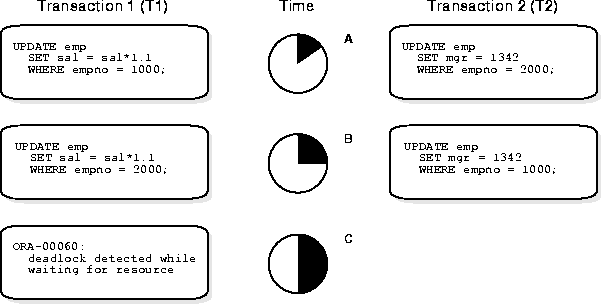
Oracle automatically detects deadlock situations and resolves them by rolling back one of the statements involved in the deadlock, thereby releasing one set of the conflicting row locks. A corresponding message also is returned to the transaction that undergoes statement-level rollback. The statement rolled back is the one belonging to the transaction that detects the deadlock. Usually, the signalled transaction should be rolled back explicitly, but it can retry the rolled-back statement after waiting.
Deadlocks most often occur when transactions explicitly override the default locking of Oracle. Because Oracle itself does no lock escalation and does not use read locks for queries, but does use row-level locking (rather than page-level locking), deadlocks occur infrequently in Oracle. See "Explicit (Manual) Data Locking" for more information about manually acquiring locks and for an example of a deadlock situation.
Multitable deadlocks can usually be avoided if transactions accessing the same tables lock those tables in the same order, either through implicit or explicit locks. For example, all application developers might follow the rule that when both a master and detail table are updated, the master table is locked first and then the detail table. If such rules are properly designed and then followed in all applications, deadlocks are very unlikely to occur.
When you know you will require a sequence of locks for one transaction, you should consider acquiring the most exclusive (least compatible) lock first.
Oracle automatically uses different types of locks to control concurrent access to data and to prevent destructive interaction between users. Oracle automatically locks a resource on behalf of a transaction to prevent other transactions from doing something also requiring exclusive access to the same resource. The lock is released automatically when some event occurs so that the transaction no longer requires the resource.
Throughout its operation, Oracle automatically acquires different types of locks at different levels of restrictiveness depending on the resource being locked and the operation being performed.
Oracle locks fall into one of the following general categories:
This chapter discusses DML locks, DDL locks, and internal locks, respectively.
|
Additional Information:
See Oracle8i Parallel Server Concepts and Administration for more information about distributed locks and PCM locks. |
The purpose of a DML (data) lock is to guarantee the integrity of data being accessed concurrently by multiple users. DML locks prevent destructive interference of simultaneous conflicting DML and/or DDL operations. For example, Oracle DML locks guarantee that a specific row in a table can be updated by only one transaction at a time and that a table cannot be dropped if an uncommitted transaction contains an insert into the table.
DML operations can acquire data locks at two different levels: for specific rows and for entire tables. The following sections explain row and table locks.
The only DML locks Oracle acquires automatically are row-level locks. There is no limit to the number of row locks held by a statement or transaction, and Oracle does not escalate locks from the row level to a coarser granularity. Row locking provides the finest grain locking possible and so provides the best possible concurrency and throughput.
The combination of multiversion concurrency control and row-level locking means that users contend for data only when accessing the same rows, specifically:
A transaction acquires an exclusive DML lock for each individual row modified by one of the following statements: INSERT, UPDATE, DELETE, and SELECT with the FOR UPDATE clause.
A modified row is always locked exclusively so that other users cannot modify the row until the transaction holding the lock is committed or rolled back. (However, if the transaction dies due to instance failure, block-level recovery makes a row available before the entire transaction is recovered. See "Database Instance Failure".) Row locks are always acquired automatically by Oracle as a result of the statements listed above.
If a transaction obtains a row lock for a row, the transaction also acquires a table lock for the corresponding table. The table lock prevents conflicting DDL operations that would override data changes in a current transaction. The following section explains table locks, and "DDL Locks (Dictionary Locks)" explains the locks necessary for DDL operations.
A transaction acquires a table lock when a table is modified in the following DML statements: INSERT, UPDATE, DELETE, SELECT with the FOR UPDATE clause, and LOCK TABLE. These DML operations require table locks for two purposes: to reserve DML access to the table on behalf of a transaction and to prevent DDL operations that would conflict with the transaction. Any table lock prevents the acquisition of an exclusive DDL lock on the same table and thereby prevents DDL operations that require such locks. For example, a table cannot be altered or dropped if an uncommitted transaction holds a table lock for it. (For more information about exclusive DDL locks, see "Exclusive DDL Locks".)
A table lock can be held in any of several modes: row share (RS), row exclusive (RX), share (S), share row exclusive (SRX), and exclusive (X). The restrictiveness of a table lock's mode determines the modes in which other table locks on the same table can be obtained and held.
Table 27-2 shows the table lock modes that statements acquire and operations that those locks permit and prohibit.
The following sections explain each mode of table lock, from least restrictive to most restrictive. Each section describes the mode of table lock, the actions that cause the transaction to acquire a table lock in that mode, and which actions are permitted and prohibited in other transactions by a lock in that mode. For more information about manual locking, see "Explicit (Manual) Data Locking".
A row share table lock (also sometimes called a subshare table lock, SS) indicates that the transaction holding the lock on the table has locked rows in the table and intends to update them. A row share table lock is automatically acquired for a table when one of the following SQL statements is executed:
SELECT . . . FROM table . . . FOR UPDATE OF . . . ; LOCK TABLE table IN ROW SHARE MODE;
A row share table lock is the least restrictive mode of table lock, offering the highest degree of concurrency for a table.
Permitted Operations: A row share table lock held by a transaction allows other transactions to query, insert, update, delete, or lock rows concurrently in the same table. Therefore, other transactions can obtain simultaneous row share, row exclusive, share, and share row exclusive table locks for the same table.
Prohibited Operations: A row share table lock held by a transaction prevents other transactions from exclusive write access to the same table using only the following statement:
LOCK TABLE table IN EXCLUSIVE MODE;
A row exclusive table lock (also called a subexclusive table lock, SX) generally indicates that the transaction holding the lock has made one or more updates to rows in the table. A row exclusive table lock is acquired automatically for a table modified by the following types of statements:
INSERT INTO table . . . ; UPDATE table . . . ; DELETE FROM table . . . ; LOCK TABLE table IN ROW EXCLUSIVE MODE;
A row exclusive table lock is slightly more restrictive than a row share table lock.
Permitted Operations: A row exclusive table lock held by a transaction allows other transactions to query, insert, update, delete, or lock rows concurrently in the same table. Therefore, row exclusive table locks allow multiple transactions to obtain simultaneous row exclusive and row share table locks for the same table.
Prohibited Operations: A row exclusive table lock held by a transaction prevents other transactions from manually locking the table for exclusive reading or writing. Therefore, other transactions cannot concurrently lock the table using the following statements:
LOCK TABLE table IN SHARE MODE; LOCK TABLE table IN SHARE EXCLUSIVE MODE; LOCK TABLE table IN EXCLUSIVE MODE;
A share table lock is acquired automatically for the table specified in the following statement:
LOCK TABLE table IN SHARE MODE;
Permitted Operations: A share table lock held by a transaction allows other transactions only to query the table, to lock specific rows with SELECT . . . FOR UPDATE, or to execute LOCK TABLE . . . IN SHARE MODE statements successfully; no updates are allowed by other transactions. Multiple transactions can hold share table locks for the same table concurrently. In this case, no transaction can update the table (even if a transaction holds row locks as the result of a SELECT statement with the FOR UPDATE clause). Therefore, a transaction that has a share table lock can update the table only if no other transactions also have a share table lock on the same table.
Prohibited Operations: A share table lock held by a transaction prevents other transactions from modifying the same table and from executing the following statements:
LOCK TABLE table IN SHARE ROW EXCLUSIVE MODE; LOCK TABLE table IN EXCLUSIVE MODE; LOCK TABLE table IN ROW EXCLUSIVE MODE;
A share row exclusive table lock (also sometimes called a share-subexclusive table lock, SSX) is more restrictive than a share table lock. A share row exclusive table lock is acquired for a table as follows:
LOCK TABLE table IN SHARE ROW EXCLUSIVE MODE;
Permitted Operations: Only one transaction at a time can acquire a share row exclusive table lock on a given table. A share row exclusive table lock held by a transaction allows other transactions to query or lock specific rows using SELECT with the FOR UPDATE clause, but not to update the table.
Prohibited Operations: A share row exclusive table lock held by a transaction prevents other transactions from obtaining row exclusive table locks and modifying the same table. A share row exclusive table lock also prohibits other transactions from obtaining share, share row exclusive, and exclusive table locks, which prevents other transactions from executing the following statements:
LOCK TABLE table IN SHARE MODE; LOCK TABLE table IN SHARE ROW EXCLUSIVE MODE; LOCK TABLE table IN ROW EXCLUSIVE MODE; LOCK TABLE table IN EXCLUSIVE MODE;
An exclusive table lock is the most restrictive mode of table lock, allowing the transaction that holds the lock exclusive write access to the table. An exclusive table lock is acquired for a table as follows:
LOCK TABLE table IN EXCLUSIVE MODE;
Permitted Operations: Only one transaction can obtain an exclusive table lock for a table. An exclusive table lock permits other transactions only to query the table.
Prohibited Operations: An exclusive table lock held by a transaction prohibits other transactions from performing any type of DML statement or placing any type of lock on the table.
The previous sections explained the different types of data locks, the modes in which they can be held, when they can be obtained, when they are obtained, and what they prohibit. The following sections summarize how Oracle automatically locks data on behalf of different DML operations.
Table 27-3 summarizes the information in the following sections.
Queries are the SQL statements least likely to interfere with other SQL statements because they only read data. INSERT, UPDATE, and DELETE statements can have implicit queries as part of the statement. Queries include the following kinds of statements:
SELECT INSERT . . . SELECT . . . ; UPDATE . . . ; DELETE . . . ;
They do not include the following statement:
SELECT . . . FOR UPDATE OF . . . ;
The following characteristics are true of all queries that do not use the FOR UPDATE clause:
The locking characteristics of INSERT, UPDATE, DELETE, and SELECT ... FOR UPDATE statements are as follows:
A DDL lock protects the definition of a schema object (for example, a table) while that object is acted upon or referred to by an ongoing DDL operation. (Recall that a DDL statement implicitly commits its transaction.) For example, assume that a user creates a procedure. On behalf of the user's single-statement transaction, Oracle automatically acquires DDL locks for all schema objects referenced in the procedure definition. The DDL locks prevent objects referenced in the procedure from being altered or dropped before the procedure compilation is complete.
Oracle acquires a dictionary lock automatically on behalf of any DDL transaction requiring it. Users cannot explicitly request DDL locks. Only individual schema objects that are modified or referenced are locked during DDL operations; the whole data dictionary is never locked.
DDL locks fall into three categories: exclusive DDL locks, share DDL locks, and breakable parse locks.
Most DDL operations (except for those listed in the next section, "Share DDL Locks") require exclusive DDL locks for a resource to prevent destructive interference with other DDL operations that might modify or reference the same schema object. For example, a DROP TABLE operation is not allowed to drop a table while an ALTER TABLE operation is adding a column to it, and vice versa.
During the acquisition of an exclusive DDL lock, if another DDL lock is already held on the schema object by another operation, the acquisition waits until the older DDL lock is released and then proceeds.
DDL operations also acquire DML locks (data locks) on the schema object to be modified.
Some DDL operations require share DDL locks for a resource to prevent destructive interference with conflicting DDL operations, but allow data concurrency for similar DDL operations. For example, when a CREATE PROCEDURE statement is executed, the containing transaction acquires share DDL locks for all referenced tables. Other transactions can concurrently create procedures that reference the same tables and therefore acquire concurrent share DDL locks on the same tables, but no transaction can acquire an exclusive DDL lock on any referenced table. No transaction can alter or drop a referenced table. As a result, a transaction that holds a share DDL lock is guaranteed that the definition of the referenced schema object will remain constant for the duration of the transaction.
A share DDL lock is acquired on a schema object for DDL statements that include the following commands: AUDIT, NOAUDIT, COMMENT, CREATE [OR REPLACE] VIEW/ PROCEDURE/PACKAGE/PACKAGE BODY/FUNCTION/ TRIGGER, CREATE SYNONYM, and CREATE TABLE (when the CLUSTER parameter is not included).
A SQL statement (or PL/SQL program unit) in the shared pool holds a parse lock for each schema object it references. Parse locks are acquired so that the associated shared SQL area can be invalidated if a referenced object is altered or dropped. See Chapter 21, "Oracle Dependency Management", for more information about dependency management. A parse lock does not disallow any DDL operation and can be broken to allow conflicting DDL operations, hence the name "breakable parse lock".
A parse lock is acquired during the parse phase of SQL statement execution and held as long as the shared SQL area for that statement remains in the shared pool.
The duration of a DDL lock depends on its type. Exclusive and share DDL locks last for the duration of DDL statement execution and automatic commit. A parse lock persists as long as the associated SQL statement remains in the shared pool.
A DDL operation on a cluster acquires exclusive DDL locks on the cluster and on all tables and snapshots in the cluster. A DDL operation on a table or snapshot in a cluster acquires a share lock on the cluster, in addition to a share or exclusive DDL lock on the table or snapshot. The share DDL lock on the cluster prevents another operation from dropping the cluster while the first operation proceeds.
Latches and internal locks protect internal database and memory structures. Both are inaccessible to users, because users have no need to control over their occurrence or duration. The following information will help you interpret the Oracle Enterprise Manager or SQL*Plus LOCKS and LATCHES monitors.
Latches are simple, low-level serialization mechanisms to protect shared data structures in the system global area (SGA). For example, latches protect the list of users currently accessing the database and protect the data structures describing the blocks in the buffer cache. A server or background process acquires a latch for a very short time while manipulating or looking at one of these structures. The implementation of latches is operating system dependent, particularly in regard to whether and how long a process will wait for a latch.
Internal locks are higher-level, more complex mechanisms than latches and serve a variety of purposes.
These locks are of very short duration and are held on entries in dictionary caches while the entries are being modified or used. They guarantee that statements being parsed do not see inconsistent object definitions.
Dictionary cache locks can be shared or exclusive. Shared locks are released when the parse is complete. Exclusive locks are released when the DDL operation is complete.
These locks protect various files. For example, one lock protects the control file so that only one process at a time can change it. Another lock coordinates the use and archiving of the redo log files. Datafiles are locked to ensure that multiple instances mount a database in shared mode or that one instance mounts it in exclusive mode. Because file and log locks indicate the status of files, these locks are necessarily held for a long time.
File and log locks are of particular importance if you are using the Oracle Parallel Server.
|
Additional Information:
See Oracle8i Parallel Server Concepts and Administration for more information about locks. |
These locks protect tablespaces and rollback segments. For example, all instances accessing a database must agree on whether a tablespace is online or offline. Rollback segments are locked so that only one instance can write to a segment.
Oracle always performs locking automatically to ensure data concurrency, data integrity, and statement-level read consistency. However, you can override the Oracle default locking mechanisms. Overriding the default locking is useful in situations such as these:
Oracle's automatic locking can be overridden at two levels:
|
Additional Information:
See the Oracle8i SQL Reference for detailed descriptions of the SQL statements LOCK TABLE and SELECT ... FOR UPDATE. |
The following illustration shows how Oracle maintains data concurrency, integrity, and consistency when LOCK TABLE and SELECT with the FOR UPDATE clause statements are used.
With Oracle Lock Management services, an application developer can include statements in PL/SQL blocks that
Because a reserved user lock is the same as an Oracle lock, it has all the Oracle lock functionality including deadlock detection. User locks never conflict with Oracle locks, because they are identified with the prefix "UL".
The Oracle Lock Management services are available through procedures in the DBMS_LOCK package.
|
Additional Information:
See the Oracle8i Application Developer's Guide - Fundamentals for more information about Oracle Lock Management services. |