Release 8.1.5
A67779-01
Library |
Product |
Contents |
Index |
| Oracle8i SQL Reference Release 8.1.5 A67779-01 |
|
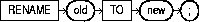
To rename a table, view, sequence, or private synonym for a table, view, or sequence.
Do not use this statement to rename public synonyms. Instead, drop the public synonym and then create another public synonym with the new name. See "DROP SYNONYM" and "CREATE SYNONYM".
The object must be in your own schema.
|
old |
is the name of an existing table, view, sequence, or private synonym. |
|
new |
is the new name to be given to the existing object. The new name must not already be used by another schema object in the same namespace and must follow the rules for naming schema objects defined in the section "Schema Object Naming Rules". |
To change the name of table DEPT to EMP_DEPT, issue the following statement:
RENAME dept TO emp_dept;
You cannot use this statement directly to rename columns. However, you can rename a column using this statement together with the CREATE TABLE statement with AS subquery. The following statements re-create the table STATIC, renaming a column from OLDNAME to NEWNAME:
CREATE TABLE temporary (newname, col2, col3) AS SELECT oldname, col2, col3 FROM static; DROP TABLE static; RENAME temporary TO static;
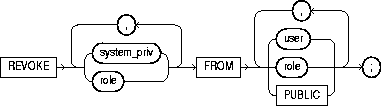
To revoke system privileges and roles from users and roles. To revoke object privileges from users and roles, refer to "REVOKE schema_object_privileges". For information on granting system privileges and roles, see "GRANT system_privileges_and_roles".
You must have been granted the system privilege or role with the ADMIN OPTION. Also, you can revoke any role if you have the GRANT ANY ROLE system privilege.
The REVOKE statement can revoke only privileges and roles that were previously granted directly with a GRANT statement. You cannot use this statement to revoke:
|
system_priv |
is a system privilege to be revoked. For a list of the system privileges, see Table 7-5. |
|
|
Restriction: A system privilege cannot appear more than once in the list of privileges to be revoked. |
|
role |
is a role to be revoked. For a list of the roles predefined by Oracle, see "GRANT system_privileges_and_roles".
Restriction: A system role cannot appear more than once in the list of roles to be revoked. |
|
FROM |
identifies users and roles from which the system privileges or roles are to be revoked. Restriction: A user, a role, or PUBLIC cannot appear more than once in the FROM clause. |
|
PUBLIC |
revokes the system privilege or role from all users. |
The following statement revokes the DROP ANY TABLE system privilege from the users BILL and MARY:
REVOKE DROP ANY TABLE FROM bill, mary;
BILL and MARY can no longer drop tables in schemas other than their own.
The following statement revokes the role CONTROLLER from the user HANSON:
REVOKE controller FROM hanson;
HANSON can no longer enable the CONTROLLER role.
The following statement revokes the CREATE TABLESPACE system privilege from the CONTROLLER role:
REVOKE CREATE TABLESPACE FROM controller;
Enabling the CONTROLLER role no longer allows users to create tablespaces.
To revoke the role VP from the role CEO, issue the following statement:
REVOKE vp FROM ceo;
VP is no longer granted to CEO.
To revoke the CREATE ANY DIRECTORY system privilege from user SCOTT, issue the following statement:
REVOKE CREATE ANY DIRECTORY FROM scott;
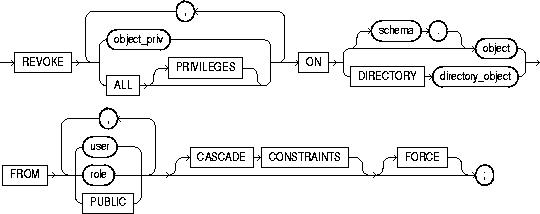
To revoke object privileges for a particular object from users and roles.
For information on granting schema object privileges, see "GRANT object_privileges". To revoke system privileges or roles, refer to "REVOKE system_privileges_and_roles".
Each object privilege authorizes some operation on an object. By revoking an object privilege, you prevent the revokee from performing that operation. However, multiple users may grant the same object privilege to the same user, role, or PUBLIC. To remove the privilege from the grantee's privilege domain, all grantors must revoke the privilege. If even one grantor does not revoke the privilege, the grantee can still exercise the privilege by virtue of that grant.
For a summary of the object privileges for each type of object, see Table 7-7.
You must have previously granted the object privileges to each user and role.
You can use the REVOKE statement only to revoke object privileges that you previously granted directly to the revokee. You cannot use this statement to revoke:
|
object_priv |
is an object privilege to be revoked. You can substitute any of the following values: ALTER, DELETE, EXECUTE, INDEX, INSERT, READ, REFERENCES, SELECT, UPDATE. |
|
|
|
Restriction: A privilege cannot appear more than once in the list of privileges to be revoked. A user, a role, or PUBLIC cannot appear more than once in the FROM clause. |
|
|
ALL PRIVILEGES |
revokes all object privileges that you have granted to the revokee. |
|
|
|
Note: If no privileges have been granted on the object, Oracle takes no action and does not return an error. |
|
|
ON DIRECTORY directory_object |
identifies a directory object on which privileges are revoked. You cannot qualify directory_object with schema when using the ON DIRECTORY clause. The object must be a directory. See "CREATE DIRECTORY". |
|
|
ON object |
identifies the object on which the object privileges are revoked. This object can be
If you do not qualify object with schema, Oracle assumes the object is in your own schema. |
|
|
|
|
|
|
FROM |
identifies users and roles from which the object privileges are revoked. |
|
|
|
PUBLIC |
revokes object privileges from all users. |
|
CASCADE CONSTRAINTS |
This clause is relevant only if you revoke the REFERENCES privilege or ALL [PRIVILEGES]. It drops any referential integrity constraints that the revokee has defined using the REFERENCES privilege (which might have been granted either explicitly or implicitly through a grant of ALL [PRIVILEGES]). |
|
|
FORCE |
revokes EXECUTE object privilege on user-defined type objects with table or type dependencies. You must use the FORCE clause to revoke the EXECUTE object privilege on user-defined type objects with table dependencies. If you specify FORCE, all privileges will be revoked, but all dependent objects are marked INVALID, data in dependent tables becomes inaccessible, and all dependent function-based indexes are marked UNUSABLE. (Regranting the necessary type privilege will revalidate the table.) For detailed information about type dependencies and user-defined object privileges, see Oracle8i Concepts. |
|
You can grant DELETE, INSERT, SELECT, and UPDATE privileges on the table BONUS to the user PEDRO with the following statement:
GRANT ALL ON bonus TO pedro;
To revoke the DELETE privilege on BONUS from PEDRO, issue the following statement:
REVOKE DELETE ON bonus FROM pedro;
To revoke the remaining privileges on BONUS that you granted to PEDRO, issue the following statement:
REVOKE ALL ON bonus FROM pedro;
You can grant SELECT and UPDATE privileges on the view REPORTS to all users by granting the privileges to the role PUBLIC:
GRANT SELECT, UPDATE ON reports TO public;
The following statement revokes UPDATE privilege on REPORTS from all users:
REVOKE UPDATE ON reports FROM public;
Users can no longer update the REPORTS view, although users can still query it. However, if you have also granted UPDATE privilege on REPORTS to any users, either directly or through roles, these users retain the privilege.
You can grant the user BLAKE the SELECT privilege on the ESEQ sequence in the schema ELLY with the following statement:
GRANT SELECT ON elly.eseq TO blake;
To revoke the SELECT privilege on ESEQ from BLAKE, issue the following statement:
REVOKE SELECT ON elly.eseq FROM blake;
However, if the user ELLY has also granted SELECT privilege on ESEQ to BLAKE, BLAKE can still use ESEQ by virtue of ELLY's grant.
You can grant BLAKE the privileges REFERENCES and UPDATE on the EMP table in the schema SCOTT with the following statement:
GRANT REFERENCES, UPDATE ON scott.emp TO blake;
BLAKE can exercise the REFERENCES privilege to define a constraint in his own DEPENDENT table that refers to the EMP table in the schema SCOTT:
CREATE TABLE dependent (dependno NUMBER, dependname VARCHAR2(10), employee NUMBER CONSTRAINT in_emp REFERENCES scott.emp(ename) );
You can revoke the REFERENCES privilege on SCOTT.EMP from BLAKE, by issuing the following statement that contains the CASCADE CONSTRAINTS clause:
REVOKE REFERENCES ON scott.emp FROM blake CASCADE CONSTRAINTS;
Revoking BLAKE's REFERENCES privilege on SCOTT.EMP causes Oracle to drop the IN_EMP constraint, because BLAKE required the privilege to define the constraint.
However, if BLAKE has also been granted the REFERENCES privilege on SCOTT.EMP by a user other than you, Oracle does not drop the constraint. BLAKE still has the privilege necessary for the constraint by virtue of the other user's grant.
You can revoke READ privilege on directory BFILE_DIR1 from SUE, by issuing the following statement:
REVOKE READ ON DIRECTORY bfile_dir1 FROM sue;
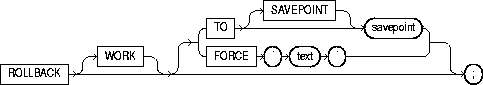
To undo work done in the current transaction, or to manually undo the work done by an in-doubt distributed transaction. For information on transactions, see Oracle8i Concepts. For information on setting characteristics of the current transaction, see "SET TRANSACTION".
|
Note: Oracle recommends that you explicitly end transactions in application programs using either a COMMIT or ROLLBACK statement. If you do not explicitly commit the transaction and the program terminates abnormally, Oracle rolls back the last uncommitted transaction. See also "COMMIT". |
To roll back your current transaction, no privileges are necessary.
To manually roll back an in-doubt distributed transaction that you originally committed, you must have the FORCE TRANSACTION system privilege. To manually roll back an in-doubt distributed transaction originally committed by another user, you must have the FORCE ANY TRANSACTION system privilege.
|
WORK |
is optional and is provided for ANSI compatibility. |
|
TO SAVEPOINT savepoint |
rolls back the current transaction to the specified savepoint. If you omit this clause, the ROLLBACK statement rolls back the entire transaction. See also "SAVEPOINT". |
|
|
Using ROLLBACK without the TO SAVEPOINT clause performs the following operations: |
|
|
Using ROLLBACK with the TO SAVEPOINT clause performs the following operations:
|
|
|
Restriction: You cannot manually roll back an in-doubt transaction to a savepoint. |
|
FORCE |
manually rolls back an in-doubt distributed transaction. The transaction is identified by the 'text' containing its local or global transaction ID. To find the IDs of such transactions, query the data dictionary view DBA_2PC_PENDING. For more information on distributed transactions and rolling back in-doubt transactions, see Oracle8i Distributed Database Systems. |
|
|
A ROLLBACK statement with a FORCE clause rolls back only the specified transaction. Such a statement does not affect your current transaction. Restriction: ROLLBACK statements with the FORCE clause are not supported in PL/SQL. |
The following statement rolls back your entire current transaction:
ROLLBACK;
The following statement rolls back your current transaction to savepoint SP5:
ROLLBACK TO SAVEPOINT sp5;
The following statement manually rolls back an in-doubt distributed transaction:
ROLLBACK WORK FORCE '25.32.87';
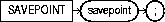
To identify a point in a transaction to which you can later roll back.
For information on savepoints, see Oracle8i Concepts. For information on rolling back transactions, see "ROLLBACK". For information on setting characteristics of the current transaction, see "SET TRANSACTION".
None.
To update BLAKE's and CLARK's salary, check that the total company salary does not exceed 27,000, then reenter CLARK's salary, enter:
UPDATE emp SET sal = 2000 WHERE ename = 'BLAKE'; SAVEPOINT blake_sal; UPDATE emp SET sal = 1500 WHERE ename = 'CLARK'; SAVEPOINT clark_sal; SELECT SUM(sal) FROM emp; ROLLBACK TO SAVEPOINT blake_sal; UPDATE emp SET sal = 1200 WHERE ename = 'CLARK'; COMMIT;