Release 8.1.5
A67773-01
Library |
Product |
Contents |
Index |
| Oracle8i Backup and Recovery Guide Release 8.1.5 A67773-01 |
|
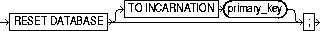
To create a new database incarnation record in the recovery catalog. RMAN considers the new incarnation as the current incarnation of the database. All subsequent backups and redo log archiving operations performed by the target database will be associated with the new database incarnation.
The following example resets a database after performing incomplete media recovery:
run { allocate channel dev1 type disk; set until logseq 1234 thread 1; restore database skip tablespace readonly; recover database; sql "ALTER DATABASE OPEN RESETLOGS"; release channel dev1; } reset database;
The following command makes an old incarnation of database PROD1 current again:
# obtain primary key of old incarnation list incarnation of database prod1; List of Database Incarnations DB Key Inc Key DB Name DB ID CUR Reset SCN Reset Time ------- ------- ------- ------ --- ---------- ---------- 1 2 PROD1 1224038686 NO 1 02-JUL-98 1 582 PROD1 1224038686 YES 59727 10-JUL-98 shutdown immediate; # reset database to old incarnation reset database to incarnation 2; # recover it run { allocate channel dev1 type disk; restore controlfile; startup mount; restore database; recover database; sql "ALTER DATABASE OPEN RESETLOGS"; release channel dev1; }