Release 8.1.5
A67773-01
Library |
Product |
Contents |
Index |
| Oracle8i Backup and Recovery Guide Release 8.1.5 A67773-01 |
|
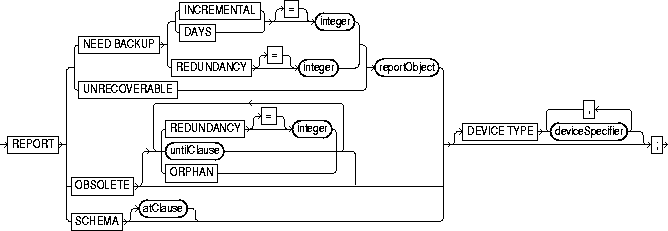
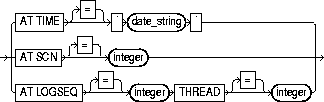
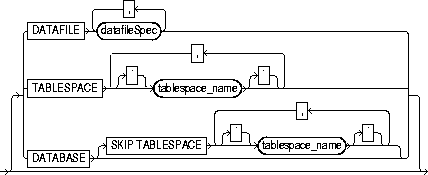
To perform detailed analyses of the RMAN metadata. Oracle writes the output from the report command to standard output or the message log file (see "connect").
Use the report command to answer questions such as the following:
|
need backup |
lists all datafiles in need of a new backup. The report assumes that you will use the most recent backup for restore operations. |
|
|
|
incremental integer |
specifies a threshold number of incremental backups. If complete recovery of a datafile requires more than the specified number of incremental backups, then the datafile requires a new full backup. The report command, like the recover command, uses the lowest level of incremental backup whenever there is a choice. This is the same strategy that RMAN would use if the file were actually being recovered by the recover command. Note: Files for which no backups exist will not appear in this list: issue the report need backup redundancy command to display them. |
|
|
days integer |
specifies a threshold number of days of redo log files that need application during recovery of this file. For example, report need backup days 7 database shows the datafiles whose recovery requires more than one week's worth of archived redo logs. If the target database control file is mounted and current, RMAN makes the following optimizations to this report:
|
|
|
redundancy integer |
specifies the minimum number of backups or copies that must exist for a datafile to be considered not in need of a backup. In other words, a datafile needs a backup if there are fewer than integer backups or copies of this file. For example, redundancy 2 means that if there are fewer than two copies or backups of a datafile, then it needs a new backup. |
|
unrecoverable |
lists all unrecoverable datafiles. A datafile is considered unrecoverable if an unrecoverable operation has been performed against an object residing in the datafile since the last backup of the datafile. Note: The non-existence of any backup of a datafile is not sufficient reason to consider it unrecoverable. Such datafiles can be recovered through the use of the CREATE DATAFILE command, provided that redo logs starting from when the file was created still exist. |
|
|
reportObject clause |
specifies the datafiles to be included in the report. The report can include the entire database (optionally skipping certain tablespaces), a list of tablespaces, or a list of datafiles. |
|
|
|
lists the specified datafiles. RMAN reports on backups or datafile copies that contain at least one of the specified datafiles. |
|
|
|
tablespace tablespace_name |
lists datafiles in the specified tablespace. RMAN reports on backups or datafile copies that include at least one datafile from a specified tablespace. |
|
|
database |
lists backups or datafile copies of all files in the current database. |
|
|
skip tablespace tablespace_name |
excludes the specified tablespaces from the database specification. |
|
obsolete |
lists full backups and datafile copies recorded in the RMAN metadata that can be deleted because they are no longer needed. If you do not specify further parameters, redundancy defaults to 1. If you use this option in conjunction with device type, RMAN only considers backups and copies on the specified type. |
|
|
|
redundancy integer |
specifies the minimum level of redundancy considered necessary for a backup or copy to be obsolete. A datafile copy is obsolete if there are at least integer more recent backups or image copies of this file; a datafile backup set is obsolete if there are at least integer more recent backups or image copies of each file contained in the backup set. For example, redundancy 2 means that there must be at least two more recent backups or copies of a datafile for any other backup or copy to be obsolete. |
|
|
specifies that no backup or copy will be considered obsolete if there are at least n (where n is the value for redundancy) backups or copies that are more recent but do not contain changes later than the specified time, SCN, or log sequence number. For example, obsolete redundancy 2 until 'SYSDATE-7' means that a backup or copy is obsolete if there are at least two backups or copies that are more recent and those copies were checkpointed more than a week ago. This clause is useful if the database must be recoverable to non-current time, SCN, or log sequence number. See "untilClause". |
|
|
|
orphan |
specifies as obsolete those backups and copies that are unusable because they belong to incarnations of the database that are not direct ancestors of the current incarnation. For an explanation of orphaned backups, see "Reporting on Orphaned Backups". |
|
schema |
lists the names of all datafiles and tablespaces at the specified point in time. |
|
|
atClause |
specifies a point in time as a time, an SCN, or a log sequence number. |
|
|
|
at time date_string |
specifies a date. The NLS_LANG and NLS_DATE_FORMAT environment variables specify the format for the time. |
|
|
at scn integer |
specifies an SCN. |
|
|
at logseq integer |
specifies a log sequence number for a specified redo thread. The integer indicates the time when the specified log and thread were first opened. |
|
specifies the type of storage device. RMAN only considers backups and copies available on the specified device for its report. See "deviceSpecifier". |
||
The fields in each report are described below:
| Column | Indicates |
|
FILE |
the absolute datafile number of a datafile with less than n redundant backups. |
|
#BKPS |
the number of backups that exist for this file. |
|
NAME |
the name of the file. |
This example reports the names of all datafiles and tablespaces in the database one week ago:
report schema at time 'SYSDATE-7'; Report of database schema File K-bytes Tablespace RB segs Name ---- ---------- -------------------- ------- ------------------- 1 47104 SYSTEM YES /vobs/oracle/dbs/tbs_01.f 2 978 SYSTEM YES /vobs/oracle/dbs/tbs_02.f 3 978 TBS_1 NO /vobs/oracle/dbs/tbs_11.f 4 978 TBS_1 NO /vobs/oracle/dbs/tbs_12.f 5 978 TBS_2 NO /vobs/oracle/dbs/tbs_21.f 6 978 TBS_2 NO /vobs/oracle/dbs/tbs_22.f 7 500 TBS_3 NO /vobs/oracle/dbs/tbs_31.f 8 500 TBS_3 NO /vobs/oracle/dbs/tbs_32.f 9 5120 SYSTEM YES /vobs/oracle/dbs/tbs_03.f
This example reports all datafiles in the database that require the application of five or more incremental backups to be recovered to their current state:
report need backup incremental 5 database; Report of files that need more than 5 incrementals during recovery File Incrementals Name ---- ------------ ---------------------------------------------- 1 9 /vobs/oracle/dbs/tbs_01.f 2 9 /vobs/oracle/dbs/tbs_02.f 3 9 /vobs/oracle/dbs/tbs_11.f 4 9 /vobs/oracle/dbs/tbs_12.f 5 9 /vobs/oracle/dbs/tbs_21.f 6 9 /vobs/oracle/dbs/tbs_22.f 7 9 /vobs/oracle/dbs/tbs_23.f 8 9 /vobs/oracle/dbs/tbs_03.f
The following example reports all datafiles from tablespace SYSTEM that will need more than two days of archived redo logs to be applied during recovery after being restored from the most recent backup:
report need backup days 2 tablespace system; Report of files whose recovery needs more than 2 days of archived logs File Days Name ---- ----- ----------------------------------------------------- 1 3 /vobs/oracle/dbs/tbs_01.f 2 3 /vobs/oracle/dbs/tbs_02.f 16 3 /vobs/oracle/dbs/tbs_03.f
The following example reports all datafiles that cannot be recovered from existing backups because redo may be missing:
report unrecoverable; Report of files that need backup due to unrecoverable operations File Type of Backup Required Name ---- ----------------------- ----------------------------------- 4 FULL /vobs/oracle/dbs/tbs_12.f
The following example reports obsolete backups and copies with a redundancy of 1:
report obsolete; Report of obsolete backups and copies Type Key Completion Time Filename/Handle -------------------- ------ ------------------ -------------------- Backup Set 836 04-DEC-98 Backup Piece 839 04-DEC-98 /vobs/oracle/dbs/05aetj6b_1_1 Backup Set 807 04-DEC-98 Backup Piece 810 04-DEC-98 /vobs/oracle/dbs/03aetj1f_1_1 Backup Set 835 04-DEC-98 Backup Piece 838 04-DEC-98 /vobs/oracle/dbs/04aetj6b_1_1