| Oracle7 Server Utilities User's Guide | Library |
Product |
Contents |
Index |
| Oracle7 Server Utilities User's Guide | Library |
Product |
Contents |
Index |
This chapter describes the SQL*Loader data definition language (DDL) used to map data to Oracle format.
The information in this chapter falls into the following main categories:
The sections that belong to each category follow:
General Syntactical Information:
Managing Files:
Managing Data:
Brackets [ ]
Brackets enclose optional items. For example:
[ INTERNAL ]
If you include the optional item, omit the brackets.
Vertical Bar |
A vertical bar separates alternative items within brackets or braces. For example:
[ ASC | DESC ]
Type one of the items, but omit the vertical bar and brackets.
Braces { }
Braces enclose two or more alternative mandatory items. For example:
DEFINE { procedure_name | function_name }
Type one of the items, but omit the braces and vertical bar.
Ellipsis ...
An ellipsis represents an arbitrary number of one or more similar items. For example:
CONCAT ( column1, column2, ... columnN )
where N >= 3.
Type similar items and delimiters as required, but omit the ellipsis.
Symbols
Type the following symbols precisely as they appear in the syntax notation:
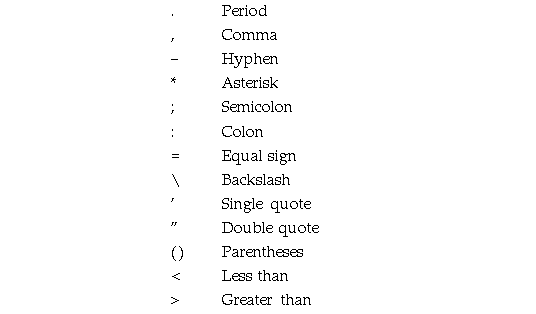 For details of the notation
used in the syntax diagrams in this Reference, see the PL/SQL
User's Guide and Reference or the preface in the Oracle7
Server SQL Reference.
For details of the notation
used in the syntax diagrams in this Reference, see the PL/SQL
User's Guide and Reference or the preface in the Oracle7
Server SQL Reference.
The following diagrams of DDL definitions are shown with certain clauses collapsed (e.g. position_spec, into_table clause, etc.)The statements are expanded and explained in more detail in later sections.
A position specification (pos_spec) gives the starting location for a field and, optionally, the ending location as well. A pos_spec is specified as follows:
![]()
The position must be surrounded by parentheses. The starting location may be specified as a column number, as * (next column), or *+n (next column plus an offset). The start and end locations may be separated with either a colon (:) or a dash (-).
A field condition compares a named field or an area of the record to some value. When the condition evaluates to true, the specified function is performed. For example, a true condition might cause the NULLIF function to insert a NULL data value, or cause DEFAULTIF to insert a default value. The field_condition is specified as follows:
![]()
The char_string and hex_string can be enclosed in either single quotation marks or double quotation marks. The hex_string is a string of hexadecimal digits, where each pair of digits corresponds to one byte in the field. The BLANKS keyword allows you to test a field to see if it consists entirely of blanks. It is necessary when you are loading delimited data and you cannot predict the length of the field, or when using a multi-byte character set that has multiple blanks.
There must not be any spaces between the operator and the operands on either side of it. Thus,
(1)='x'
is legal, while
(1) = 'x'
generates an error.
The column name you specify in a field condition must be one of the
columns defined for the input record. It must be specified with double
quotation marks if its name is a reserved word. See the section "Specifying
Filenames and Database Objects" ![]() for more details.
for more details.
The datatype_spec tells SQL*Loader how to interpret the field in the input record. The syntax is as follows:
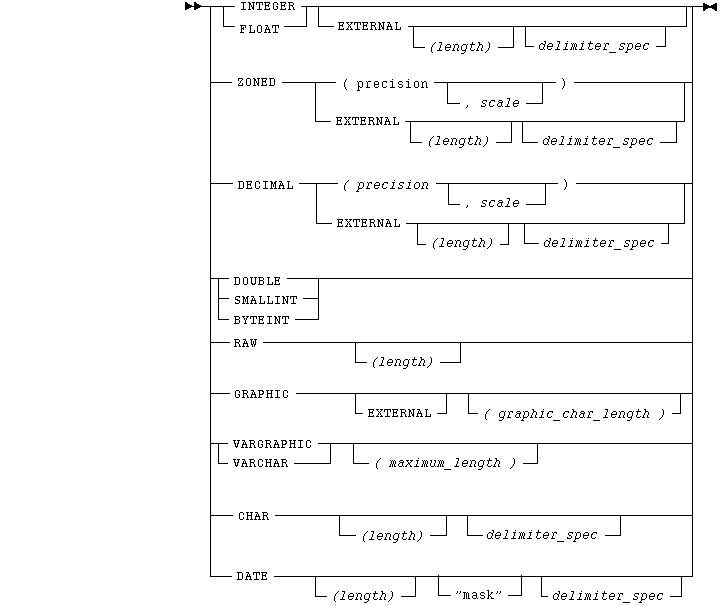
The precision of a numeric field is the number of digits it contains. The length of a numeric field is the number of byte positions on the record. The byte length of a ZONED decimal field is the same as its precision. However, the byte length of a (packed) DECIMAL field is (p+1)/2, rounded up, where p is the number's precision, because packed numbers contain two digits (or digit and sign) per byte.
The date mask specifies the format of the date value. For more information,
see the DATE datatype ![]() .
.
The delimiter_spec can specify a termination delimiter, enclosure delimiters, or a combination of the two, as shown below:
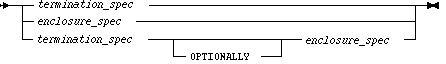
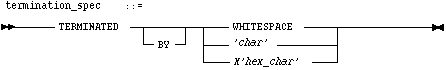
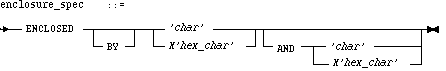
For more information, see "Specifying Delimiters" ![]() .
.
Comments can appear anywhere in the command section of the file, but they should not appear in the data. Precede comments with a double hyphen, which may appear anywhere on a line. For example,
--This is a comment
All text to the right of the double hyphen is ignored, until the end
of the line. Case 3 ![]() contains an example in a control file.
contains an example in a control file.
The OPTIONS statement is useful when you typically invoke a control file with the same set of options, or when the number of arguments makes the command line very long. The OPTION statement precedes the LOAD DATA statement.
This keyword allows
you to specify runtime arguments in the control file, rather than on the
command line. The following arguments can be specified with the OPTIONS
keyword. They are described![]() ,
"SQL Loader Command-Line Reference'.
,
"SQL Loader Command-Line Reference'.
SKIP = n
LOAD = n
ERRORS = n
ROWS = n
BINDSIZE = n
SILENT = {FEEDBACK | ERRORS | DISCARDS | ALL}
DIRECT = {TRUE | FALSE}
PARALLEL = {TRUE | FALSE}
For example:
OPTIONS (BINDSIZE=100000, SILENT=(ERRORS, FEEDBACK) )
Values specified on the command line override values specified in the OPTIONS statement of the control file. The OPTIONS keyword file establishes default values that are easily changed from the command line.
The following options apply to direct path loads:
RECOVERABLE
Loaded data is logged in the redo log. This option is the default for direct path loads. All conventional loads are recoverable.
UNRECOVERABLE
This option can be specified for a direct path load only. Loaded data
is not logged, which improves load performance. (Other changes to the database
are logged.) For details, see "Specifying UNRECOVERABLE"
![]() .
This option cannot be specified with a conventional load.
.
This option cannot be specified with a conventional load.
This section explains how to use quotation marks for specifying database objects and filenames in the load control file. It also shows how the escape character is used in quoted strings.
SQL*Loader follows the SQL standard for specifying object names (for example, table and column names): SQL and SQL*Loader reserved words must be specified within double quotation marks. The reserved words most likely to be column names are:
COUNT DATA DATE FORMAT
OPTIONS PART POSITION
So if you had an inventory system with columns named PART, COUNT, and DATA, you would specify these column names within double quotation marks in your SQL*Loader control file. For example:
INTO TABLE inventory
(partnum INTEGER,
"PART" CHAR(15),
"COUNT" INTEGER,
"DATA" VARCHAR2(30))
See Appendix B, "Reserved Words", for a complete list of reserved words.
You use double quotation marks if the object name contains special characters other than those recognized by SQL ($, #, _), or if the name is case sensitive.
You also specify the
SQL string within double quotation marks. The SQL string applies SQL operators
to data fields. It is described ![]() .
.
On many operating systems,
attempting to specify a complete file pathname produces an error, due to
the use of special characters other than $, #, or _. Usually, putting the
pathname within single quotation marks avoids the error. Filenames that
use the backslash character, \, may require special treatment, as described
in the section, "Using a Backslash in Filenames", ![]() .
.
For example:
INFILE 'mydata.dat'
BADFILE 'mydata.bad'
SQL*Loader uses strings within double quotation marks and strings within single quotation marks in the control file. Each type of string can appear within the other.
In DDL syntax only, you can place a double quotation mark inside a string delimited by double quotation marks by preceding it with the escape character, \, whenever the escape character is allowed in the string. (The following section tells when the escape character is allowed.) The same holds true for putting a single quotation mark into a string delimited by single quotation marks. For example, a double quotation mark is included in the following string which points to the homedir\data"norm\myfile datafile by preceding it with \:
INFILE 'homedir\data\"norm\mydata'
To put the escape character itself into a string, enter it twice, like this: \\
For example:
"so'\"far" or 'so\'"far' is parsed as so'"far
"'so\\far'" or '\'so\\far\'' is parsed as 'so\far'
"so\\\\far" or 'so\\\\far' is parsed as so\\far
Note: A double quote in the initial position cannot be escaped, therefore you should avoid creating strings with an initial quote.
This section is of interest only to users of PCs and other systems that use backslash characters in file specifications. For all other systems, a backslash is always treated as an escape character, as described in the preceding section.
There are two kinds of character strings in a SQL*Loader control file that are not portable between operating systems: filename strings and file processing options strings. When converting to a different operating system, these strings must generally be rewritten. They are the non-portable strings. All other strings in a SQL*Loader control file are portable between operating systems.
If your operating system uses the backslash character to separate directories in a pathname and if the version of Oracle running on your operating system implements the backslash escape character for filenames and other non-portable strings, then you need to specify double backslashes in your pathnames and use single quotation marks.
Additional Information: To find out if your version of Oracle implements the backslash escape character for filenames, see your Oracle operating system-specific documentation.
For example, to load a file named "topdir\mydir\mydata", you must specify:
INFILE 'topdir\\mydir\\mydata'
The version of Oracle running on your operating system may not implement the escape character for non-portable strings. When the escape character is disallowed, a backslash is treated as a normal character, rather than as an escape character (although it is still usable in all other strings). Then pathnames such as:
INFILE 'topdir\mydir\myfile'
can be specified normally. Double backslashes are not needed.
Because the backslash is not recognized as an escape character, strings within single quotation marks cannot be embedded inside another string delimited by single quotation marks. This rule also holds for double quotation marks: A string within double quotation marks cannot be embedded inside another string delimited by double quotation marks.
As previously mentioned, you can learn if the backslash is used as an escape character in non-portable strings by checking your operating-system-specific Oracle7 documentation, Another way is to specify "test\me" in the file processing options string. Then check the log file. If the log file shows the file processing options string as
"test\me"
then the backslash is not used as an escape character, and double backslashes are not required for file specifications.
However, if the log file shows the file processing options string as:
"testme"
then the backslash is treated as an escape character, and double backslashes are needed.
If your data is to be contained in the control file, it is placed at the end of the control specifications. You must place the BEGINDATA keyword before the first data record to separate the data from your data definitions. The syntax is:
BEGINDATA
This keyword is used with the INFILE keyword, described in the next
section. Case 1 ![]() contains an example.
contains an example.
If you omit BEGINDATA, SQL*Loader tries to interpret your data as control information, and you receive an error message. If the data is in a separate file, reaching the end of the control file signals that control information is complete, and BEGINDATA should not be used.
There should not be any spaces or other characters on the same line after the BEGINDATA clause. Otherwise, the line containing BEGINDATA is interpreted as the first line of data.
Do not put comments after BEGINDATA--they are also interpreted as data.
To specify the datafile fully, use a filename keyword, optionally followed
by a file-processing options string. You may specify multiple files by
using multiple INFILE keywords. You can also specify the datafile from
the command line, using the DATA parameter described ![]() .
.
To specify the file containing the data to be loaded, use the INFILE or INDDN keyword, followed by the filename and optional processing options string. A filename specified on the command line overrides the first INFILE or INDDN keyword in the control file. If no filename is specified, the filename defaults to the control filename with an extension or file type of DAT.
If the control file also contains the data to be loaded, specify a filename
of "*". This specification works with the BEGINDATA keyword,
described ![]() .
.
where:
INFILE or INDDN
filename
Name of the file containing the data to be loaded. May be any valid filename for your operating system.
All filenames containing spaces or punctuation marks should be enclosed in single quotation marks. For more details, see "
Specifying Filenames and Database Objects" ![]() .
.
*
An asterisk (*) replaces a filename to specify that the data is in the control file. If multiple datafiles are specified, this specification must be first.
processing_options
This is the file-processing options string. It indicates datafile format.
It also optimizes datafile reads. See "Specifying Datafile Format
and Buffering" ![]() .
.
To load data from multiple datafiles in one run of SQL*Loader, use an INFILE statement for each datafile. Datafiles do not need the same file format, although the layout of the records must be identical. For example, two files could be specified with completely different file processing options strings, and a third could consist of data in the control file.
For each datafile, you can also specify a discard file and a bad file. These files should be declared after each datafile name. The following portion of a control file specifies four files:
INFILE mydat1.dat BADFILE mydat1.bad DISCARDFILE mydat1.dis
INFILE mydat2.dat
INFILE mydat3.dat DISCARDFILE mydat3.dis
INFILE mydat4.dat DISCARDMAX 10
For the first datafile (MYDAT1.DAT), both a bad file and discard file are explicitly named. So both files are created, if needed.
For the second datafile (MYDAT2.DAT), neither a bad file nor a discard file is specified. So only the bad file is created, if it is needed. If created, the bad file has a default filename and extension. The discard file is not created, even if rows are discarded.
For the third file (MYDAT3.DAT), the default bad file is created, if needed. A discard file with the given name is also created, if it is needed.
For the fourth file (MYDAT4.DAT), the default bad file is created, if needed. Because the DISCARDMAX option is used, SQL*Loader assumes that a discard file is wanted and creates it with the default name (MYDAT4.DSC), if it is needed.
Note: It is not possible to join physical records from separate datafiles into one logical record.
In the first example, you specify that the data is contained in the control file itself:
INFILE *
In the next example, you specify that the data is contained in a file named WHIRL with the default file extension or file type of DAT:
INFILE WHIRL
The following example specifies the full path to a file:
INFILE 'c:/topdir/subdir/datafile.dat'
Note: Filenames that include spaces or punctuation marks should
be enclosed in single quotation marks. For more details on filename specification,
see "Specifying Filenames and Database Objects" ![]() .
.
The READBUFFERS keyword control memory usage. This clause can be specified for direct path loads only. For more information, see page 8 - 12.
You specify an operating-system-dependent file processing options string to control file processing. You use this string to specify file format and buffering.
Additional Information: For details on the syntax of the file processing options string, see your Oracle operating system-specific documentation.
For example, suppose that your operating system has the following option-string grammar:
![]()
where RECSIZE is the size of a fixed-length record, and BUFFERS is the number of buffers to use for asynchronous I/O.
Note: This example is operating system-specific and may not work on your operating system. For details on the syntax of the file processing options string on your system, see your Oracle operating system-specific documentation.
To declare a file named MYDATA.DAT as a file that contains 80-byte records and tell SQL*Loader to use eight I/O buffers with this syntax, you would use the following clause:
INFILE 'mydata.dat' "RECSIZE 80 BUFFERS 8"
Note: This example uses the recommended convention of single
quotation marks for filenames and double quotation marks for everything
else. See "Specifying Filenames and Database Objects" ![]() for more details.
for more details.
When SQL*Loader executes, it may create a file called a bad file or reject file where it places records that were rejected because of formatting errors or because they caused Oracle errors. The bad file is created according to the following rules:
Suggestion: If a file exists with the same name as the bad file that SQL*Loader may create, delete or rename it before running SQL*Loader.
Additional Information: On some systems a new version of the file is created if a file with the same name already exists. See your Oracle operating system-specific documentation to find out if this is the case on your system.
To specify the name of this file, use the BADFILE or BADDN keyword,
followed by the filename. If you do not specify a name for the bad file,
the name defaults to the name of the datafile with an extension or file
type of BAD. You can also specify the bad file from the command line with
the BAD parameter described ![]() .
.
A filename specified on the command line is associated with the first INFILE or INDDN clause in the control file, overriding any bad file that may have been specified as part of that clause.
The bad file is created in the same record and file format as the datafile so that the data can be reloaded after corrections. The syntax is
![]()
where:
BADFILE or BADDN
Either keyword may be used.
bad_file_name
Any valid file specification, naming a file to receive rejected records.
Note: Filenames that include spaces or punctuation marks should
be enclosed in single quotation marks. For more details on filename specification,
see "Specifying Filenames and Database Objects" ![]() .
.
In the following example, you specify a bad file with filename UGH and default file extension or file type of BAD:
BADFILE UGH
In the next examples, you specify a bad file with filename BAD0001 and file extension or file type of REJ:
BADDN BAD0001.REJ
BADDN '/REJECT_DIR/BAD0001.REJ'
A record is rejected if it meets either of the following conditions:
If the data can be evaluated according to the WHEN-clause criteria (even with unbalanced delimiters) then it is either inserted or rejected.
If a record is rejected on insert, then no part of that record is inserted into any table. For example, if data in a record is to be inserted into multiple tables, and most of the inserts succeed, but one insert fails; then all the inserts from that record are rolled back. The record is then written to the bad file, where it can be corrected and reloaded. Previous inserts from records without errors are not affected.
The log file indicates the Oracle error for each rejected record. Case
4 ![]() has an example of rejected records.
has an example of rejected records.
All integrity constraints are honored for conventional path loads. On the direct path, some constraints are unenforceable. See Chapter 8 for more details.
As SQL*Loader executes, it may create a discard file for records that do not meet any of the loading criteria. The records contained in this file are called discarded records. Discarded records do not satisfy any of the WHEN clauses specified in the control file. These records are different from rejected records. Discarded records do not necessarily have any bad data. No insert is attempted on a discarded record.
The discard file is created according to the following rules:
Suggestion: If a file exists with the same name as the discard file that SQL*Loader may create, delete or rename it before running SQL*Loader.
To create a discard file, use any of the following options:
| In a Control File | On the Command Line | |
| DISCARDFILE filename | DISCARD | |
| DISCARDDN filename | DISCARDMAX | |
| DISCARDS | ||
| DISCARDMAX |
Note that you can request the discard file directly with a parameter specifying its name, or indirectly by specifying the maximum number of discards.
To specify the name of the file, use the DISCARDFILE or DISCARDDN keyword, followed by the filename.
![]()
where:
DISCARDFILE or DISCARDDN
Either keyword may be used.
discard_file_name
Any valid filename, specifying a file to receive discard records.
Note: Filenames that include spaces or punctuation marks should
be enclosed in single quotation marks. For more details on filename specification,
see "Specifying Filenames and Database Objects" ![]() .
.
The default filename is the name of the datafile, and the default file extension or file type is DSC. A discard filename specified on the command line overrides one specified in the control file. If a discard file with that name already exists, it is either overwritten or a new version is created, depending on your operating system.
The discard file is created with the same record and file format as the datafile. So it can easily be used for subsequent loads with the existing control file, after changing the WHEN clauses or editing the data.
In the first example, you specify a discard file with filename CIRCULAR and default file extension or file type of DSC:
DISCARDFILE CIRCULAR
In this example, you specify a file extension or file type of MAY:
DISCARDDN NOTAPPL.MAY
In the next example, you specify a full path to filename FORGET.ME:
DISCARDFILE '/DISCARD_DIR/FORGET.ME'
If there is no INTO TABLE keyword specified for a record, the record is discarded. This situation occurs when every INTO TABLE keyword in the SQL*Loader control file has a WHEN clause; and either the record fails to match any of them or all fields are null.
No records are discarded if an INTO TABLE keyword is specified without a WHEN clause. An attempt is made to insert every record into such a table. So records may be rejected, but none are discarded.
Case 4 ![]() has an example of a discard file.
has an example of a discard file.
You may limit the number of records to be discarded for each datafile with the clause:
![]()
where n must be an integer. When the discard limit is reached, processing of that datafile terminates and continues with the next datafile, if one exists.
You can specify a different number of discards for each datafile. Alternatively, if the number of discards is only specified once, then the maximum number of discards is the same for all files.
If you specify a maximum number of discards, but no discard filename;
SQL*Loader creates a discard file with the default filename and file extension
or file type. Case 4 ![]() has an example.
has an example.
You can specify the discard file from the command line, with the DISCARD
parameter or the DISCARDMAX parameter described ![]() .
.
A filename specified on the command line goes with the first INFILE or INDDN clause in the control file, overriding any bad file that may have been specified as part of that clause.
This section describes the features that allow SQL*Loader to operate with different character encoding schemes (called character sets, or code pages). SQL*Loader uses Oracle's NLS (National Language Support) features to handle the different single-byte and multi-byte character encoding schemes used on different computers and in different countries.
Multi-byte character sets support Asian languages. Data can be loaded in multi-byte format, and database objects (fields, tables, and so on) can be specified with multi-byte characters. In the control file, comments and object names may also use multi-byte characters.
SQL*Loader also has the capacity to convert data from the datafile character set to the database character set, when they are different. When using the conventional path, data is converted into the session character set specified by the NLS_LANG parameter for that session. Then the data is loaded using SQL INSERT statements. The session character set is the character set supported by your terminal.
During a direct path load, data converts directly into the database character set. As a consequence, the direct path load method allows data in a character set that is not supported by your terminal to be loaded.
When data conversion occurs, it is essential that the target character set contains a representation of all characters that exist in the data. Otherwise, characters that have no equivalent in the target character set are converted to a default character, with consequent loss of data. When using the direct path, load method the database character set should be a superset of, or equivalent to, the datafile character sets. Similarly, when using the conventional path, the session character set should be a superset of, or equivalent to, the datafile character sets.
The character set used in each input file is specified with the CHARACTERSET keyword.
The CHARACTERSET definition tells SQL*Loader what character set is used in each datafile. Different datafiles can be specified with different character sets. Only one character set can be specified for each datafile.
Using the CHARACTERSET keyword causes character data to be automatically converted when it is loaded into Oracle. Only CHAR, DATE, and numeric EXTERNAL fields are affected. If the CHARACTERSET keyword is not specified, then no conversion occurs.
The syntax for this option is:
CHARACTERSET character_set_spec
where character_set_spec is the acronym used by Oracle to refer to your particular encoding scheme.
Additional Information: For more information on supported character sets, code pages, and the NLS_LANG parameter, see the National Language Support section of the Oracle7 Server Reference.
The SQL*Loader control file itself is assumed to be in the character set specified for your session by the NLS_LANG parameter. However, delimiters and comparison clause values must be specified to match the character set in use in the datafile. To ensure that the specifications are correct, it may be preferable to specify hexadecimal strings, rather than character string values.
Any data included after the BEGINDATA statement is also assumed to be in the character set specified for your session by the NLS_LANG parameter. Data that uses a different character set must be in a separate file.
You can specify one of the following methods for loading tables:
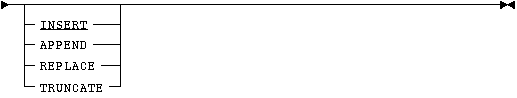
This section describes those methods.
This section corresponds to the DB2 keyword RESUME; users of DB2 should also refer to the description of RESUME in Appendix C. If the tables you are loading already contain data, you have four choices for how SQL*Loader proceeds:
Returns an error and terminates the load if the table contains data. This option only loads data into empty tables. INSERT is the default.
Extends the table by adding new rows.
Deletes the rows in the table and loads the new data in its place.
TRUNCATEs the table and loads the new data in place of the old.
Warning: When the REPLACE or TRUNCATE keyword is specified, the entire table is replaced, not individual rows. After the rows are successfully deleted, a commit is issued. You cannot recover the data that was in the table before the load, unless it was saved with Export or a comparable utility.
The remainder of this section provides additional detail on these options.
This
is the default method. It requires the table to be empty before loading.
SQL*Loader terminates with an error if the table contains rows. Case 1
![]() has an example.
has an example.
If
data already exists in the table, SQL*Loader appends the new rows to it.
If data doesn't already exist, the new rows are simply loaded. Case 3 ![]() has an example.
has an example.
All
rows in the table are deleted and the new data is loaded. The table must
be in your schema, or you must have DELETE privilege on the table. Case
4 ![]() has an example.
has an example.
The row deletes cause any delete triggers defined on the table to fire. If DELETE CASCADE has been specified for the table, then the cascaded deletes are carried out, as well. For more information on cascaded deletes, see the "Data Integrity" chapter of the Oracle7 Server Concepts manual.
The REPLACE method is a table replacement, not a replacement of individual rows. SQL*Loader does not update existing records, even if they have null columns. To update existing rows, use the following procedure:
1. Load your data into a temporary table.
2. Use the SQL language UPDATE statement with correlated subqueries.
3. Drop the temporary table.
For more information, see the "UPDATE" statement in the Oracle7 Server SQL Reference.
With this method, SQL*Loader uses the SQL TRUNCATE command to achieve the best possible performance. For the TRUNCATE command to operate, the table's referential integrity constraints must first be disabled. If they have not been disabled, SQL*Loader returns an error.
Once the integrity constraints have been disabled, DELETE CASCADE is no longer defined for the table. If the DELETE CASCADE functionality is needed, then the contents of the table must be manually deleted before the load begins.
The table must be in your schema, or you must have the DELETE ANY TABLE privilege.
You specify one table-loading
method that applies to all tables by placing the keyword before any INTO
TABLE clauses. This choice applies to any table that does not have its
own method. You can specify a table-loading method for a single table by
including the keyword in the INTO TABLE clause, as described in "Loading
Logical Records into Tables" ![]() .
.
If SQL*Loader runs out of space for data rows or index entries, the load is discontinued. (For example, the table might reach its maximum number of extents.) Discontinued loads can be continued after more space is made available.
When a load is discontinued, any data already loaded remains in the tables, and the tables are left in a valid state. If the conventional path is used, all indexes are left in a valid state.
If the direct path load method is used, any indexes that run out of
space are left in direct load state. They must be dropped before the load
can continue. Other indexes are valid provided no other errors occurred.
(See "Indexes Left in Direct Load State" ![]() for other reasons why an index might be left in direct load state.)
for other reasons why an index might be left in direct load state.)
SQL*Loader's log file tells you the state of the tables and indexes and the number of logical records already read from the input datafile. Use this information to resume the load where it left off.
Before continuing a direct path load, inspect the SQL*Loader log file to make sure that no indexes are in direct load state. Any indexes that are left in direct load state must be dropped before continuing the load. The indexes can then be re-created either before continuing or after the load completes.
To continue a discontinued direct or conventional path load involving only one table, specify the number of logical records to skip with the command-line parameter SKIP. If the SQL*Loader log file says that 345 records were previously read, then the command to continue would look like this:
SQLLDR USERID=scott/tiger CONTROL=FAST1.CTL DIRECT=TRUE SKIP=345
It is not possible for multiple tables in a conventional path load to become unsynchronized. So a multiple table conventional path load can also be continued with the command-line parameter SKIP. Use the same procedure that you would use for single-table loads, as described in the preceding paragraph.
If SQL*Loader cannot finish a multiple-table direct path load, the number of logical records processed could be different for each table. If so, the tables are not synchronized and continuing the load is slightly more complex.
To continue a discontinued direct path load involving multiple tables, inspect the SQL*Loader log file to find out how many records were loaded into each table. If the numbers are the same, you can use the previously described simple continuation.
If the numbers are different, use the CONTINUE_LOAD keyword and specify SKIP at the table level, instead of at the load level. These statements exist to handle unsynchronized interrupted loads. Instead of specifying:
LOAD DATA...
at the start of the control file, specify:
![]()
Then, for each INTO TABLE clause, specify the number of logical records to skip for that table using the SKIP keyword:
...
INTO TABLE emp
SKIP 2345
...
INTO TABLE dept
SKIP 514
...
The CONTINUE_LOAD keyword is only needed after a direct load failure because multiple table loads cannot become unsynchronized when using the conventional path.
If you specify CONTINUE_LOAD, you cannot use the command-line parameter SKIP. You must use the table-level SKIP clause. If you specify LOAD, you can optionally use the command-line parameter SKIP, but you cannot use the table-level SKIP clause.
You can create one logical record from multiple physical records using one of the following two clauses, depending on your data:
CONCATENATE
CONTINUEIF
CONCATENATE is appropriate in the simplest case, when SQL*Loader should always add the same number of physical records to form one logical record. The syntax is:
CONCATENATE n
where n indicates the number of physical records to combine.
If the number of physical records to be continued varies, then CONTINUEIF must be used. The keyword CONTINUEIF is followed by a condition that is evaluated for each physical record, as it is read. For example, two records might be combined if there were a pound sign (#) in character position 80 of the first record. If any other character were there, the second record would not be added to the first. The full syntax for CONTINUEIF adds even more flexibility:
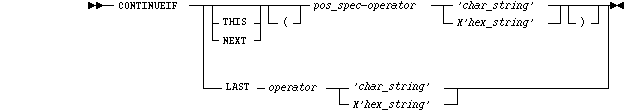
where:
THIS
If the condition is true in this record, then the next physical record is read and concatenated to the current physical record, continuing until the condition is false. If the condition is false in the current record, then the current physical record is the last physical record of the current logical record. THIS is the default.
NEXT
If the condition is true in the next record, then the next physical record is concatenated to the current record, continuing until the condition is false.
If the condition is false in the next record, then the current physical record is the last physical record of the current logical record.
pos_spec
Indicates starting and ending column numbers in the physical record, as shown below:
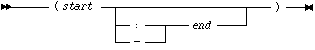
Column numbers start with 1. Either a hyphen or a colon is acceptable (start-end or start:end).
If you omit end, the length of the continuation field is the length of the byte string or character string. If you use end, and the length of the resulting continuation field is not the same as that of the byte string or character string, the shorter one is padded. Character strings are padded with blanks, hexadecimal strings with zeros.
LAST
This test is similar to THIS, but the test is always against the last non-blank character. If the last non-blank character in this physical record meets the test, then the next physical record is read and concatenated to the current physical record, continuing until the condition is false. If the condition is false in the current record, then the current physical record is the last physical record of the current logical record.
operator
The supported operators are equal and not equal:
= != ¬= <>
For the equal operator, the field and comparison string must match exactly for the condition to be true. For the not equal operator, they may differ in any character.
char_string
A string of characters to be compared to the continuation field defined by start and end, according to the operator. The string must be enclosed in double or single quotation marks. The comparison is made character by character, blank padding on the right if necessary.
X'hex_string'
A string of bytes in hexadecimal format, used in the same way as the character string above. X'1FB033' would represent the three bytes with values 1F, B0 and 33 (hex).
Note: The positions in the CONTINUEIF clause refer to positions in each physical record. This is the only time you refer to character positions in physical records. All other references are to logical records.
For CONTINUEIF THIS and CONTINUEIF NEXT, the continuation field is removed from all physical records before the logical record is assembled. This allows data values to span the records with no extra characters (continuation characters) in the middle. Two examples showing CONTINUEIF THIS and CONTINUEIF NEXT follow:
CONTINUEIF THIS CONTINUEIF NEXT
(1:2) = '%%' (1:2) ='%%'
Assume physical data records 12 characters long and that a period means a space:
%%aaaaaaaa.... ..aaaaaaaa....
%%bbbbbbbb.... %%bbbbbbbb....
..cccccccc.... %%cccccccc.... %%dddddddddd.. ..dddddddddd..
%%eeeeeeeeee.. %%eeeeeeeeee..
..ffffffffff.. %%ffffffffff..
The logical records would be the same in each case:
aaaaaaaa....bbbbbbbb....cccccccc....
dddddddddd..eeeeeeeeee..ffffffffff..
Notes:
In the first example, you specify that if the current physical record (record1) has an asterisk in column 1. Then the next physical record (record2) should be appended to it. If record2 also has an asterisk in column 1, then record3 is appended also.
If record2 does not have an asterisk in column 1, then it is still appended to record1, but record3 begins a new logical record.
CONTINUEIF THIS (1) = "*"
In the next example, you specify that if the current physical record (record1) has a comma in the last non-blank data column. Then the next physical record (record2) should be appended to it. If a record does not have a comma in the last column, it is the last physical record of the current logical record.
CONTINUEIF LAST = ","
In the last example, you specify that if the next physical record (record2) has a "10" in columns 7 and 8. Then it should be appended to the preceding physical record (record1). If a record does not have a "10" in columns 7 and 8, then it begins a new logical record.
CONTINUEIF NEXT (7:8) = '10'
Case 4 ![]() shows the CONTINUEIF clause in use.
shows the CONTINUEIF clause in use.
This section describes the way in which you specify:
The INTO TABLE keyword of the LOAD DATA statement allows you to identify tables, fields, and datatypes. It defines the relationship between records in the datafile and tables in the database. The specification of fields and datatypes is described in later sections.
Among its many functions, the INTO TABLE keyword allows you to specify the table into which you load data. To load multiple tables, you include one INTO TABLE clause for each table you wish to load.
To begin an INTO TABLE clause, use the keywords INTO TABLE, followed by the name of the Oracle table that is to receive the data.
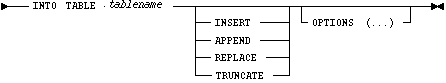
The table must already exist. The table name should be enclosed in double quotation marks if it is the same as any SQL or SQL*Loader keyword, if it contains any special characters, or if it is case sensitive.
INTO TABLE SCOTT."COMMENT"
INTO TABLE SCOTT."comment"
INTO TABLE SCOTT."-COMMENT"
The user running SQL*Loader should have INSERT privileges on the table. Otherwise, the table name should be prefixed by the username of the owner as follows:
INTO TABLE SOPHIA.EMP
The INTO TABLE clause may include a table-specific
loading method (INSERT, APPEND, REPLACE, or TRUNCATE) that applies only
to that table. Specifying one of these methods within the INTO TABLE clause
overrides the global table-loading method. The global table-loading method
is INSERT, by default, unless a different method was specified before any
INTO TABLE clauses. For more information on these options, see "Loading
into Empty and Non-Empty Tables" ![]() .
.
The OPTIONS keyword can be specified for individual
tables in a parallel load. (It is only valid for a parallel load.) For
more information, see "Parallel Data Loading" beginning ![]() .
.
You can choose to load or discard a logical record by using the WHEN clause to test a condition in the record.
The WHEN clause appears after the table name and is followed by one or more field conditions.
![]()
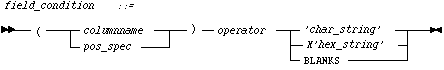
For example, the following clause indicates that any record with the value "q" in the fifth column position should be loaded:
WHEN (5) = 'q'
A WHEN clause can contain several comparisons provided each is preceded by AND. Parentheses are optional, but should be used for clarity with multiple comparisons joined by AND. For example
WHEN (DEPTNO = '10') AND (JOB = 'SALES')
To evaluate the WHEN clause, SQL*Loader first determines the values of all the fields in the record. Then the WHEN clause is evaluated. A row is inserted into the table only if the WHEN clause is true.
Field conditions are discussed in detail ![]() .
Case 5
.
Case 5 ![]() shows the WHEN clause in use.
shows the WHEN clause in use.
If all data fields are terminated similarly in the datafile, you can use the FIELDS clause to indicate the default delimiters. The syntax is:
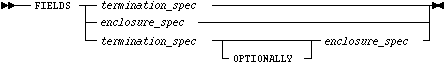
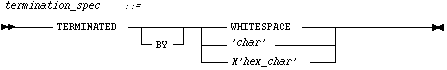
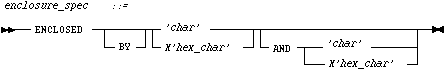
You can override the delimiter for any given column by specifying it
after the column name. Case 3 ![]() contains an example. See "Specifying Delimiters"
contains an example. See "Specifying Delimiters" ![]() for more information on delimiter specification.
for more information on delimiter specification.
When the control file definition specifies more fields for a record than are present in the record, SQL*Loader must determine whether the remaining (specified) columns should be considered null or whether an error should be generated.
If the control file definition explicitly states that a field's starting position is beyond the end of the logical record, then SQL*Loader always defines the field as null. If a field is defined with a relative position (such as DNAME and LOC in the example below), and the record ends before the field is found; then SQL*Loader could either treat the field as null or generate an error. SQL*Loader uses the presence or absence of the TRAILING NULLCOLS clause to determine the course of action.
TRAILING NULLCOLS tells SQL*Loader to treat any relatively positioned columns that are not present in the record as null columns.
For example, if the following data
10 Accounting
is read with the following control file
INTO TABLE dept
TRAILING NULLCOLS ( deptno CHAR TERMINATED BY " ",
dname CHAR TERMINATED BY WHITESPACE,
loc CHAR TERMINATED BY WHITESPACE
)
and the record ends after DNAME. The remaining LOC field is set to null. Without the TRAILING NULLCOLS clause, an error would be generated due to missing data.
Case 7 ![]() provides an example of using TRAILING NULLCOLS.
provides an example of using TRAILING NULLCOLS.
This section describes the SQL*Loader options that control how index entries are created.
The
SORTED INDEXES option applies to direct path loads. It tells SQL*Loader
that the incoming data has already been sorted on the specified indexes,
allowing SQL*Loader to optimize performance. Syntax for this feature is
given ![]() .
Further details are
.
Further details are ![]() .
.
The SINGLEROW option is intended for use during a direct path load with APPEND on systems with limited memory, or when loading a small number of rows into a large table. This option inserts each index entry directly into the index, one row at a time.
By default, SQL*Loader does not use SINGLEROW when APPENDing rows to a table. Instead, index entries are put into a separate, temporary storage area and merged with the original index at the end of the load. This method achieves better performance and produces an optimal index, but it requires extra storage space. During the merge, the original index, the new index, and the space for new entries all simultaneously occupy storage space.
With the SINGLEROW option, storage space is not required for new index entries or for a new index. The resulting index may not be as optimal as a freshly sorted one, but it takes less space to produce. It also takes more time, since additional UNDO information is generated for each index insert. This option is suggested for use when:
A field condition is a statement about a field in a logical record that evaluates as true or false. It is used in the NULLIF and DEFAULTIF clauses, as well as in the WHEN clause.
A field condition is similar to the condition in the CONTINUEIF clause, with two important differences. First, positions in the field condition refer to the logical record, not to the physical record. Second, you may specify either a position in the logical record or the name of a field that is being loaded.
![]()
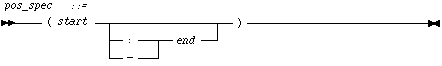
where:
start
Specifies the starting position of the comparison field in the logical record.
end
Specifies the ending position of the comparison field in the logical record. Either start:end or start-end is acceptable. If you omit end, the length of the field is determined by the length of the comparison string. If the lengths are different, the shorter field is padded: character strings are padded with blanks, hexadecimal strings are padded with zeroes.
column_name
The name of a column in the database table.
If column_name is used instead of start:end, then the specification
for that column defines the comparison field. Column_name must match
exactly the name of the column in the table's database definition. Use
quotation marks around the column name if it is a SQL or SQL*Loader keyword,
contains special characters, or is case sensitive. For more information,
see "Specifying Filenames and Database Objects" ![]() .
.
operator
A comparison operator for either equal or not equal:
= != ¬= <>
'char string'
A string of characters enclosed within single or double quotation marks that is compared to the comparison field. If the comparison is true, then this row is inserted into the table.
X'hex string'
A byte string in hexadecimal format used in the same way as the character string above.
BLANKS
A keyword denoting an arbitrary number of blanks, described next.
The BLANKS keyword makes it possible to determine easily if a field of unknown length is blank.
For example, use the following clause to load a blank field as null:
column_name ... NULLIF column_name=BLANKS
The BLANKS keyword only recognizes blanks, not tabs. It can be used in place of a literal string in any field comparison. The condition is TRUE whenever the column is entirely blank.
The BLANKS keyword also works for fixed-length fields. Using it is the same as specifying an appropriately-sized literal string of blanks. For example, the following specifications are equivalent:
fixed_field CHAR(2) NULLIF (fixed_field)=BLANKS
fixed_field CHAR(2) NULLIF (fixed_field)=" "
Note: There can be more than one "blank" in a multi-byte character set. It is a good idea to use the BLANKS keyword with these character sets instead of specifying a string of blank characters. The character string will match only a specific sequence of blank characters, while the BLANKS keyword will match combinations of different blank characters. For more information on multi-byte character sets, see page 5 - 24.
When a data field is compared with a shorter literal string, the literal string is padded for the comparison. Character strings are padded with blanks. For example
NULLIF (1:4)="_"
compares the data in position 1:4 with 4 blanks. If position 1:4 contains 4 blanks, then the clause evaluates as true.
Hexadecimal strings are padded with hexadecimal zeroes. The clause
NULLIF (1:4)=X'FF'
compares position 1:4 to hex 'FF000000'.
You may load any number of a table's columns. Columns defined in the database, but not specified in the control file, are assigned null values (this is the proper way to insert null values).
A column specification is the name of the column, followed by a specification for the value to be put in that column. The list of columns is enclosed by parentheses and separated with commas as follows:
( columnspec, columnspec, ... )
Each column name must correspond to a column of the table named in the INTO TABLE clause. A column name must be enclosed in quotation marks if it is a SQL or SQL*Loader reserved word, contains special characters, or is case sensitive.
If
the value is to be generated by SQL*Loader, the specification includes
the keyword RECNUM, the SEQUENCE function, or the keyword CONSTANT. See
"Generating Data" ![]() .
.
If the column's value is read from the datafile, the data field that contains the column's value is specified. In this case, the column specification includes a column name that identifies a column in the database table, and a field specification that describes a field in a data record. The field specification includes position, datatype, null restrictions, and defaults.
A field's datatype specification tells SQL*Loader how to interpret the data in the field. For example, a datatype of INTEGER specifies binary data, while INTEGER EXTERNAL specifies character data that represents a number. A CHAR field, however, can contain any character data.
You may only specify one datatype for each field. If you omit the datatype, a type of CHAR is assumed.
"Specifying Datatypes" ![]() describes how SQL*Loader datatypes are converted into the Oracle datatypes
and gives detailed information on each of SQL*Loader's datatypes.
describes how SQL*Loader datatypes are converted into the Oracle datatypes
and gives detailed information on each of SQL*Loader's datatypes.
Before specifying the datatype, however, the field's position must be specified. That is the subject of the next section.
To load data from the datafile SQL*Loader must know a field's location and its length. To specify a field's position in the logical record, use the POSITION keyword in the column specification. The position may either be stated explicitly or relative to the preceding field. Arguments to POSITION must be enclosed in parentheses.
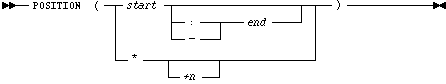
where:
start
The starting column of the data field in the logical record. The first character position in a logical record is 1.
end
Indicates the ending position of the data field in the logical record. Either start:end or start-end is acceptable. If end is omitted, the length of the field is derived from the datatype in the datafile. (See the sections on each datatype. Note that CHAR data specified without a start and end is assumed to be length 1.) If it is impossible to derive a length from the datatype, an error message results.
*
Indicates that the data field follows immediately after the previous field. If * is used for the first data field in the control file, the field is assumed to be at the beginning of the logical record. When * is used for position, the length of the field is derived from the datatype.
+n
An offset, specified as +n, may be used with * to offset this field from the previous one. n characters are skipped before reading the value for this field.
You may omit POSITION entirely. If you do, the position specification for the data field is the same as if POSITION(*) had been used.
For example
ENAME POSITION (1:20) CHAR
EMPNO POSITION (22-26) INTEGER EXTERNAL
ALLOW POSITION (*+2) INTEGER EXTERNAL TERMINATED BY "/"
Column ENAME is character data in positions 1 through 20, followed by column EMPNO, which is presumably numeric data in columns 22 through 26. Column ALLOW is offset from the end of EMPNO by +2. So it starts in column 28 and continues until a slash is encountered.
When you are determining field positions, be alert for TABs in the datafile. The following situation is highly likely when using SQL*Loader's advanced SQL string capabilities to load data from a formatted report:
These kinds of errors occur when the data contains TABs. When printed, each TAB expands to consume several columns on the paper. In the datafile, however, each TAB is still only one character. As a result, when SQL*Loader reads the datafile, the POSITION specifications are wrong.
To fix the problem, inspect the datafile for tabs and adjust the POSITION specifications, or else use delimited fields.
The use of delimiters to specify relative positioning of fields is discussed
in detail beginning ![]() .
Especially note how the delimiter WHITESPACE can be used.
.
Especially note how the delimiter WHITESPACE can be used.
In a multiple table load, you specify multiple INTO TABLE clauses. When you specify POSITION(*) for the first column of the first table, the position is calculated relative to the beginning of the logical record. When you specify POSITION(*) for the first column of subsequent tables, the position is calculated relative to the last column of the last table loaded.
Thus, when a subsequent INTO TABLE clause begins, the position is not
set to the beginning of the logical record automatically. This allows
multiple INTO TABLE clauses to process different parts of the same physical
record. For an example, see the second example in the section "Extracting
Multiple Logical Records" beginning ![]() .
.
A logical record may contain data for one of two tables, but not both. In this case, you would reset POSITION. Instead of omitting the position specification or using POSITION(*+n) for the first field in the INTO TABLE clause, use POSITION(1) or POSITION(n).
Some examples follow:
SITEID POSITION (*) SMALLINT
SITELOC POSITION (*) INTEGER
If these were the first two column specifications, SITEID would begin in column1, and SITELOC would begin in the column immediately following.
ENAME POSITION (1:20) CHAR
EMPNO POSITION (22-26) INTEGER EXTERNAL
ALLOW POSITION (*+2) INTEGER EXTERNAL TERMINATED BY "/"
Column ENAME is character data in positions 1 through 20, followed by column EMPNO which is presumably numeric data in columns 22 through 26. Column ALLOW is offset from the end of EMPNO by +2, so it starts in column 28 and continues until a slash is encountered.
Multiple INTO TABLE statements allow you to:
In the first case, it is common for the INTO TABLE statements to refer to the same table. This section illustrates the different ways to use multiple INTO TABLE statements and shows you how to use the POSITION keyword.
Note: A key point when using multiple INTO TABLE statements is that field scanning continues from where it left off when a new INTO TABLE statement is processed. The remainder of this section details important ways to make use of that behavior. It also describes alternative ways using fixed field locations or the POSITION keyword.
Some data storage and transfer media have fixed-length physical records. When the data records are short, more than one can be stored in a single, physical record to use the storage space efficiently.
In this example, SQL*Loader treats a single physical record in the input file as two logical records and uses two INTO TABLE clauses to load the data into the EMP table. For example, if the data looks like
1119 Smith 1120 Snyder
1121 Spellini 1130 Thompson
then the following control file extracts the logical records:
INTO TABLE emp
(empno POSITION(1:4) INTEGER EXTERNAL,
ename POSITION(6:15) CHAR)
INTO TABLE emp
(empno POSITION(17:20) INTEGER EXTERNAL,
ename POSITION(21:30) CHAR)
The same record could be loaded with a different specification. The following control file uses relative positioning instead of fixed positioning. It specifies that each field is delimited by a single blank (" "), or with an undetermined number of blanks and tabs (WHITESPACE):
INTO TABLE emp
(empno INTEGER EXTERNAL TERMINATED BY " ",
ename CHAR TERMINATED BY WHITESPACE)
INTO TABLE emp
(empno INTEGER EXTERNAL TERMINATED BY " ",
ename CHAR) TERMINATED BY WHITESPACE)
The important point in this example is that the second EMPNO field is found immediately after the first ENAME, although it is in a separate INTO TABLE clause. Field scanning does not start over from the beginning of the record for a new INTO TABLE clause. Instead, scanning continues where it left off.
To force record scanning to start in a specific location, you use the POSITION keyword. That mechanism is described next.
A single datafile might contain records in a variety of formats. Consider the following data, in which EMP and DEPT records are intermixed:
1 50 Manufacturing -- DEPT record
2 1119 Smith 50 -- EMP record
2 1120 Snyder 50
1 60 Shipping
2 1121 Stevens 60
A record ID field distinguishes between the two formats. Department records have a "1" in the first column, while employee records have a "2". The following control file uses exact positioning to load this data:
INTO TABLE dept
WHEN recid = 1
(recid POSITION(1:1) INTEGER EXTERNAL,
deptno POSITION(3:4) INTEGER EXTERNAL,
ename POSITION(8:21) CHAR)
INTO TABLE emp
WHEN recid <> 1
(recid POSITION(1:1) INTEGER EXTERNAL,
empno POSITION(3:6) INTEGER EXTERNAL,
ename POSITION(8:17) CHAR,
deptno POSITION(19:20) INTEGER EXTERNAL)
Again, the records in the previous example could also be loaded as delimited data. In this case, however, it is necessary to use the POSITION keyword. The following control file could be used:
INTO TABLE dept
WHEN recid = 1
(recid INTEGER EXTERNAL TERMINATED BY WHITESPACE,
deptno INTEGER EXTERNAL TERMINATED BY WHITESPACE,
dname CHAR TERMINATED BY WHITESPACE)
INTO TABLE emp
WHEN recid <> 1
(recid POSITION(1) INTEGER EXTERNAL TERMINATED BY ' ',
empno INTEGER EXTERNAL TERMINATED BY ' '
ename CHAR TERMINATED BY WHITESPACE,
deptno INTEGER EXTERNAL TERMINATED BY ' ')
The POSITION keyword in the second INTO TABLE clause is necessary to load this data correctly. This keyword causes field scanning to start over at column 1 when checking for data that matches the second format. Without it, SQL*Loader would look for the RECID field after DNAME.
By using the POSITION clause with multiple
INTO TABLE clauses, data from a single record can be loaded into multiple
normalized tables. Case 5 ![]() illustrates this concept.
illustrates this concept.
Multiple INTO TABLE clauses allow you to extract multiple logical records from a single input record and recognize different record formats in the same file.
For delimited data, proper use of the POSITION keyword is essential for achieving the expected results.
When the POSITION keyword is not used, multiple INTO TABLE clauses process different parts of the same (delimited data) input record, allowing multiple tables to be loaded from one record. When the POSITION keyword is used, multiple INTO TABLE clauses can process the same record in different ways, allowing multiple formats to be recognized in one input file.
The functions described in this section provide the means for SQL*Loader to generate the data stored in the database row, rather than reading it from a datafile. The following functions are described:
It is possible to use SQL*Loader to generate data by specifying only sequences, record numbers, system dates, and constants as field specifications.
SQL*Loader inserts as many rows as are specified by the LOAD keyword. The LOAD keyword is required in this situation. The SKIP keyword is not permitted.
SQL*Loader is optimized for this case. Whenever SQL*Loader detects that only generated specifications are used, it ignores any specified datafile -- no read I/O is performed.
In addition, no memory is required for a bind array. If there are any WHEN clauses in the control file, SQL*Loader assumes that data evaluation is necessary, and input records are read.
This is the simplest form of generated data. It does not vary during the load, and it does not vary between loads.
To set a column to a constant value, use the keyword CONSTANT followed by a value:
CONSTANT value
CONSTANT data is interpreted by SQL*Loader as character input. It is converted, as necessary, to the database column type.
You may enclose the value within quotation marks, and must do so if it contains white space or reserved words. Be sure to specify a legal value for the target column. If the value is bad, every row is rejected.
Numeric values larger than 2**32 - 1 (4,294,967,295) must be enclosed in quotes.
Note: Do not use the CONSTANT keyword to set a column to null. To set a column to null, do not specify that column at all. Oracle automatically sets that column to null when loading the row. The combination of CONSTANT and a value is a complete column specification.
Use the RECNUM keyword after a column name to set that column to the number of the logical record from which that row was loaded. Records are counted sequentially from the beginning of the first datafile, starting with record 1. RECNUM is incremented as each logical record is assembled. Thus it increments for records that are discarded, skipped, rejected, or loaded. If you use the option SKIP=10, then the first record loaded has a RECNUM of 11.
The combination of column name and the RECNUM keyword is a complete column specification.
column_name RECNUM
A column specified with SYSDATE gets the current system date, as defined by the SQL language SYSDATE function. See the section "DATE Datatype" in Oracle7 Server SQL Reference.
The combination of column name and the SYSDATE keyword is a complete column specification.
column_name SYSDATE
The database column must be of type CHAR or DATE. If the column is of type CHAR, then the date is loaded in the form 'dd-mon-yy.' After the load, it can be accessed only in that form. If the system date is loaded into a DATE column, then it can be accessed in a variety of forms that include the time and the date.
A new system date/time is used for each array of records inserted in a conventional path load and for each block of records loaded during a direct path load.
The SEQUENCE keyword ensures a unique value for a particular column. SEQUENCE increments for each record that is loaded or rejected. It does not increment for records that are discarded or skipped.
SEQUENCE takes two optional arguments. The first argument is the starting value. The second is the increment. If the start point is a positive integer n, the first row inserted has a value of n for that column. The values of successive rows are increased by the increment. However, both the starting value and the increment default to 1.
The combination of column name and the SEQUENCE function is a complete column specification.
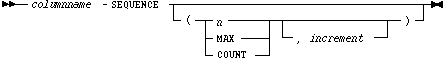
where:
SEQUENCE
Use the SEQUENCE keyword to specify the value for a column.
n
The sequence starts with the integer value n. The value must be positive or zero. Default value is 1.
COUNT
The sequence starts with the number of rows already in the table, plus the increment.
MAX
The sequence starts with the current maximum value for the column, plus the increment.
increment
The sequence is incremented by this amount for each successive row. The default increment is 1. The increment must be positive.
If a row is rejected (that is, it has a format error or causes an Oracle error), the generated sequence numbers are not reshuffled to mask this. If four rows are assigned sequence numbers 10, 12, 14, and 16 in a particular column, and the row with 12 is rejected; the three rows inserted are numbered 10, 14, and 16, not 10, 12, 14. This allows the sequence of inserts to be preserved despite data errors. When you correct the rejected data and reinsert it, you can manually set the columns to agree with the sequence.
Case 3 ![]() provides an example of using SEQUENCE.
provides an example of using SEQUENCE.
Because a unique sequence
number is generated for each logical input record, rather than for each
table insert, the same sequence number can be used when inserting data
into multiple tables. This is frequently useful behavior. Case 3 ![]() illustrates this situation.
illustrates this situation.
Sometimes, you might want to generate different sequence numbers for each INTO TABLE clause. For example, your data format might define three logical records in every input record. In that case, you can use three INTO TABLE clauses, each of which inserts a different part of the record into the same table.
To generate sequence numbers for these records, you must generate unique numbers for each of the three inserts. There is a simple technique to do so. Use the number of table-inserts per record as the sequence increment and start the sequence numbers for each insert with successive numbers.
Suppose you want to load the following department names into the DEPT table. Each input record contains three department names, and you want to generate the department numbers automatically.
Accounting Personnel Manufacturing
Shipping Purchasing Maintenance
...
You could use the following control file to generate unique department numbers:
INTO TABLE dept
(deptno sequence(1, 3),
dname position(1:14) char)
INTO TABLE dept
(deptno sequence(2, 3),
dname position(16:29) char)
INTO TABLE dept
(deptno sequence(3, 3),
dname position(31:44) char)
The first INTO TABLE clause generates department number 1, the second number 2, and the third number 3. They all use 3 as the sequence increment (the number of department names in each record). This control file loads Accounting as department number 1, Personnel as 2, and Manufacturing as 3. The sequence numbers are then incremented for the next record, so Shipping loads as 4, Purchasing as 5, and so on.
This section describes SQL*Loader's datatypes and explains how they are converted to Oracle datatypes.
The datatype specifications in the control file tell SQL*Loader how to interpret the information in the datafile. The server defines the datatypes for the columns in the database. The link between these two is the column name specified in the control file.
SQL*Loader extracts data from a field in the input file, guided by the
datatype specification in the control file. SQL*Loader then sends the field
to the server to be stored in the appropriate column (as part of an array
of row inserts). The server does any necessary data conversion to store
the data in the proper internal format. The "Data Conversion and Datatype
Specification" section beginning ![]() contains diagrams that illustrate these points.
contains diagrams that illustrate these points.
The datatype of the data in the file does not necessarily have to be the same as the datatype of the column in the Oracle table. Oracle automatically performs conversions, but you need to ensure that the conversion makes sense and does not generate errors. For instance, when a datafile field with datatype CHAR is loaded into a database column with datatype NUMBER, you must make sure that the contents of the character field represent a valid number.
Note: SQL*Loader does not contain datatype specifications for Oracle internal datatypes such as NUMBER or VARCHAR2. SQL*Loader's datatypes describe data that can be produced with text editors (character datatypes) and with standard programming languages (native datatypes). However, although SQL*Loader does not recognize datatypes like NUMBER and VARCHAR2, any data that Oracle is capable of converting may be loaded into these or other database columns.
Some datatypes consist entirely of binary data or contain binary data in their implementation. See page 3 - 6 for a discussion of binary vs. character data. These non-character datatypes are the native datatypes:
INTEGER ZONED SMALLINT VARCHAR FLOAT GRAPHIC DOUBLE GRAPHIC EXTERNAL BYTEINT VARGRAPHIC (packed) DECIMAL RAW MLSLABEL (Trusted Oracle)
Since these datatypes contain binary data, most of them do not readily
transport across operating systems. (See "Loading Data Across Different
Operating Systems" ![]() .)
RAW data and GRAPHIC data is the exceptions. SQL*Loader does not attempt
to interpret these datatypes, but simply stores them "as is".
.)
RAW data and GRAPHIC data is the exceptions. SQL*Loader does not attempt
to interpret these datatypes, but simply stores them "as is".
Additional Information: Native datatypes cannot be specified with delimiters. The size of the native datatypes INTEGER, SMALLINT, FLOAT, and DOUBLE are determined by the host operating system. Their size is fixed -- it cannot be overridden in the control file. (Refer to your Oracle operating system-specific documentation for more information.) The sizes of the other native datatypes may be specified in the control file.
The data is a fullword binary integer. If you specify start:end in the POSITION clause, end is ignored. The length of the field is the length of a fullword integer on your system. (Datatype LONG INT in C.) This length cannot be overridden in the control file.
INTEGER
The data is a half-word binary integer. If you specify start:end in the POSITION clause, end is ignored. The length of the field is a half-word integer is on your system.
SMALLINT
Additional Information: This is the SHORT INT datatype in the C programming language. One way to determine its length is to make a small control file with no data and look at the resulting log file. This length cannot be overridden in the control file. See your Oracle operating system-specific documentation for details.
The data is a single-precision, floating-point, binary number. If you specify end in the POSITION clause, it is ignored. The length of the field is the length of a single-precision, floating-point binary number on your system. (Datatype FLOAT in C.) This length cannot be overridden in the control file.
FLOAT
The data is a double-precision, floating-point binary number. If you specify end in the POSITION clause, it is ignored. The length of the field is the length of a double-precision, floating-point binary number on your system. (Datatype DOUBLE or LONG FLOAT in C.) This length cannot be overridden in the control file.
DOUBLE
The decimal value of the binary representation of the byte is loaded. For example, the input character x"1C" is loaded as 28. The length of a BYTEINT field is always 1 byte. If POSITION(start:end) is specified, end is ignored.
The syntax for this datatype is
BYTEINT
An example is
(column1 position(1) BYTEINT,
column2 BYTEINT,
...
)
ZONED data is in zoned decimal format: a string of decimal digits, one per byte, with the sign included in the last byte. (In COBOL, this is a SIGN TRAILING field.) The length of this field is equal to the precision (number of digits) that you specify.
The syntax for this datatype is:
![]()
where precision is the number of digits in the number, and scale (if given) is the number of digits to the right of the (implied) decimal point. For example:
sal POSITION(32) ZONED(8),
specifies an 8-digit integer starting at position 32.
DECIMAL data is in packed decimal format: two digits per byte, except for the last byte which contains a digit and sign. DECIMAL fields allow the specification of an implied decimal point, so fractional values can be represented.
The syntax for the this datatype is:
![]()
where:
precision
Is the number of digits in the value. The character length of the field, as computed from digits, is (digits + 2) / 2, rounded down.
scale
Is the scaling factor, or number of digits to the right of the decimal point. Default is zero (indicating an integer). May be greater than the number of digits but may not be negative.
For example,
sal DECIMAL (7,2)
would load a number equivalent to +12345.67. In the data record, this field would take up 4 bytes, as shown in Figure 5 - 1. (The byte length of a DECIMAL field is equivalent to (N+1)/2, rounded up, where N is the number of digits in the value, and one is added for the sign.)
![]() Figure
5 - 1. Packed Decimal Representation of +12345.67
Figure
5 - 1. Packed Decimal Representation of +12345.67
The data is raw, binary data loaded "as is". It does not undergo character set conversion. If loaded into a RAW database column, it is not converted by Oracle. If it is loaded into a CHAR column, Oracle converts it to hexadecimal. It cannot be loaded into a DATE or number column.
The syntax for this datatype is
![]()
The length of this field is the number of bytes specified in the control file. This length is limited only by the length of the target column in the database and by memory resources.
The data is a string of double-byte characters (DBCS). Oracle does not support DBCS, however SQL*Loader reads DBCS as single bytes. Like RAW data, GRAPHIC fields are stored without modification in whichever column you specify.
The syntax for this datatype is
![]()
For both GRAPHIC and GRAPHIC EXTERNAL, if you specify POSITION(start:end) you give the exact location of the field in the logical record. If you specify the length after the GRAPHIC (EXTERNAL) keyword, however, then you give the number of double-byte graphic characters. That value is multiplied by 2 to find the length of the field in bytes. If the number of graphic characters is specified, then any length derived from POSITION is ignored.
If the DBCS field is surrounded by shift-in and shift-out characters, use GRAPHIC EXTERNAL. This is identical to GRAPHIC, except that the first and last characters (the shift-in and shift-out) are not loaded.
The syntax for this datatype is:
![]()
where:
GRAPHIC
Data is double-byte characters.
EXTERNAL
First and last characters are ignored.
graphic_char_length
Length in DBCS (see GRAPHIC, above)
For example, let [ ] represent shift-in and shift-out characters, and let # represent any double-byte character.
To describe ####, use "POSITION(1:4) GRAPHIC" or "POSITION(1) GRAPHIC(2)".
To describe [####], use "POSITION(1:6) GRAPHIC EXTERNAL" or "POSITION(1) GRAPHIC EXTERNAL(2)".
The data is a varying-length, double-byte character string. It consists of a length subfield followed by a string of double-byte characters (DBCS).
Additional Information: The size
of the length subfield is the size of the SQL*Loader SMALLINT datatype
on your system (C type SHORT INT). See SMALLINT ![]() for more information.
for more information.
The length of the current field is given in the first two bytes. This length is a count of graphic (double-byte) characters. So it is multiplied by two to determine the number of bytes to read.
The syntax for this datatype is
![]()
A maximum length specified after the VARGRAPHIC keyword does not include the size of the length subfield. The maximum length specifies the number of graphic (double byte) characters. So it is also multiplied by two to determine the maximum length of the field in bytes.
The default maximum field length is 4K graphic characters, or 8 Kb (2
* 4K). It is a good idea to specify a maximum length for such fields whenever
possible, to minimize memory requirements. See "Determining the Size
of the Bind Array" ![]() for more details.
for more details.
The POSITION clause, if used, gives the location of the length subfield, not of the first graphic character. If you specify POSITION(start:end), the end location determines a maximum length for the field. Both start and end identify single-character (byte) positions in the file. Start is subtracted from (end + 1) to give the length of the field in bytes. If a maximum length is specified, it overrides any maximum length calculated from POSITION.
If a VARGRAPHIC field is truncated by the end of the logical record before its full length is read, a warning is issued. Because a VARCHAR field's length is embedded in every occurrence of the input data for that field, it is assumed to be accurate.
VARGRAPHIC data cannot be delimited.
A VARCHAR field is a varying-length character string. It is considered a native datatype, rather than a character datatype because it includes binary data (a length). It consists of a length subfield followed by a character string of the given length.
Additional Information: The size
of the length subfield is the size of the SQL*Loader SMALLINT datatype
on your system (C type SHORT INT). See SMALLINT ![]() for more information.
for more information.
The syntax for this datatype is:
![]()
A maximum length specified in the control file does not include the size of the length subfield. If you specify the optional maximum length after the VARCHAR keyword, then a buffer of that size is allocated for these fields.
The default buffer size is 4 Kb. Specifying
the smallest maximum length that is needed to load your data can minimize
SQL*Loader's memory requirements, especially if you have many VARCHAR fields.
See "Determining the Size of the Bind Array" ![]() for more details.
for more details.
The POSITION clause, if used, gives the location of the length subfield, not of the first text character. If you specify POSITION(start:end), the end location determines a maximum length for the field. Start is subtracted from (end + 1) to give the length of the field in bytes. If a maximum length is specified, it overrides any length calculated from POSITION.
If a VARCHAR field is truncated by the end of the logical record before its full length is read, a warning is issued. Because a VARCHAR field's length is embedded in every occurrence of the input data for that field, it is assumed to be accurate.
VARCHAR data cannot be delimited.
There are several ways to specify a length for a field. If multiple lengths are specified and they conflict, then one of the lengths takes precedence. A warning is issued when a conflict exists. The following rules determine which field length is used:
1. The size of INTEGER, SMALLINT, FLOAT, and DOUBLE data is fixed. It is not possible to specify a length for these datatypes in the control file. If starting and ending positions are specified, the end position is ignored -- only the start position is used.
2. If the length specified (or precision) of a DECIMAL, ZONED, GRAPHIC, GRAPHIC EXTERNAL, or RAW field conflicts with the size calculated from a POSITION(start:end) specification, then the specified length (or precision) is used.
3. If the maximum size specified for a VARCHAR or VARGRAPHIC field conflicts with the size calculated from a POSITION(start:end) specification, then the specified maximum is used.
For example, if the native datatype INTEGER is 4 bytes long and the following field specification is given:
column1 POSITION(1:6) INTEGER
then a warning is issued, and the proper length (4) is used. In this case, the log file shows the actual length used under the heading "Len" in the column table:
Column Name Position Len Term Encl Datatype
----------------------- --------- ----- ---- ---- ---------
COLUMN1 1:6 4 INTEGER
The character datatypes are CHAR, DATE, and the numeric EXTERNAL datatypes. These fields can be delimited and can have lengths (or maximum lengths) specified in the control file.
Additional Information: In addition, the MLSLABEL character datatype exists in Trusted Oracle. See the Trusted Oracle7 Server Administrator's Guide for more information on this datatype.
The data field contains character data. The length is optional and is taken from the POSITION specification if it is not present here. If present, this length overrides the length in the POSITION specification. If no length is given, CHAR data is assumed to have a length of 1. The syntax is:
![]()
A field of datatype CHAR may also be variable-length delimited or enclosed.
See "Specifying Delimiters" ![]() .
.
Attention: If the column in the database table is defined as LONG, you must explicitly specify a maximum length (maximum for a LONG is 2 gigabytes) either with a length specifier on the CHAR keyword or with the POSITION keyword. This guarantees that a large enough buffer is allocated for the value and is necessary even if the data is delimited or enclosed.
The data field contains character data that should be converted to an Oracle date using the specified date mask. The syntax is:
![]()
For example:
LOAD DATA
INTO TABLE DATES (COL_A POSITION (1:15) DATE "DD-Mon-YYYY")
BEGINDATA
1-Jan-1991
1-Apr-1991 28-Feb-1991
Attention: Whitespace is ignored and dates are parsed from left to right unless delimiters are present.
The length specification is optional, unless a varying-length date mask is specified. In the example above, the date mask specifies a fixed-length date format of 11 characters. SQL*Loader counts 11 characters in the mask, and therefore expects a maximum of 11 characters in the field, so the specification works properly. But, with a specification such as
DATE "Month dd, YYYY"
the date mask is 14 characters, while the maximum length of a field such as
September 30, 1991
is 18 characters. In this case, a length must be specified. Similarly, a length is required for any Julian dates (date mask "J")--a field length is required any time the length of the date string could exceed the length of the mask (that is, the count of characters in the mask).
If an explicit length is not specified, it can be derived from the POSITION clause. It is a good idea to specify the length whenever you use a mask, unless you are absolutely sure that the length of the data is less than, or equal to, the length of the mask.
An explicit length specification, if present, overrides the length in
the POSITION clause. Either of these overrides the length derived from
the mask. The mask may be any valid Oracle date mask. If you omit the mask,
the default Oracle date mask of "dd-mon-yy" is used. The length
must be enclosed in parentheses and the mask in quotation marks. Case 3
![]() has an example of the DATE datatype.
has an example of the DATE datatype.
A field of datatype DATE may also be specified with delimiters. For
more information, see "Specifying Delimiters" ![]() .
.
A date field that consists entirely of whitespace produces an error
unless NULLIF BLANKS is specified. For more information, see "Loading
All-Blank Fields" ![]() .
.
This is a Trusted Oracle7 datatype that stores the binary format of an operating system label. For more information see the Trusted Oracle7 Server Administrator's Guide.
The numeric external datatypes are the numeric datatypes (INTEGER, FLOAT, DECIMAL, and ZONED) specified with the EXTERNAL keyword with optional length and delimiter specifications. These datatypes are the human-readable, character form of numeric data.
The data is a number in character form (not binary representation). As such, these datatypes are identical to CHAR and are treated identically, with one exception: the use of DEFAULTIF. If you want the default to be null, use CHAR. If you want it to be zero, use EXTERNAL.
Numeric EXTERNAL may be specified with lengths and delimiters, just like CHAR data. Length is optional, but if specified, overrides POSITION.
The syntax for this datatype is:
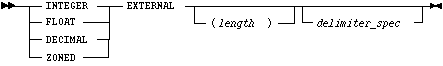
FLOAT EXTERNAL data can be given in either scientific or regular notation. Both "5.33" and "533E-2" are valid representations of the same value.
The boundaries of CHAR, DATE, MLSLABEL, or numeric EXTERNAL fields may also be marked by specific delimiter characters contained in the input data record. You indicate how the field is delimited by using a delimiter specification after specifying the datatype.
Delimited data can be TERMINATED or ENCLOSED.
TERMINATED fields are read from the starting position of the field up to, but not including, the first occurrence of the delimiter character. If the terminator delimiter is found in the first column position, the field is null.
If TERMINATED BY WHITESPACE is specified, data is read until the first occurrence of a whitespace character (space, tab, newline). Then the current position is advanced until no more adjacent whitespace characters are found. This allows field values to be delimited by varying amounts of whitespace.
Enclosed fields are read by skipping whitespace until a non-whitespace character is encountered. If that character is the delimiter, then data is read up to the second delimiter. Any other character causes an error.
If two delimiter characters are encountered next to each other, a single occurrence of the delimiter character is used in the data value. For example, 'DON''T' is stored as DON'T. However, if the field consists of just two delimiter characters, its value is null. You may specify a TERMINATED BY clause, an ENCLOSED BY clause, or both. If both are used, the TERMINATED BY clause must come first.
The syntax for delimiter specifications is:
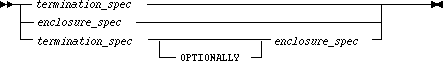
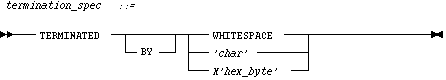
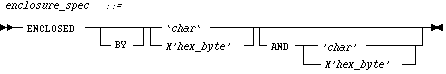
where:
TERMINATED
Data is read until first occurrence of a delimiter.
BY
This is an optional keyword for readability.
WHITESPACE
Delimiter is any whitespace character, including linefeed, formfeed, or carriage return. (Only used with TERMINATED, not with ENCLOSED.)
OPTIONALLY
Data may be enclosed by the indicated character. If SQL*Loader finds a first occurrence of the character, it reads the data value until it finds the second occurrence. If the data is not enclosed, the data is read as a terminated field. If optional enclosure is specified, there must be a TERMINATED BY clause--either locally in the field definition, or globally, in the FIELDS clause.
ENCLOSED
The data value is found between two delimiters.
char
Delimiter is the single character char.
X'hex-byte'
Delimiter is the single character that has the value specified by hex-byte in the character encoding scheme, such as X`1F' (equivalent to 31 decimal). "X" must be uppercase.
Note: Due to National Language Support (NLS) requirements, hex 00 cannot be used as a separator. All other hex values are supported.
AND
This keyword specifies a trailing enclosure delimiter, which may be different from the initial enclosure delimiter. If the AND clause is not present, then the initial and trailing enclosure delimiters are the same.
Here are some examples, with samples of the data they describe:
TERMINATED BY ',' a data string,
ENCLOSED BY '"' "a data string"
TERMINATED BY ',' ENCLOSED BY '"' "a data string",
ENCLOSED BY "(" AND ')' (a data string)
Sometimes the same punctuation mark that is a delimiter also needs to be included in the data. To make that possible, two adjacent delimiter characters are interpreted as a single occurrence of the character, and this character is included in the data. For example, this data:
(The delimiters are left paren's, ((, and right paren's, )).)
with this field specification:
ENCLOSED BY "(" AND ")"
puts the following string into the database:
The delimiters are left paren's, (, and right paren's, ).
For this reason, problems can arise when adjacent fields use the same delimiters. For example, the following specification:
field1 TERMINATED BY "/"
field2 ENCLOSED by "/"
the following data will be interpreted properly:
This is the first string/ /This is the second string/
But if field1 and field2 were adjacent, then the results would be incorrect, because
This is the first string//This is the second string/
would be interpreted as a single character string with a "/" in the middle of it, and that string would belong to field1.
The default maximum length of delimited data is 255 bytes. So delimited
fields can require significant amounts of storage for the bind array. It
is a good idea to specify the smallest possible maximum value. See "Determining
the Size of the Bind Array" ![]() .
.
Trailing
blanks can only be loaded with delimited datatypes. If a data field is
nine characters long and contains the value DANIELbbb, where bbb
is three blanks, it is loaded into Oracle as "DANIEL" if declared
as CHAR(9). If you want the trailing blanks, you could declare it as CHAR(9)
TERMINATED BY `:', and add a colon to the datafile so that the field is
DANIELbbb:. This field is loaded as "DANIEL ", with the
trailing blanks. For more discussion on whitespace in fields, see "Trimming
of Blanks and Tabs" ![]() .
.
A control file can specify multiple lengths for the character-data fields CHAR, DATE, MLSLABEL, and numeric EXTERNAL. If conflicting lengths are specified, one of the lengths takes precedence. A warning is also issued when a conflict exists. This section explains which length is used.
If you specify a starting position and ending position for one of these fields, then the length of the field is determined by these specifications. If you specify a length as part of the datatype and do not give an ending position, the field has the given length. If starting position, ending position, and length are all specified, and the lengths differ; then the length given as part of the datatype specification is used for the length of the field.
For example, if
position(1:10) char(15)
is specified, then the length of the field is 15.
If a delimited field is specified with a length, or if a length can be calculated from the starting and ending position, then that length is the maximum length of the field. The actual length can vary up to that maximum, based on the presence of the delimiter. If a starting and ending position are both specified for the field and if a field length is specified in addition, then the specified length value overrides the length calculated from the starting and ending position.
If the expected delimiter is absent and no maximum length has been specified, then the end of record terminates the field. If TRAILING NULLCOLS is specified, remaining fields are null. If either the delimiter or the end of record produce a field that is longer than the specified maximum, SQL*Loader generates an error.
The length of a date field depends on the mask, if a mask is specified. The mask provides a format pattern, telling SQL*Loader how to interpret the data in the record. For example, if the mask is specified as:
"Month dd, yyyy"
then "May 3, 1991" would occupy 11 character positions in the record, while "January 31, 1992" would occupy 16.
If starting and ending positions are specified, however, then the length calculated from the position specification overrides a length derived from the mask. A specified length such as "DATE (12)" overrides either of those. If the date field is also specified with terminating or enclosing delimiters, then the length specified in the control file is interpreted as a maximum length for the field.
These are Trusted Oracle7 masks. For more information, see the Trusted Oracle7 Server Administrator's Guide.
When a datafile is created on one operating system that is to be loaded under a different operating system, the data must be written in a form that the target system can read. For example, if the source system has a native, floating-point representation that uses 16 bytes, and the target system's floating-point numbers are 12 bytes; then there is no way for the target system to directly read data generated on the source system. One solution is to load data across a SQL*Net link, taking advantage of the automatic conversion of datatypes. This is the recommended approach, whenever feasible.
In general, the problems of inter-operating system loads occur with the native datatypes. Sometimes, it is possible to get around them by padding a field with zeros to lengthen it, or reading only part of the field to shorten it. (For example, when an 8-byte integer is to be read on a system that uses 6-byte integers, or vice versa.) Frequently, however, problems of incompatible byte-ordering, or incompatible implementations of the datatypes, make even this approach unworkable.
Without a SQL*Net link, it is a good idea to use only the CHAR, DATE, and NUMERIC EXTERNAL datatypes. Datafiles written in this manner are longer than those written with native datatypes. They take more time to load, but they transport most readily across operating systems. However, where incompatible byte-ordering is an issue, special filters may still be required to reorder the data.
For information specific to Trusted Oracle7, see the Trusted Oracle7 Server Administrator's Guide.
The determination of bind array size pertains to SQL*Loader's conventional path option. It does not apply to the direct path load method. Because a direct path load formats database blocks directly, rather than using Oracle's SQL interface, it does not use a bind array.
SQL*Loader uses the SQL array-interface option to transfer data to the RDBMS. Multiple rows are read at one time and stored in the bind array. When SQL*Loader sends Oracle an INSERT command, the entire array is inserted at one time. After the rows in the bind array are inserted, a COMMIT is issued.
The bind array has to be large enough to contain
a single row. If the maximum row length exceeds the size of the bind array,
as specified by the BINDSIZE parameter, SQL*Loader generates an error.
Otherwise, the bind array contains as many rows as can fit within it, up
to the limit set by the value of the ROWS parameter. The BINDSIZE parameter
is described ![]() ,
the ROWS parameter
,
the ROWS parameter ![]() .
.
Although the entire bind array need not be in contiguous memory, the buffer for each field in the bind array must occupy contiguous memory. If the operating system cannot supply enough contiguous memory to store a field, SQL*Loader generates an error.
To minimize the number of calls to Oracle and maximize performance, large bind arrays are preferable. In general, you gain large improvements in performance with each increase in the bind array size up to 100 rows. Increasing the bind array size above 100 rows generally delivers more modest improvements in performance. So the size (in bytes) of 100 rows is typically a good value to use. The remainder of this section details the method for determining that size.
In general, any reasonably large size will permit SQL*Loader to operate effectively. It is not usually necessary to perform the detailed calculations described in this section. This section should be read when maximum performance is desired, or when an explanation of memory usage is needed.
When you specify a bind array size using the command-line parameter BINDSIZE (see page 6 - 3) or the OPTIONS clause in the control file (see page 5 - 12), you impose an upper limit on the bind array. The bind array never exceeds that maximum.
As part of its initialization, SQL*Loader determines the space required to load a single row. If that size is too large to fit within the specified maximum, the load terminates with an error.
SQL*Loader then multiplies that size by the number of rows for the load, whether that value was specified with the command-line parameter ROWS (see page 6 - 3) or the OPTIONS clause in the control file (see page 5 - 12). If that size fits within the bind array maximum, the load continues--SQL*Loader does not try to expand the number of rows to reach the maximum bind array size. That is, if the number of rows and the maximum bind array size are both specified, SQL*Loader always uses the smaller value for the bind array.
If the maximum bind array size is too small to accommodate the initial number of rows, SQL*Loader uses a smaller number of rows that fits within the maximum.
The bind array's size is equivalent to the number of rows it contains times the maximum length of each row. The maximum length of a row is equal to the sum of the maximum field lengths, plus overhead.
bind array size = (number of rows) * (maximum row length)
where:
(maximum row length) = SUM(fixed field lengths) +
SUM(maximum varying field lengths) +
SUM(overhead for varying length fields)
Many fields do not vary in size. These fixed-length fields are
the same for each loaded row. For those fields, the maximum length of the
field is the field size, in bytes, as described in "Specifying Datatypes"
![]() .
There is no overhead for these fields.
.
There is no overhead for these fields.
The fields that can vary in size from row to row are
VARCHAR VARGRAPHIC
CHAR DATE
numeric EXTERNAL
The maximum length of these datatypes is described in "Specifying
Datatypes" ![]() .
The maximum lengths describe the number of bytes, or character positions,
that the fields can occupy in the input data record. That length also describes
the amount of storage that each field occupies in the bind array, but the
bind array includes additional overhead for fields that can vary in size.
.
The maximum lengths describe the number of bytes, or character positions,
that the fields can occupy in the input data record. That length also describes
the amount of storage that each field occupies in the bind array, but the
bind array includes additional overhead for fields that can vary in size.
When the character datatypes (CHAR, DATE, and numeric EXTERNAL) are specified with delimiters, any lengths specified for these fields are maximum lengths. When specified without delimiters, the size in the record is fixed, but the size of the inserted field may still vary, due to whitespace trimming. So internally, these datatypes are always treated as varying-length fields--even when they are fixed-length fields.
A length indicator is included for each of these fields in the bind array. The space reserved for the field in the bind array is large enough to hold the longest possible value of the field. The length indicator gives the actual length of the field for each row.
In summary:
bind array size =
(number of rows) * ( SUM(fixed field lengths)
+ SUM(maximum varying field lengths)
+ ( (number of varying length fields)
* (size of length-indicator) )
)
On most systems, the size of the length indicator is two bytes. On a few systems, it is three bytes. To determine its size, use the following control file:
OPTIONS (ROWS=1)
LOAD DATA
INFILE *
APPEND
INTO TABLE DEPT
(deptno POSITION(1:1) CHAR)
BEGINDATA
a
This control file "loads" a one-character field using a one-row bind array. No data is actually loaded, due to the numeric conversion error that occurs when "a" is loaded as a number. The bind array size shown in the log file, minus one (the length of the character field) is the value of the length indicator.
Note: A similar technique can determine bind array size without doing any calculations. Run your control file without any data and with ROWS=1 to determine the memory requirements for a single row of data. Multiply by the number of rows you want in the bind array to get the bind array size.
The following tables summarize the memory requirements for each datatype.
"L" is the length specified in the control file. "P"
is precision. "S" is the size of the length indicator. For more
information on these values, see "Specifying Datatypes" starting
![]() .
.
| Datatype | Size |
| INTEGER | OS-dependent |
| SMALLINT | |
| FLOAT | |
| DOUBLE |
Table 5 - 1. Invariant fields
| Datatype | Default Size | Specified Size |
| (packed) DECIMAL | None | (P+1)/2, rounded up |
| ZONED | None | P |
| RAW | None | L |
| CHAR (no delimiters) | 1 | L+S |
| DATE (no delimiters) | None | |
| numeric EXTERNAL (no delimiters) | None | |
| MLSLABEL | None |
Table 5 - 2. Non-graphic fields
| Datatype | Default Size | Length Specified with POSITION | Length Specified with DATATYPE |
| GRAPHIC | None | L | 2*L |
| GRAPHIC EXTERNAL | None | L - 2 | 2*(L-2) |
| VARGRAPHIC | 4Kb*2 | L+S | (2*L)+S |
Table 5 - 3. Graphic Fields
| Datatype | Default Size | Maximum Length Specified (L) |
| VARCHAR | 4Kb | L+S |
| CHAR (delimited) DATE (delimited) numeric EXTERNAL (delimited) MLSLABEL (delimited) | 255 | L+S |
Table 5 - 4. Variable-length fields
Pay particular attention to the default sizes allocated for VARCHAR, VARGRAPHIC, and the delimited forms of CHAR, DATE, and numeric EXTERNAL fields. They can consume enormous amounts of memory--especially when multiplied by the number of rows in the bind array. It is best to specify the smallest possible maximum length for these fields. For example:
CHAR(10) TERMINATED BY ","
uses (10 + 2) * 64 = 768 bytes in the bind array, assuming that the length indicator is two bytes long. However:
CHAR TERMINATED BY ","
uses (255 + 2) * 64 = 16,448 bytes, because the default maximum size for a delimited field is 255. This can make a considerable difference in the number of rows that fit into the bind array.
When calculating a bind array size for a control file that has multiple INTO TABLE statements, calculate as if the INTO TABLE statements were not present. Imagine all of the fields listed in the control file as one, long data structure -- that is, the format of a single row in the bind array.
If the same field in the data record is mentioned in multiple INTO TABLE clauses, it requires additional space in the bind array each time it is mentioned. So, it is especially important to minimize the buffer allocations for fields like these.
Generated data is produced by the SQL*Loader functions CONSTANT, RECNUM, SYSDATE, and SEQUENCE. Such generated data does not require any space in the bind array.
If you want all inserted values for a given column to be null, omit the column's specifications entirely. To set a column's values conditionally to null based on a test of some condition in the logical record, use the NULLIF clause, described in this section. To set a numeric column to zero instead of NULL, use the DEFAULTIF clause, described next.
Using
DEFAULTIF on numeric data sets the column to zero when the specified field
condition is true. Using DEFAULTIF on character data (CHAR, DATE, or numeric
EXTERNAL) data sets the column to null. See "Specifying Field Conditions"
![]() for details on the conditional tests.
for details on the conditional tests.
DEFAULTIF field_condition
A column may have both a NULLIF clause and a DEFAULTIF clause, although this often would be redundant.
Note: The same effects can be achieved with the SQL string and
the DECODE function. See "Applying SQL Operators to Fields" ![]() .
.
Use the NULLIF keyword after the datatype and optional delimiter specification, followed by a condition. The condition has the same format as that specified for a WHEN clause. The column's value is set to null if the condition is true. Otherwise, the value remains unchanged.
NULLIF field_condition
The NULLIF clause may refer to the column that contains it, as in the following example:
COLUMN1 POSITION(11:17) CHAR NULLIF (COLUMN1 = "unknown")
This specification may be useful if you want certain data values to
be replaced by nulls. The value for a column is first determined from the
datafile. It is then set to null just before the insert takes place. Case
6 ![]() includes more examples of the NULLIF clause.
includes more examples of the NULLIF clause.
Note: The same effect can be achieved with the SQL string and
the NVL function. See "Applying SQL Operators to Fields" ![]() .
.
When
the control file specifies more fields for a record than are present in
the record, SQL*Loader must determine whether the remaining (specified)
columns should be considered null or whether an error should be generated.
The TRAILING NULLCOLS clause, described ![]() ,
tells SQL*Loader how to proceed in this case.
,
tells SQL*Loader how to proceed in this case.
Totally blank fields for numeric or DATE fields
cause the record to be rejected. To load one of these fields as null, use
the NULLIF clause with the BLANKS keyword, as described in the section
"Comparing Fields to BLANKS" ![]() .
Case 6
.
Case 6 ![]() shows how to load all-blank fields as null with the NULLIF clause.
shows how to load all-blank fields as null with the NULLIF clause.
If an all-blank CHAR field is surrounded by enclosure delimiters, then the blanks within the enclosures are loaded. Otherwise, the field is loaded as null. More details on whitespace trimming in character fields are presented in the following section.
Blanks and tabs constitute whitespace. Depending on how the field is specified, whitespace at the start of a field (leading whitespace) and at the end of a field (trailing whitespace) may, or may not be, included when the field is inserted into the database. This section describes the way character data fields are recognized, and how they are loaded. In particular, it describes the conditions under which whitespace is trimmed from fields.
Note: Specifying PRESERVE BLANKS changes this behavior. See
"Preserving Whitespace" ![]() for more information.
for more information.
The information in this section applies only to fields specified with one of the character-data datatypes:
Although VARCHAR fields also contain character data, these fields are never trimmed. A VARCHAR field includes all whitespace that is part of the field in the datafile.
There are two ways to specify field length. If a field has a constant length that is defined in the control file, then it has a predetermined size. If a field's length is not known in advance, but depends on indicators in the record, then the field is delimited.
When
all of the fields in a record have known positions and lengths, then the
record is in fixed format, as shown in Case 2 ![]() .
If the size or position of any fields in the record vary from record to
record, then the record has a variable format, as shown in Case
1
.
If the size or position of any fields in the record vary from record to
record, then the record has a variable format, as shown in Case
1 ![]() .
When the record size also varies, then the file is in stream format.
Variable format fields are specified with delimiters. Fixed format
fields are specified with predetermined sizes and fixed positions.
.
When the record size also varies, then the file is in stream format.
Variable format fields are specified with delimiters. Fixed format
fields are specified with predetermined sizes and fixed positions.
Fields that have a predetermined size are specified with a starting position and ending position, or with a length, as in the following examples:
loc POSITION(19:31)
loc CHAR(14)
In the second case, even though the field's exact position is not specified, the field's length is predetermined.
Delimiters are characters that demarcate field boundaries. Enclosure delimiters surround a field, like the quotes in:
"__aa__"
where "__" represents blanks or tabs. Termination delimiters signal the end of a field, like the comma in:
__aa__,
Delimiters are specified with the control clauses TERMINATED BY and ENCLOSED BY, as shown in the following examples:
loc POSITION(19) TERMINATED BY ","
loc POSITION(19) ENCLOSED BY '"'
loc TERMINATED BY "." OPTIONALLY ENCLOSED BY '|'
If predetermined size is specified for a delimited field, and the delimiter is not found within the boundaries indicated by the size specification; then an error is generated. For example, if you specify:
loc POSITION(19:31) CHAR TERMINATED BY ","
and no comma is found between positions 19 and 31 of the input record, then the record is rejected. If a comma is found, then it delimits the field.
When a starting position is not specified for a field, it begins immediately after the end of the previous field. Figure 5 - 2 illustrates this situation when the previous field has a predetermined size.
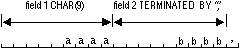 Figure
5 - 2. Relative positioning after a fixed field
Figure
5 - 2. Relative positioning after a fixed field
If the previous field is terminated by a delimiter, then the next field begins immediately after the delimiter, as shown in Figure 5 - 3.
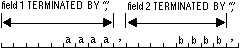 Figure
5 - 3. Relative positioning after a delimited field
Figure
5 - 3. Relative positioning after a delimited field
When a field is specified both with enclosure delimiters and a termination delimiter, then the next field starts after the termination delimiter, as shown in Figure 5 - 4. If a non-whitespace character is found after the enclosure delimiter, but before the terminator, then SQL*Loader generates an error.
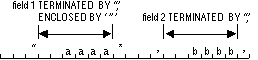 Figure
5 - 4. Relative positioning after enclosure delimiters
Figure
5 - 4. Relative positioning after enclosure delimiters
In Figure 5 - 4, both fields are stored with leading whitespace. Fields do not include leading whitespace in the following cases:
These cases are illustrated in the following sections.
If the previous field is TERMINATED BY WHITESPACE, then all the whitespace after the field acts as the delimiter. The next field starts at the next non-whitespace character. Figure 5 - 5 illustrates this case.
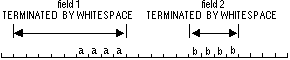 Figure
5 - 5. Fields terminated by whitespace
Figure
5 - 5. Fields terminated by whitespace
This situation occurs when the previous field is explicitly specified with the TERMINATED BY WHITESPACE clause, as shown in the example. It also occurs when you use the global FIELDS TERMINATED BY WHITESPACE clause.
Leading whitespace is also removed from a field when optional enclosure delimiters are specified but not present.
Whenever optional enclosure delimiters are specified, SQL*Loader scans forward, looking for the first delimiter. If none is found, then the first non-whitespace character signals the start of the field. SQL*Loader skips over whitespace, eliminating it from the field. This situation is shown in Figure 5 - 6.
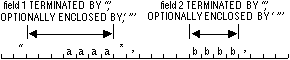 Figure
5 - 6. Fields terminated by optional enclosing delimiters
Figure
5 - 6. Fields terminated by optional enclosing delimiters
Unlike the case when the previous field is TERMINATED BY WHITESPACE, this specification removes leading whitespace even when a starting position is specified for the current field.
Note: If enclosure delimiters are present, leading whitespace after the initial enclosure delimiter is kept, but whitespace before this delimiter is discarded. See the first quote in FIELD1, Figure 5 - 6.
Trailing whitespace is only trimmed from character-data fields that have a predetermined size. It is always trimmed from those fields.
If a field is enclosed, or terminated and enclosed, like the first field shown in Figure 5 - 6, then any whitespace outside the enclosure delimiters is not part of the field. Any whitespace between the enclosure delimiters belongs to the field, whether it is leading or trailing whitespace.
Table 5 - 5 summarizes when and how whitespace is removed from input data fields when PRESERVE BLANKS is not specified. See the following section, "Preserving Whitespace", for details on how to prevent trimming.
| Specification | Data | Result | Leading Whitespace Present(1) | Trailing Whitespace Present(1) |
| Predetermined Size | __aa__ | __aa | Y | N |
| Terminated | __aa__, | __aa__ | Y | Y(2) |
| Enclosed | "__aa__" | __aa__ | Y | Y |
| Terminated and Enclosed | "__aa__", | __aa__ | Y | Y |
| Optional Enclosure (present) | "__aa__", | __aa__ | Y | Y |
| Optional Enclosure (absent) | __aa__, | aa__ | N | Y |
| Previous Field Terminated by Whitespace | __aa__ | aa(3) | N | (3) |
| (1) When an allow-blank field is trimmed, its value is null. | ||||
| (2) Except for fields that are TERMINATED BY WHITESPACE | ||||
| (3) Presence of trailing whitespace depends on the current field's specification, as shown by the other entries in the table. |
To prevent whitespace trimming in all CHAR, DATE, and NUMERIC EXTERNAL fields, you specify PRESERVE BLANKS in the control file. Whitespace trimming is described in the previous section, "Trimming of Blanks and Tabs".
PRESERVE BLANKS retains leading whitespace when optional enclosure delimiters are not present. It also leaves trailing whitespace intact when fields are specified with a predetermined size. This keyword preserves tabs and blanks.
For example, if the field
__aa__,
(where underscores represent blanks) is loaded with the following control clause:
TERMINATED BY ',' OPTIONALLY ENCLOSED BY '"'
then both the leading whitespace and the trailing whitespace are retained if PRESERVE BLANKS is specified. Otherwise, the leading whitespace is trimmed.
Note: The word BLANKS is not optional. Both words must be specified.
When the previous field is terminated by whitespace, then PRESERVE BLANKS does not preserve the space at the beginning of the next field, unless that field is specified with a POSITION clause that includes some of the whitespace. Otherwise, SQL*Loader scans past all whitespace at the end of the previous field until it finds a non-blank, non-tab character.
A wide variety of SQL operators may be applied
to field data with the SQL string. This string may contain any combination
of SQL expressions that are recognized by Oracle as valid for the VALUES
clause of an INSERT statement. In general, any SQL function that returns
a single value may be used. See the section "Expressions"![]() ,
"Operators, Functions, Expressions, Conditions", in the Oracle7
Server SQL Reference.
,
"Operators, Functions, Expressions, Conditions", in the Oracle7
Server SQL Reference.
The SQL string must be enclosed in double quotation marks. It appears after any other specifications for a given column. It is evaluated after any NULLIF or DEFAULTIF clauses, but before a DATE mask. It may not be used on RECNUM, SEQUENCE, CONSTANT, or SYSDATE fields. If the RDBMS does not recognize the string, the load terminates in error. If the string is recognized, but causes a database error, the row that caused the error is rejected.
To refer to fields in the record, precede the field name with a colon (:). Field values from the current record are substituted. The following examples illustrate references to the current field:
field1 POSITION(1:6) CHAR "LOWER(:field1)"
field1 CHAR TERMINATED BY ','
NULLIF ((1) = 'a') DEFAULTIF ((1)= 'b')
"RTRIM(:field1)"
field1 CHAR(7) "TRANSLATE(:field1, ':field1', ':1')"
In the last example, only the :field1 that is not
in single quotes is interpreted as a column name. For more information
on the use of quotes inside quoted strings, see "Specifying Filenames
and Database Objects" ![]() .
.
Other fields in the same record can also be referenced, as in the following example:
field1 POSITION(1:4) INTEGER EXTERNAL
"decode(:field2, '22', '34', :field1)
Loading external data with an implied decimal point:
field1 POSITION(1:9) DECIMAL EXTERNAL(8) ":field1/1000"
Truncating fields that could be too long:
field1 CHAR TERMINATED BY "," "SUBSTR(:field1, 1, 10)"
Multiple operators can also be combined, as in the following examples:
field1 POSITION(*+3) INTEGER EXTERNAL
"TRUNC(RPAD(:field1,6,'0'), -2)"
field1 POSITION(1:8) INTEGER EXTERNAL
"TRANSLATE(RTRIM(:field1),'N/A', '0')"
field1 CHARACTER(10)
"NVL( LTRIM(RTRIM(:field1)), 'unknown' )"
When used with a date mask, the date mask is evaluated after the SQL string. A field specified as:
field1 DATE 'dd-mon-yy' "RTRIM(:field1)"
would be inserted as:
TO_DATE(RTRIM(<field1_value>), 'dd-mon-yyyy')
It is possible to use the TO_CHAR operator to store formatted dates and numbers. For example:
field1 ... "TO_CHAR(:field1, '$09999.99')"
could store numeric input data in formatted form, where field1 is a character column in the database. This field would be stored with the formatting characters (dollar sign, period, and so on) already in place.
You have even more flexibility, however, if you store such values as numeric quantities or dates. You can then apply arithmetic functions to the values in the database, and still select formatted values for your reports.
The SQL string is used in Case 7 (page 4 - 22) to load data from a formatted report.
Prev Next |
Copyright © 1996 Oracle Corporation. All Rights Reserved. |
Library |
Product |
Contents |
Index |