Release 8.0
A54639_01
Library |
Product |
Contents |
Index |
| Oracle8 Parallel Server
Concepts & Administration Release 8.0 A54639_01 |
|
This chapter prescribes a general methodology for designing systems optimized for the Oracle Parallel Server.
This chapter provides techniques for designing a new application for use with Oracle Parallel Server. You can also use these analytical techniques to evaluate existing applications and see how well suited they are for migration to a parallel server.
Attention: Always bear in mind that your goal is to minimize synchronization: this will result in optimized performance.
The chapter assumes that you have made at least a first cut of your database design. To optimize your design for a parallel server, follow the methodology suggested here.
A simple case study is used throughout this chapter to demonstrate analytical techniques in practice. Although your application will differ, this example will help you to understand the process.
The case study concerns the Eddie Bean catalog sales company, which has many order entry clerks who take telephone orders for various products. Shipping clerks fulfill orders, accounts receivable clerks handle billing. Accounts payable clerks handle orders for supplies and services which the company requires internally. Sales managers and financial analysts run reports on the data. This company's financial application has three areas which operate on a single database:
Tables from the Eddie Bean database include:
Various types of application users access the database in order to perform different functions. Users include:
Operation of the Eddie Bean application is fairly consistent throughout the day: order entry, order processing, and shipping are performed all day and not, for example, segregated into one-hour slots.
About 500 orders are entered per day. Each order header is updated about 4 times through its lifetime (so we expect about 4 times as many updates as inserts). There are many selects, because lots of people are querying order headers--people doing sales work, financial work, shipping, tracing the status of orders, and so on.
There are about 4 items per order. Order items are never updated: an item may be deleted and another item entered.
The ORDER_HEADER table has four indexes, and each of the other tables has a primary key index only.
Budget and Forecast activity has a much lower volume than the order tables. They are read frequently, but modified infrequently. Forecasts are updated more often than Budget, and are deleted once they go into actuals.
The vast bulk of the deletes are performed as a batch job at night: this maintenance activity does not therefore need to be included in the analysis of normal functioning of the application.
Begin by analyzing the existing (or expected) access patterns for the tables in your database. You will then decide how to partition the tables, and group them according to access pattern.
List all your high-activity database tables in a worksheet like this:
|
Table Name |
Daily Access Volume |
|||||||
|
|
Read Access |
Write Access |
||||||
|
|
Select |
Insert |
Update |
Delete |
||||
|
|
Operations |
I/Os |
Operations |
I/Os |
Operations |
I/Os |
Operations |
I/Os |
|
|
|
|
|
|
|
|
|
|
|
|
|
|
|
|
|
|
|
|
|
|
|
|
|
|
|
|
|
|
|
|
|
|
|
|
|
|
|
|
To fill out this worksheet, you estimate the volume of operations of each type, and then calculate the number of reads and writes (I/Os) the operations will entail.
For each type of operation that will be performed on a table, enter a figure that reflects the normal volume you would expect in the course of a day.
Attention: The emphasis throughout this analysis is on relative values--gross figures that describe the normal use of an application. Even if an application does not yet exist, you can nonetheless project types of users and estimate relative levels of activity. Maintenance activity on the tables is not generally relevant to this analysis.
For each value in the Operations column, calculate the number of I/Os that will be generated (using a worst-case scenario).
Note that the SELECT operation involves read access, and the INSERT, UPDATE and DELETE operations involve both read and write access. These operations access not only data blocks, but also any related index blocks.
Attention: The number of I/Os generated per operation changes by table depending on the access path of the table, and the table's size. It also changes depending on the number of indexes a table has. A small index, for example, may have only a single index branch block.
For example, Figure 13-1 illustrates read and write access to data in a large table in which two levels of the index are not in the buffer cache and only a high level index is cached in the SGA.
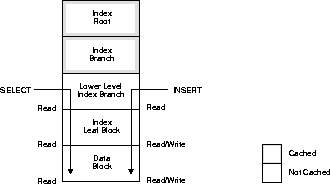
In this example, assuming that you are accessing data via the primary key, a SELECT entails three I/Os:
Note: If all root and branch blocks are in the SGA, a SELECT may entail only two I/Os: read leaf index block, read data block.
An INSERT or DELETE statement entails at least five I/Os:
One UPDATE in this example entails seven I/Os:
Note: An INSERT or DELETE affects all indexes, but an UPDATE sometimes may affect only one index. Check to see how many index keys are changed.
In the case study, number of I/Os per operation differs from table to table--because the number of indexes differs from table to table.
Table 13-3 shows how many I/Os are generated by each type of operation on the ORDER_HEADER table. It assumes that the ORDER_HEADER table has four indexes.
|
Operation |
SELECT |
INSERT |
UPDATE |
DELETE |
|
Type of Access |
read |
read/write |
read/write |
read/write |
|
Number of I/Os |
3 |
14 |
7 |
14 |
Attention: Remember that you must adjust these figures depending upon the actual number of indexes and access path for each table in your database.
Table 13-4 shows how many I/Os are generated per operation for each of the other tables in the case study, assuming that each of them has a primary key index only.
|
Operation |
SELECT |
INSERT |
UPDATE |
DELETE |
|
Type of Access |
read |
read/write |
read/write |
read/write |
|
Number of I/Os |
3 |
5 |
7 |
5 |
For purposes of this analysis you can disregard the fact that any changes made to the data will also generate rollback segments, entailing additional I/Os. These I/Os are instance-based, and so should not cause problems with your parallel server application.
See Also: Oracle8 Server Concepts for more information about indexes.
Table 13-5 shows rough figures reflecting normal use of the application in the case study.
The following conclusions can be drawn from this table:
Begin by analyzing the existing (or expected) access patterns for the tables in your database. You will then decide how to partition the tables, and group them according to access pattern.
For each table which has a high volume of write access, analyze the transaction volume per day for each type of user.
Attention: For read-only tables, you do not need to analyze transaction volume by user type.
Use worksheets like this:
|
Table Name: |
|||||||||
|
Type of User |
No.Users |
Daily Transaction Volume |
|||||||
|
|
|
Read Access |
Write Access |
||||||
|
|
|
Select |
Insert |
Update |
Delete |
||||
|
|
|
Operations |
I/Os |
Operations |
I/Os |
Operations |
I/Os |
Operations |
I/Os |
|
|
|
|
|
|
|
|
|
|
|
|
|
|
|
|
|
|
|
|
|
|
|
|
|
|
|
|
|
|
|
|
|
|
|
|
|
|
|
|
|
|
|
|
Begin by estimating the volume of transactions by each type of user, and then calculate the number of I/Os entailed.
The following tables show transaction volume analysis of the three tables in the case study which have a high level of write access: ORDER_HEADER, ORDER_ITEMS, and ACCOUNTS_PAYABLE.
Table 13-7 shows rough figures for the ORDER_HEADER table in the case study.
The following conclusions can be drawn from this table:
Deletes are performed as a maintenance operation, so they need not be considered in this analysis.
Furthermore, the application developers realize that sales managers normally access data for the current month, whereas financial analysts access historical data.
Table 13-8 shows rough figures for the ORDER_ITEMS table in the case study.
The following conclusions can be drawn from this table:
Note that the ORDER_HEADER table has more writes than ORDER_ITEMS because the order header tends to require more changes of status (such as address changes) than the list of available products. The ORDER_ITEM table is seldom updated because new items are listed as journal entries, instead.
Table 13-9 shows rough figures for the ACCOUNTS_PAYABLE table in the case study.
Although this table does not have a particularly high level of write access, we have analyzed it because it contains the main operation that the AP clerks perform.
The following conclusions can be drawn from this table:
Deletes are performed as a maintenance operation, so they need not be considered in this analysis.
Your goal is now to partition applications across instances. This can involve splitting types of users across instances, and partitioning data that needs to be written only by certain types of user. This will minimize the amount of contention on your system. This section covers:
In the case study, for example, the large number of Order Entry clerks who do heavy insert activity on the ORDER_HEADER and ORDER_ITEM tables should not be split across machines. They should be concentrated on one node along with the two tables they use so intensively. A good starting point, then, would be to set aside one node for the OE clerks, and one node for all the other users, as illustrated in Figure 13-2.
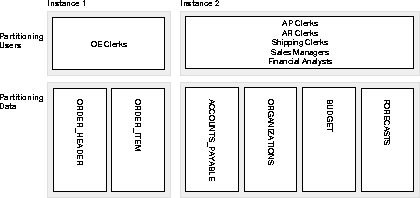
This system would probably be well balanced across nodes. The database intensive reporting done by financial analysts takes a good deal of system resources, whereas the transactions run by the OE clerks are relatively lightweight.
This kind of load balancing of the number of users across the system is typically useful, but not always critical. Load balancing has a lower priority for tuning than reducing contention. not vitally important that financial analysts have the current day's data--if they are primarily interested in looking at historical data. (This would not be appropriate if they needed up-to-the minute data.)
In the case study it is also clear that the Accounts Payable data is written exclusively by AP clerks. This data and set of users can also be very effectively partitioned onto a separate instance, as shown in Figure 13-3.
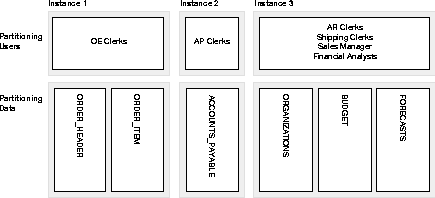
When all users who need write access to a certain part of the data are concentrated on one node, the PCM locks will all reside on that node. In this way lock ownership will not have to go back and forth between instances.
Two design options suggest themselves, based on this analysis.
You can set up the system just as shown above, with all of the order entry clerks together on one instance so as to minimize contention for exclusive PCM locks on the table. In this way sales managers and financial analysts could get up to the minute information. Since they do want data that is predominantly historical, there should still not be too much contention for current records.
Alternatively, you could implement a separate ORDER_ITEM/ ORDER_HEADER temporary table purely for the taking of new orders. Overnight, you could incorporate changes into the main table against which all queries are performed. This solution would work well if it is not vitally important that financial analysis have the current day's data-if they are primarily interested in looking at historical data. (This would not be appropriate if they needed up-to-the-minute data.)
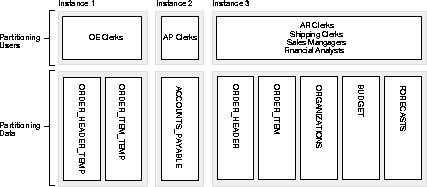
You need to consider index partitioning if multiple nodes in your system are inserting into the same index. In this situation you must make sure that the different instances insert into different points within the index.
(The problem is avoided in the Eddie Bean case study because application and data usage are partitioned.)
See Also: "Creating Free Lists for Indexes" on page 17-7 for tips on using free lists, free list groups, and sequence numbers to avoid contention on indexes.
"Pinpointing Lock Contention within an Application" on page 19-5 regarding indexes as a point of contention.
For many applications, the DBA needs to decide whether to use hashed or fine grain locking for particular database files.
On very large tables the locking mode you use will have a strong impact on performance. If one node in exclusive mode gives 100% performance with hashed locking, one node in shared mode might give 70% of that performance with fine grain locking. The second node in shared mode would also give 70% performance. With hashed locking, the more nodes are added, the more the performance degrades. Fine grain locking is thus a more scalable solution.
You should design for worst case (hashed locking). Then, in the design or monitoring phase if you come to a situation where you have too many locks, or if you suspect false pings, you should try fine grain locking.
Begin with an analysis on the database level. You can use a worksheet like this:
|
Block Class |
Relevant Parameter(s) |
Use Fine Grain or Hashed Locking? |
|
|
|
|
|
|
|
|
|
|
|
|
|
|
|
|
Next, list files and database objects in a worksheet like the following. Decide which locking mode to use for each file.
|
Filename |
Objects Contained |
Use Fine Grain or Hashed Locking? |
|
|
|
|
|
|
|
|
|
|
|
|
|
|
|
|
See Also: "Applying Fine Grain and Hashed Locking to Different Files" on page 9-18.
Thus far you have conducted an analysis using gross figures. To finalize your design you must now either prototype the application or implement it in practice--and get it running. By observing the system in action you can tune it further. Try the following techniques:
See Also: Chapter 19, "Tuning the System to Optimize Performance".
Oracle8 Server Tuning