Release 1.4.0
A53653_01
Library |
Product |
Contents |
Index |
| Oracle Enterprise Manager Oracle Expert User's Guide Release 1.4.0 A53653_01 |
|
Oracle Expert is a software tool you use to optimize the performance of your database environment. Oracle Expert assists with the initial configuration of the database and with the collection and evaluation of the performance characteristics of existing databases.
The topics in this chapter include:
Oracle Expert provides many advantages. Oracle Expert:
Oracle Expert also serves as:
The database tuning process consists of tasks such as:
Even though you may realize you have a poorly tuned database environment, you may not have the luxury to resolve the problem, because:
To resolve tuning issues, there are at least two important requirements:
A significant amount of a database expert's time is spent collecting and sifting through vast quantities of information. Collecting information for a normal database tuning session requires knowledge of many tools.
Also, the effectiveness of the database tuning effort can vary a great deal depending on the expertise of the person doing the job. To further complicate the issue, with database tuning there often is no exact solution to a specific performance problem.
The tuning recommendations produced by Oracle Expert are both consistent and accurate. Oracle Expert can sift through volumes of tuning information without missing relevant symptoms. It automates many of the repetitive and time-consuming aspects of database tuning, thus reducing the time required to get meaningful performance improvements. Finally, Oracle Expert manages the history of the collected information over time.
Oracle Expert supports the following types of performance tuning:
Instance tuning optimizes the instance parameter settings. The instance tuning recommendations are based on the user load on the instance being tuned and the hardware resources available. The instance parameters you can tune are:
These parameters affect the total size of the instance's System Global Area.
These parameters affect the throughput or distribution of I/O for the instance.
These parameters are specific to the parallel query behavior of the instance. These parameters are relevant only when the parallel query option is installed.
These parameters influence how the Oracle Server performs sort operations on behalf of the user.
These parameters affect performance and are specific to certain hardware platforms.
These parameters influence the performance and configuration of a parallel server environment.
Application tuning evaluates a specific application or SQL statement. Application tuning consists of:
During SQL tuning, Oracle Expert identifies similar statements that prevent SQL statements from being reused in the shared pool because of differences in case and/or spacing.
During access methods tuning, Oracle Expert determines the optimal indexes that should exist on a table.
Structure tuning optimizes access to a specific table in the database. Structure tuning consists of:
Oracle Expert makes recommendations for some of the default storage parameters of a tablespace. These parameters provide default initial allocation and growth rate of segments created within that tablespace.
Oracle Expert makes recommendations to ensure that separate tablespaces exist for different types of segments and that database users have been assigned appropriate default and temporary tablespaces.
Oracle Expert is as flexible as you are. Oracle Expert can help you achieve any and all of the following:
Deals with the optimization of all aspects of the database environment and maintains the performance of the database over time.
Delves into the resolution of a known performance problem. This resolution occurs as you choose the appropriate tuning categories and focus on the particular problem.
By providing Oracle Expert with as much information as possible at the time of configuration, you enable Oracle Expert to generate a database configuration that minimizes the amount of up-front work you must do to configure your database. You can use a similar production database as a guide to your initial database configuration.
Oracle Expert provides a Work In Progress dialog box, as shown in Figure 1-1. Click the toggle button to display the Work In Progress dialog box. By default, the Work In Progress dialog box is displayed in the middle of the Oracle Expert main window. You can move the box to another location by dragging it.
You can toggle the Work In Progress dialog box on and off using the Work In Progress icon in the toolbar or by choosing View=>Work In Progress on the menu bar. You can also dismiss the Work In Progress dialog box by using the Close button in the upper right-hand corner of the Work In Progress dialog box.
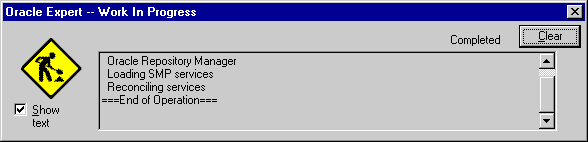
This dialog box provides information about the progress of Oracle Expert operations. The components of the Work In Progress dialog box from top to bottom are:
The operation being performed displays above the Text Box. If no operation is in progress, this area is blank.
This word displays in the top-right corner whenever Oracle Expert is performing an operation.
This word displays in the top-right corner whenever Oracle Expert completes an operation.
Removes all text from the Work In Progress text box.
Provides history of Oracle Expert tasks performed during the session. Once you close Oracle Expert, this information is removed.
This toggle box allows you to toggle on or off the display of messages in the text box.
Displays at the bottom of the Work In Progress dialog box to show how far a lengthy operation has progressed. The progress bar disappears once the operation is completed. Note that not all operations have a progress bar.
Oracle Expert provides you with a sample tuning session called "Personnel session." Personnel session is a tuning session against a non-existent Personnel database. It contains example data used by Oracle Expert, such as database, instance, schema, table, column, synonym, and SQL workload information.
With this sample tuning session, you can experiment with the View/Edit page, analysis, reviewing recommendations, and generating implementation files.
To load this sample, choose Help=>Load Sample from the Oracle Expert menu bar. The Personnel tuning session displays in the tree list.
If you want to experiment with collecting data for this tuning session, you must use the XPPSO.XDL file in the ORANT\SYSMAN\EXPERT\SAMPLE directory.
When setting collect options for database, instance, schema, or workload, choose to collect from File, selecting the ORANT\SYSMAN\EXPERT\SAMPLE\XPPSO.XDL file as the source. This file contains the information needed for all the collection classes.